 Adobe Community
Adobe Community
- Home
- FrameMaker
- Discussions
- Re: Automatically adding character style to a para...
- Re: Automatically adding character style to a para...
Copy link to clipboard
Copied
Hello everyone,
A relative newbie here. Apologies in advance if this has been discussed earlier.
I want to make the first line or few words of a paragraph style in a bold style. Is there a way to apply character style to a certain part of a paragraph style? I know this can be done in Indesign, but can unstructured Framemaker do this?
Thanks in advance!
Regards
Apurva
 1 Correct answer
1 Correct answer
Apurva,
yes, you can do it exactly like described for Indesign in your link above, or via an actual "run-in heading" as the link title suggests:
1. If the text is always the same (like e.g.: NOTE), you can put it into the numbering field of the paragraph designer:
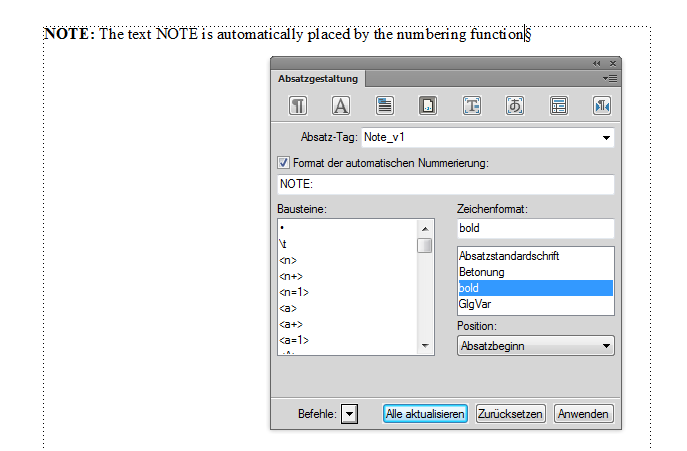
2. If you want to have variable text at the beginning, just define a paragraph format as "run-in heading" followed by a regular text format:
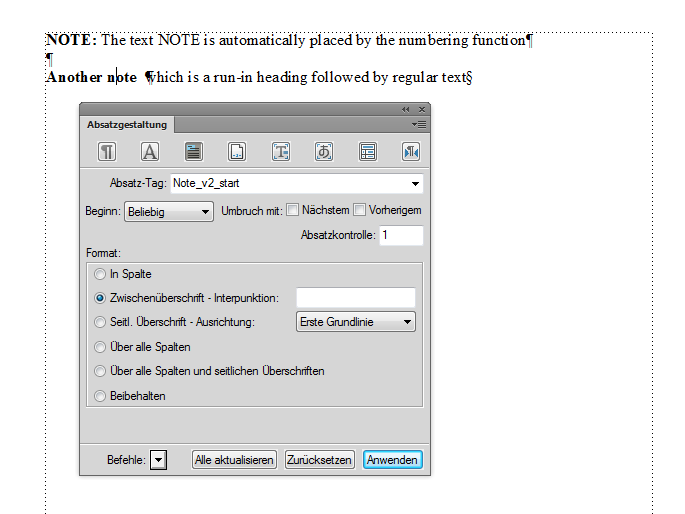
Bernd
Copy link to clipboard
Copied
Yes, but I don't think it's "baked in" like ID does it. I think you'd just have to select the text and apply the desired character tag to it.
Copy link to clipboard
Copied
Apurva,
yes, you can do it exactly like described for Indesign in your link above, or via an actual "run-in heading" as the link title suggests:
1. If the text is always the same (like e.g.: NOTE), you can put it into the numbering field of the paragraph designer:
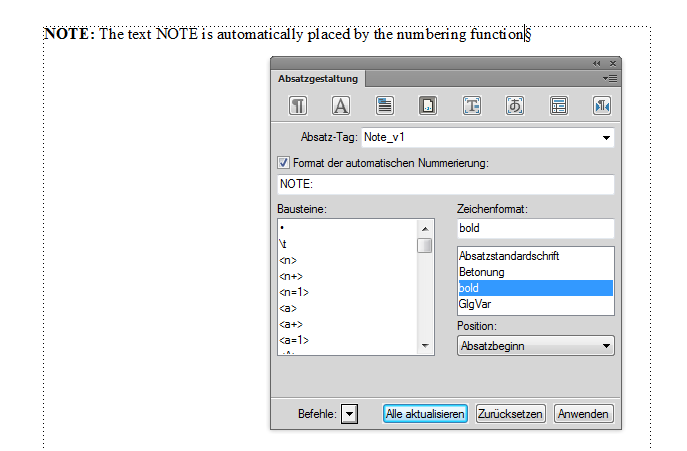
2. If you want to have variable text at the beginning, just define a paragraph format as "run-in heading" followed by a regular text format:
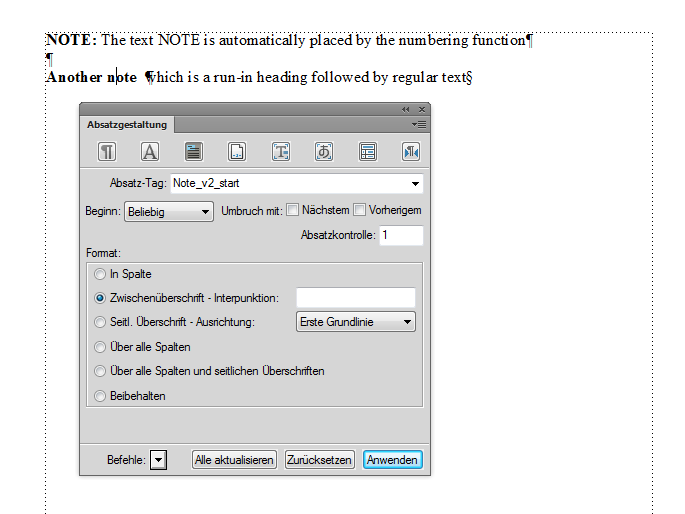
Bernd
Copy link to clipboard
Copied
Excellent! I stand corrected - never used it myself, so didn't know it existed.

