 Adobe Community
Adobe Community
- Home
- FrameMaker
- Discussions
- Automatically insert anchored frame into table cel...
- Automatically insert anchored frame into table cel...
Copy link to clipboard
Copied
I need to automatically insert an image in the outside margin next to a specific paragraph tag.
This is what I'm trying to achieve. I left the borders on to show the anchored frame and text fram border.
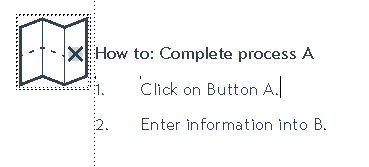
I know I can automatically insert an image below or above the paragraph tag and use that in a 2-cell table, but that creates too much space above and below the paragraph tag.
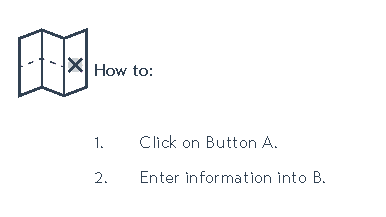
I was wondering if anybody have any suggestions of automatically inserting the graphic next to the paragraph tag, or using the paragraph tag option, but have the table row height not resize to the image size. It's used several places in our documents and updating the image file at each instance is a hassle.
 1 Correct answer
1 Correct answer
Thanks Barb and TCT for your suggestions.
@Barb: Yes, I'm trying to automate it.
@TCT: Inserting an anchored frame is what I'm trying to automate. Creating a font is not an ideal solution as the image may change in the future. I've never had any issues with 2-cell tables - I use them quote extensively without problems.
I did manage to find an acceptable solution using my 2-cell table option. I changed the paragraph tag with the image to place the image below the paragraph and changed the max row he
...Copy link to clipboard
Copied
Hi quintins18520333:
From the first screenshot it looks like you understand how to use the Outside Column position for an anchored frame, and now you are trying to automate that process? Is that correct?
How about creating an object style for the frame? Then you can copy the frame (with the content and object style) and paste it where necessary. Most importantly, if you need to edit the frame (position or otherwise), you can do so via Graphics > Object Style Designer. When you save the updates and close the dialog box, the other instances will update automatically.
~Barb
Copy link to clipboard
Copied
You have a few options, but the two best ones are probably:
- Insert the graphic into the paragraph using an anchored frame set to outside column
- Create a font that includes the icon (or choose a character in an icon font like Font Awesome) and then use the character in the autonumber sequence
I stay away from the 2-cell table solution, as it causes a number of issues, including making HTML5 output more of a headache.
I prefer the font solution, and here's how my warnings, notes and cautions appear in my Fm reference and workbooks (borders and text symbols showing)
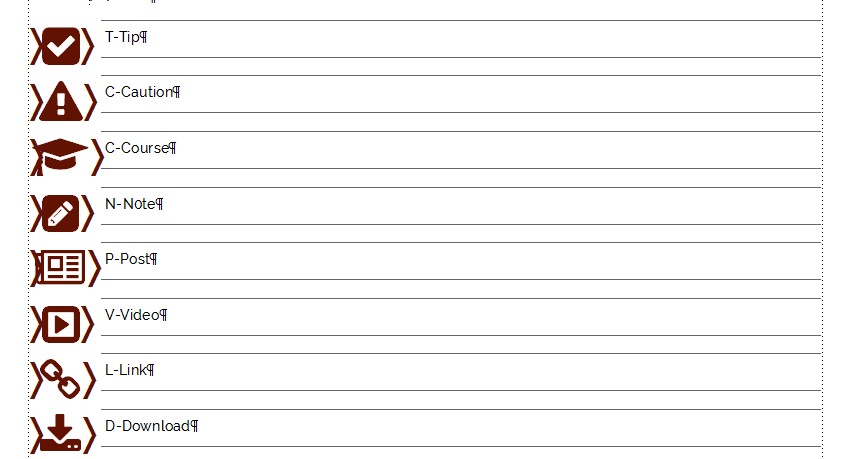
Copy link to clipboard
Copied
Thanks Barb and TCT for your suggestions.
@Barb: Yes, I'm trying to automate it.
@TCT: Inserting an anchored frame is what I'm trying to automate. Creating a font is not an ideal solution as the image may change in the future. I've never had any issues with 2-cell tables - I use them quote extensively without problems.
I did manage to find an acceptable solution using my 2-cell table option. I changed the paragraph tag with the image to place the image below the paragraph and changed the max row height to 0.5cm.
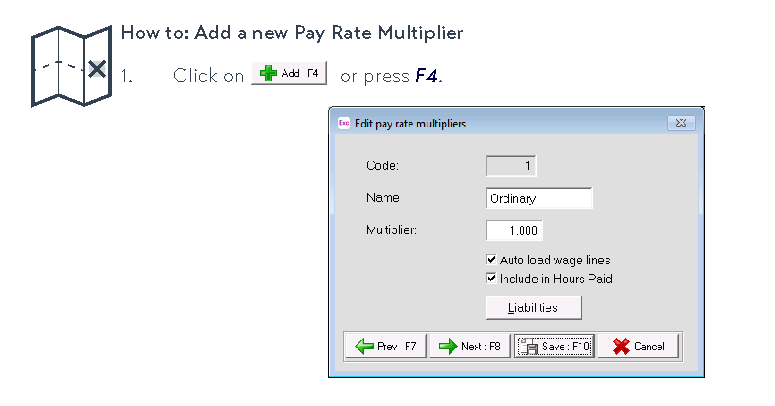
Copy link to clipboard
Copied
Hey, that's great. Glad you are back on track, quintins18520333
~Barb

