 Adobe Community
Adobe Community
- Home
- FrameMaker
- Discussions
- Best methods for creating e-books from FrameMaker ...
- Best methods for creating e-books from FrameMaker ...
Best methods for creating e-books from FrameMaker 10 (TCS 3.5)

Copy link to clipboard
Copied
I would like to know your thoughts on which of the following methods is the best, and easiest, way to create e-books from FrameMaker. I will most likely be using Calibre to do the file conversion.
(1) Using File > Publish > ePub to create an ePub file, which can then be imported into Calibre.
(2) Using the File > Save Book As > HTM command (which creates a separate HTML file for each FM file), editing the HTML files in RoboHelp (or another HTML editing tool), then importing all of the HTML files into Calibre.
Note that when I published to HTML from FM, it appears that only an output file was created from RoboHelp, as I could not find any HTML files were actually created. Is that the case, or was I just not looking for the HTML files in the right place?
If anyone has any other recommendations, please let me know! Thanks!
Copy link to clipboard
Copied
1. You could also try out Frank Elmore's (the creator of FrameScript) new ePubFM plug-in. See: http://elmsoftonline.com/
2. Using mif2go to create better HTML and a stable workflow to Calibre and Sigil is also worth checking out. See: http://www.omsys.com/dcl/mif2go_main.htm
Copy link to clipboard
Copied
Arnis,
Just looked at the epub elms software. Is this like a magic thing, or is there scripting, ect. involved?
Thanks,
ls
Copy link to clipboard
Copied
No scripting required. It just shows as a menu option (also includes Mobi output if you install Calibre) on the FIle Menu, e.g.
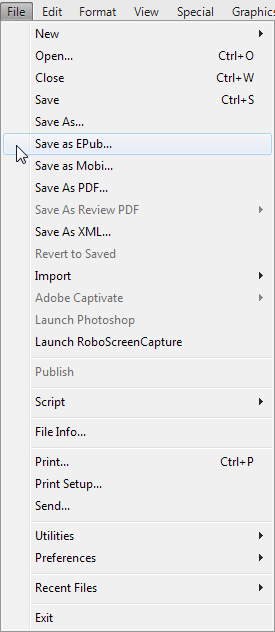
However, the current version just converts a single document at a time.

Copy link to clipboard
Copied
Since I do need to retain the original (printed) version of my book, it would make more sense for me to link the FM book to RH, then create the ePub files from RH. That way I can make changes in the HTML files that just apply to the ebook. Don't know why I didn't think of that before!
Copy link to clipboard
Copied
LOL - I did suggest that in post #2, didn't I?

Copy link to clipboard
Copied
Yes, you did. That's what I was replying to, and agreeing with.
Copy link to clipboard
Copied
Sorry, you had replied to Arnis (fantastic guy that he is!), not me - that's why I was a bit confused ;>)
Copy link to clipboard
Copied
FWIW, there's a new Adobe blog post on publishing to ePub. See: http://blogs.adobe.com/techcomm/2011/12/publish-your-framemaker-content-to-mobile-devices.html
The prescribed route going through a project setup in RH is still overtly convoluted for the average user, IMHO.
Copy link to clipboard
Copied
Since you've got TCS, why not go FM - RH - ePub?

Copy link to clipboard
Copied
I linked the FrameMaker book to RoboHelp, then generated an ePub file from RoboHelp, and have a couple of issues.
(1) When I open the ePub file in Calibre and Adobe Digital Editions, there is no contents section within the book. The only contents is the contents in the navigation bar. How do I generate a contents to appear in the front of the ebook, or do I have to create that manually in RH? I did specify the settings in RH to convert the FM contents.
(2) The ePub file looks much better in Calibre than Adobe Digital Editions. Should I be concerned about this? Which viewer should I rely on?
