 Adobe Community
Adobe Community
Copy link to clipboard
Copied
Hi -
I have a book file with 3 chapters set up:
front matter i-iv
Chapter 1
Chapter 2
Chapter 3
Looking to get numbering set up so the Chs 1-3 continue from the previous chapter, with Chapter 1 starting with 1. They start with independent numbering: 1-32, 33-99,100-200.
This is my approach:
1 Select chapters 1-3 and set Continue numbering with Numeric (14). This sets pages up correctly with numbering sequencing to the end of the book.
2 Define numbering for Chapter 1 to start at 1 for Chapter 1 (Numeric - 14) - As soon as I do this step, all the book chapters return to 1-32, 33-99,100 -200.
Anyone know what I'm missing? I've tried this several times.
Thx.
 1 Correct answer
1 Correct answer
Ok! FrameMaker doesn't have that option. Chapter 3 is working because the Page Count variable value is actually the last page number in the book (636). Chapters 1 and 2 can only access the last page number in their own files.
The work-around is to add a cross-reference to the last page of the book. See
Getting the last page number from a book
~Barb
'
Copy link to clipboard
Copied
Not exactly sure what you're trying to achieve - you want each chapter to be page numbered 1-whatever or 1-end of book? When you set Chapter 1 to start at page 1 and then set all the rest of the chapters to continue, you're getting 1-end of book just like you asked it to do.
Copy link to clipboard
Copied
Thx for reply.
Yes that is correct: I can accurately set Chapters 1-3 with continuous numbering through the end of book.
The problem comes when I set front matter (2 files: (cover etc) i-iv and (TOC) v-x. As soon as I set those correctly, the chapters 1-3 convert back to 1-32, 33-99, 100-200.
Thx
Copy link to clipboard
Copied
Please spell out what you're trying to have it look like. I'm still not sure what you want it to look like when finished...
Copy link to clipboard
Copied
front matter . Pages i-iv
TOC Pages v-x
Chapter 1 Pages 1-32
Chapter 2 Pages 33-99
Chapter 3 Pages 100-200
FM 2015, if that matters.
Copy link to clipboard
Copied
It works perfectly until I add the front matter. Then it reverts back to 1-32, 33-99,100-200.
Thx for any insight you may have.
Copy link to clipboard
Copied
Are you right-clicking on the file within the book window to set your Numbering options?
Do this, then update the book, save all files, and you should be set.
-Matt
Copy link to clipboard
Copied
Hi framemaker_user:
Did you get it to work? I have always had problems (well, for the last 20 years or so) trying to update the radio button options on the left, and changing the Format from the drop down list at the same time. At this point, I tend to change one of them (i.e., Continue numbering from Prev Page in Book) and choose Set (which updates the book) and then return and change the format (i.e., to Roman) and then click Set again (which updates the book again). I have seen the other chapters decide to update themselves so I follow the same procedure to get them back on track.
Remember that you can select multiple files at once, and then change them at the same time.
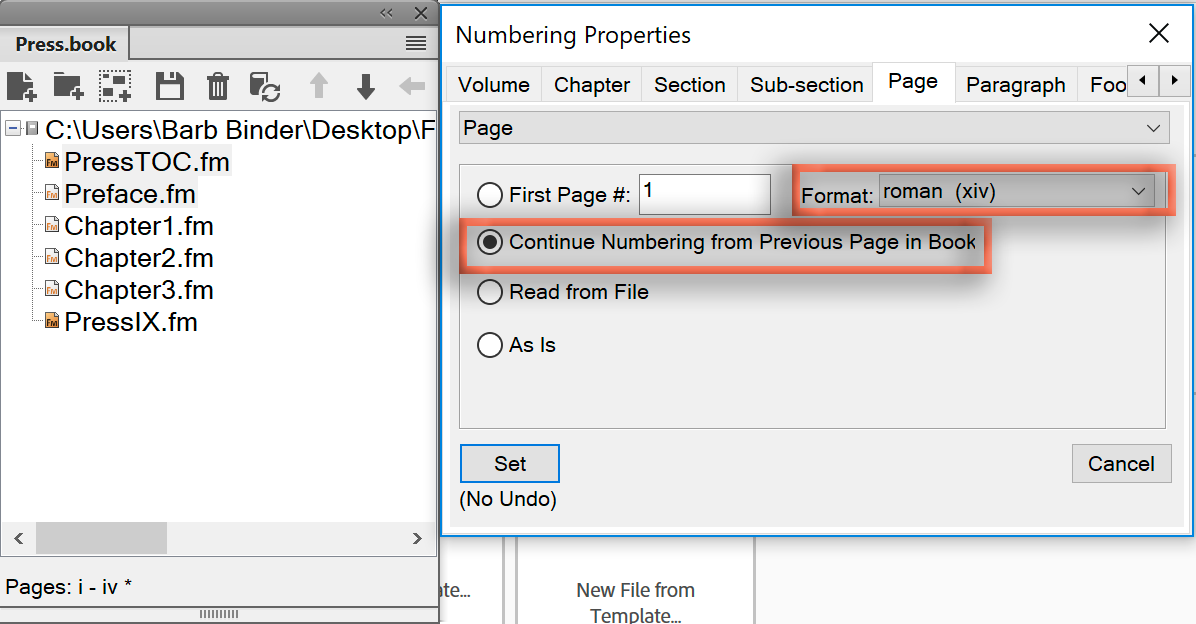
It may take me a few extra steps, but it does always work.
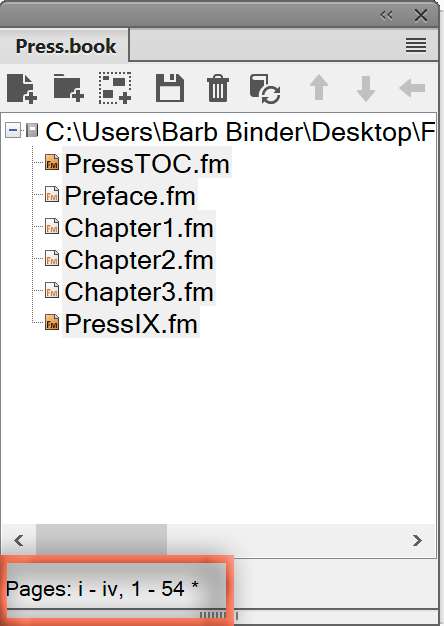
~Barb
Copy link to clipboard
Copied
Glad to hear I'm not the only one! I have concluded that the Numbering properties dialogue can only handle one change at a time, and requires the softly-softly, iterative approach Barb mentions ;-}
Copy link to clipboard
Copied
Thanks all for your responses. Yes, agreed, it is good to know not the only one. I'm new to Frame, and good to know.
I get it to work. I set the chapters appropriately re numbers (3 chapters). Then I set the numeric pagination for the chapters. Works great. Then I set the numeric pagination for the front matter with roman numerals. Works great.
Then I update book.....and it all reverts back. At this point it feels like a bug - I've tried it numerous times now. FM 13 (2015). Can't figure out why update book causes it to revert back. Will sleep on it and review again.
Many thanks to all the responses. New to Frame, this is definitely a great forum.
Copy link to clipboard
Copied
Hi framemaker_user:
All versions of Fm should be able to retain the numbers after updating, once you recognize the two-step update mentioned (and confirmed above).
If you want to share screen shots to document the process (or share the files on Dropbox or similar) we may be able to help. And do make sure that you have the current patches for Fm 2015.
~Barb
Copy link to clipboard
Copied
Thanks much, Barb.
Will see about posting screenshot and also ensure I have all the patches.
Thanks.
Copy link to clipboard
Copied
OK, screenshots attached.
I have now tried every single permutation fathomable.
Essentially, no matter what I do, the first and second chapter do not use the book page limit, they use their own individual document(s) page limit. ***Except*** for the 3rd chapter: It behaves in the expected manner.
Copy link to clipboard
Copied
Let me know if you need any additional information. Any insight is greatly appreciated.
Copy link to clipboard
Copied
Can you share the files (book and chapters) on dropbox and I can take a look in the morning? You can message me the link by hovering over my name above this post.
~Barb
Copy link to clipboard
Copied
Wait, what numbering style are you using? Are you trying to get the total page count into each chapter in the TOC? For example,
1 of 636
11 of 636
13 of 636
Where 636 is the total number of pages in the book?
What exactly does it need to look like after you update the numbering?
~Barb
Copy link to clipboard
Copied
Ok! FrameMaker doesn't have that option. Chapter 3 is working because the Page Count variable value is actually the last page number in the book (636). Chapters 1 and 2 can only access the last page number in their own files.
The work-around is to add a cross-reference to the last page of the book. See
Getting the last page number from a book
~Barb
'
Copy link to clipboard
Copied
Thank you!!!. I swore I must have done that one 50 times and thought I was following best practice. ![]()
Copy link to clipboard
Copied
You are very welcome! I'm always happy to help.
~Barb
Copy link to clipboard
Copied
Yes, that's exactly right. That's the page numbering style I'm using. See screenshots above of the page numbers on the chapter files, if that's helpful.
Copy link to clipboard
Copied
Where the first chapter should say: Page 1 of 636
2nd Chapter should say 11 of 636.
You got it exactly. Is there a different method if I am using total page count? Or should I do the page x out of y variable after I do the Page Numbering in the book file? Or other?


