 Adobe Community
Adobe Community
- Home
- FrameMaker
- Discussions
- Book Generation - File Locked By User...
- Book Generation - File Locked By User...
Book Generation - File Locked By User...
Copy link to clipboard
Copied
Hi All,
I am adding TOC to the Book and then during Book Generation, I am having File Locked By User error.
Before generating a Book, I have deleted all open or locked files in Windows Explorer directory.
Getting Number of Errors as shown in the images...
| These were the Errors |
|---|
 |
 |
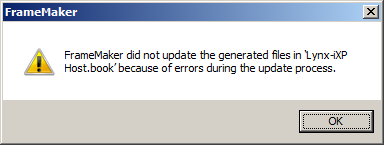 |
Copy link to clipboard
Copied
Are you on FrameMaker 7?
And you can inadvertently lock a FrameMaker file from within FrameMaker. There was not a toolbar button in 7 like there is now—but you can do it unknowingly when you add a hyperlink and click the Make View Only button on the way to Add. You can unlock a FrameMaker 7 file two ways:
- Esc F l k (sequential keys)
- Special > Hyperlink > Make Editable (if available)
A quick(ish) way to check all the files is to use Shift+Open All Files in Book from the book window, and then navigate from one to the other see which one shows Make Editable in the Hyperlinks dialog box.
You can also tell when I file has been locked this way by watching the menus—this is Fm 2015 but it was the same in 7:
Unlocked:
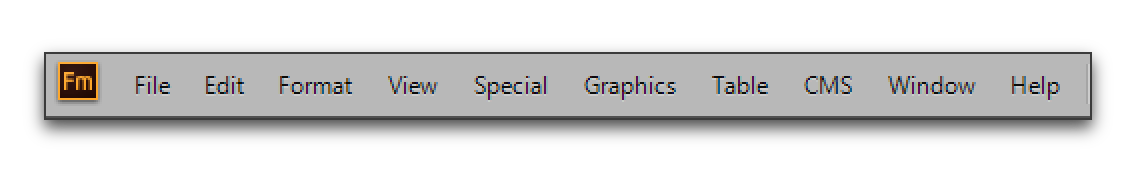
Locked (note the Navigation menu):

Copy link to clipboard
Copied
Thanks for your response BarbBinder,
I am actually using FM12 and all the files I am working with are imported from FM7.2.
I have opened all files in FM12, saved each individual files as FM12. Closed all the files, and closed the Book.
Then, reopened the Book, set the numbering & pagination.
Finally adding a TOC and updating the Book. At that point can't generate the TOC because of the error related to File(s) being locked.
Bit frustrating. Also, we are facing some corrupted files related issues as well.
In any case, thanks for your response.
Copy link to clipboard
Copied
A couple of thoughts:
File locked within FrameMaker don't the the corresponding .lck file in the project folder. This isn't the file sharing protection that produces the .lck file, it's locking the file internally so that you can test hyperlinks without having to Ctrl Alt click.
You will have to open the files and look. It's easier to lock files within the newer versions of FrameMaker, the lock is just sitting on the Quick Access toolbar and people click it all the time as they head for the Special menu.
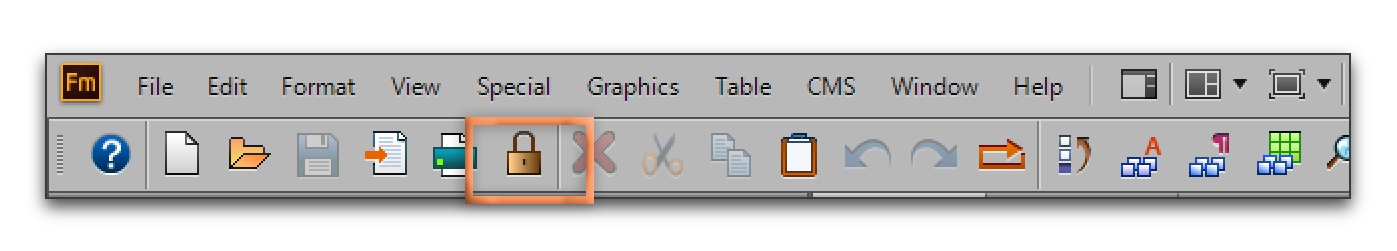
Again, locked within FrameMaker:
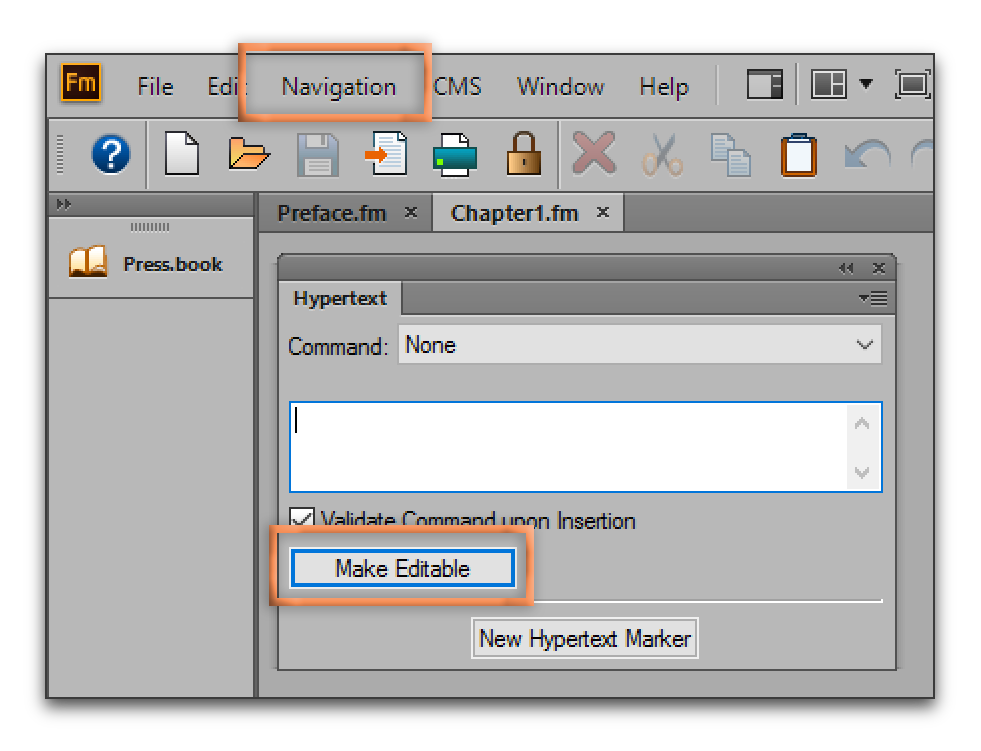
Unlocked:
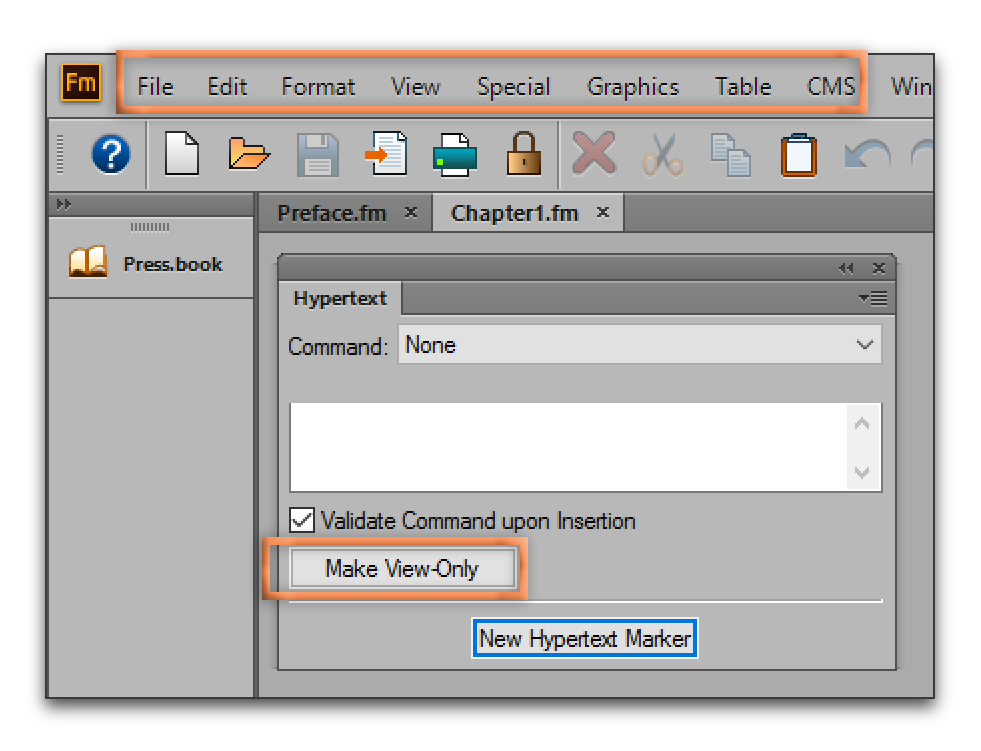
As for the corrupted files, run them through a MIF wash.
