 Adobe Community
Adobe Community
- Home
- FrameMaker
- Discussions
- Re: Bookmarks are out of sequence in the pdf.
- Re: Bookmarks are out of sequence in the pdf.
Bookmarks are out of sequence in the pdf.

Copy link to clipboard
Copied
Using FrameMaker 11, when I create a .pdf file, the bookmarks are out of sequence. Is there a way to confirm the sequence of bookmarks while still in FrameMaker, or is the only way to shuffle them around in Acrobat?
Copy link to clipboard
Copied
More information is needed.
It depends a lot on how the page is structured and what you are using to generate the bookmarks.
If for example you have your Chapter/Section bookmark data in a separate frame and then using headings to generate bookmarks, FrameMaker will look at the Main frame first (Flow A) and then the frame holding your bookmark data. This puts the chapter/section level bookmarks after the headings for the first page.
If you are using structured elements to generate your bookmarks, the level of the data depends on the level of the element.
If you are using paragraph tags to generate the bookmarks, you can use PDF Setup to change the levels based on the paragraph tags you are using.
There are lots of different scenarios that could be your problem.

Copy link to clipboard
Copied
I'm using paragraph tags to make the bookmarks.
Problem is, when I go to the PDF Setup dialog box and move them over to the "Include Paragraphs" column, it always wants to keep them in alphabetical order. One of my paragraph tags is "Title" which happens to be toward the bottom of the alphabet so it's always at the bottom of the list. That means my Title book mark is always at the bottom of the bookmarks in Acrobat, but I want it to be at the top of the list of bookmarks in Acrobat because it's in the beginning of the document.
Is there a better way to set the bookmarks?
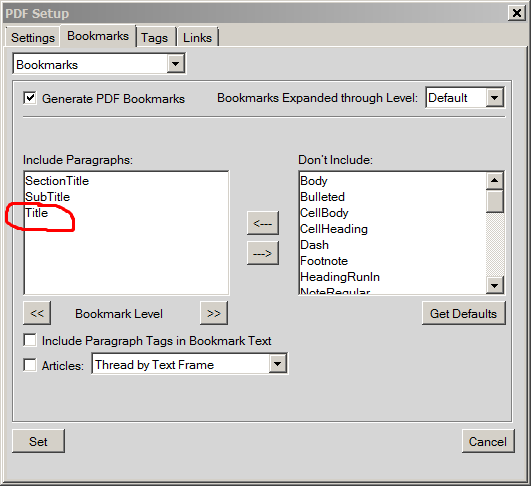

Copy link to clipboard
Copied
So, it's not the level of the bookmarks that I'm having problems with, it's the sequence. "SMP-30640" is the title of my document, so I'd like it to be at the top of the list of bookmarks. But it always ends up at the bottom because "Title" comes, alphabetically, after "Section..." or "Sub..."

Copy link to clipboard
Copied
You need to "structure" the paratags in the left column using the double arrow buttons "<<" and ">>" to indent the tags according to the level that they should be at. FM will then sort things out.
For example, if you want Title to be the highest level bookmark, then it should not be indented. The SubTitle bookmark should be indeneted one level (i.e. select it, then click ">>" once; you will see the tag move one position to the right). Finally, the SectionTitle should then be moved two positions to the right.
Once you have this set, you will see that FM sorts the bookmarks properly when the PDF is created.

Copy link to clipboard
Copied
Well... all that did was to indent my one Sub Title under the previous Section Title. My Title still appears at the bottom of the Bookmark pane in Acrobat.
Like I said, I don't care anything about indention levels--I typically want all the bookmarks at the same level. I'd just like for them to appear in the Bookmark pane in Acrobat "chronologically" so to speak, according to when they occur in the document.


Copy link to clipboard
Copied
It's behaving correctly in my FM12 copy - Title appears at the bottom of the para tags, but right at the top on the resulting PDF bookmarks. Are you all patched up in FM11? Are you printing to PDF or Save As PDF? Any difference if you try the other?

Copy link to clipboard
Copied
I'm doing Save As PDF. Can't effectively print to file for some reason. How do I know if I have all the patches. I'm using 11.0.0.380.

Copy link to clipboard
Copied
What is the significance of the color of the bookmark icons in Acrobat? Can't help but notice that they're all blue except for my problem child which is gray...

Copy link to clipboard
Copied
Gray indicates the last-selected bookmark.
Copy link to clipboard
Copied
Try Help > Updates - the latest (last probably) FM11 release put it at 11.0.2.384 AFAIK.
Copy link to clipboard
Copied
The order of the paragraph tags in the PDF setup dialog has no effect on the sequencing of the bookmarks. However the location of your Book Title does.
If it is contained in a separate frame such as the header of footer, FrameMaker collects data from the content frame (Flow A) first. I'm not sure if it collects data from the Header or footer at all. My attempts to do so usually fail.
However the solution is to add the Title to the beginning of the main text as invisible text with an appropriately named paragraph tag.
The attached shots show how to make text invisible. Note the negative value for the Below Pgf: which offsets the minimum Font Size allowed. Also note the Font Color: of white.


Once added to the PDF Setup, the title should appear as the first bookmark
Copy link to clipboard
Copied
FM processes the paratags within each Body page text frame's flow in the creation order of the Text frames and associated flow. Most of the time when a title appears as the last bookmark in PDF, it suggests that a separate text frame was used on the first page to hold the title (and by sequence of design was created after the main flow of the Body pages). Connecting the Body flow text frames to the Title frame (to make it all one continuous flow) is one way to fix this.
Regarding making text invisible, using a small white font is not recommended. It is better to use FM's Color Views to set a specific colour to be invisible. You will then still be able to see it within (until you switch to view were the ciolour is set to Invisible), FM will always know about it (so you can make x-refs or use it running h/f's, etc.) and it will never be found in the output (unlike white text in a PDF which can still be searched for).
Copy link to clipboard
Copied
I'm curious about the Color Views. Is that a feature for later than FrameMaker 10?
I assume I could use conditional text as well.
Copy link to clipboard
Copied
Color views dates back to the earliest versions of Fm (think late 80s). On a 2-color monitor it was impossible to tell what colors were assigned where, so you could hide/show colors to check their usage. With our full color displays, it is no longer necessary.
Copy link to clipboard
Copied
You could consider Color Views as FM's version of layers that you can easily toggle on/off (use the <esc> v 1 through 6 shortcut). This hides the content from view and output without affecting any other objects. Color Views can be quite useful in the design stages of a template and seeing how content lines up if you are using any sort of a grid system for layout.
Conditional text, on the other hand, is actually removed [the content is moved to a special Hidden page in the internal database and a marker is inserted where the content was so it can be re-inserted] and the rest of the content is reflowed to take up the space of the removed content.
Copy link to clipboard
Copied
The tag listings in FrameMaker dialog boxes are always alphabetical. The bookmark results in the PDF will be chronological, and I've never seen them out of order.
What page does SMP-30640 appear in the book? And what page is Historical Data Sheet?

