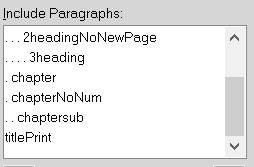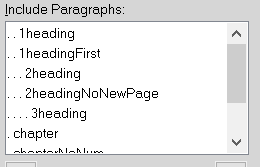Adobe Community
Adobe Community
- Home
- FrameMaker
- Discussions
- Re: Bookmarks in FrameMaker are wrong
- Re: Bookmarks in FrameMaker are wrong
Copy link to clipboard
Copied
 1 Correct answer
1 Correct answer
The script may be written to set bookmark properties. You could post the script or send it to me off list. rick at frameexpert dot com.
Copy link to clipboard
Copied
Happening consistently or just in a few spots? Can you post a shot of your PDF settings setting your hierarchies? Anything odd about the misbehaving chapter titles?
Copy link to clipboard
Copied
The bookmarks indent correctly in 2 out of 14 PDF files. Each book is set up to create the following bookmarks:
I've compared the chapter titles in the book with correct bookmarks versus those with incorrect bookmarks. I don't see any problem.
Copy link to clipboard
Copied
Is your FM2015 all patched up? Are you printing to the Adobe PDF printer instance or doing Save As PDF?
Copy link to clipboard
Copied
You might want to open 1 of the correct files and 1 of the incorrect files and open their PDF setups separately and compare. I know that book and file level numbering can differ and be overridden, perhaps PDF setup can too.
Copy link to clipboard
Copied
The latest patches are applied. A FrameScript generates the PDF files. I don't know if it doesn't the equivalent of save as PDF or printing to a printer instance.
Copy link to clipboard
Copied
I compared the pdf setup in several books. They were all the same.
Copy link to clipboard
Copied
Hmm, you didn't mention anything about a script - try doing it manually & see if you get the same results.
Copy link to clipboard
Copied
The script may be written to set bookmark properties. You could post the script or send it to me off list. rick at frameexpert dot com.