 Adobe Community
Adobe Community
Copy link to clipboard
Copied
Hi - I'm looking for the place to add a borderline below the Headers in the Masterpage in Frame. Hopefully there's an easier way than using a graphic? Thanks.
 1 Correct answer
1 Correct answer
Hi framemaker_user:
I just draw the rules on the master pages, under the header frames, using the Line drawing tool.
As for the alignment, if you select a single object and then use the align buttons in the Align panel, the object is aligned to the page. (Multiple selected objects align to each other.)
You can set the position of an object via Graphics > Object Properties. When I need to make sure the vertical offset is the same on facing pages, I eyeball one, then jot down the top offset value a
...Copy link to clipboard
Copied
Also - I can't use the Below Paragraph selection for under the Header and use Single Line. I tried that, but I have multiple rows (between 2 -3) running headers on each page, and when I use that, it underlines each one individually.
Thanks.
UPDATE: Looks like the only way to do this - please correct if mistaken - is to draw a line using graphics tool. If this is correct, aside from using the ruler and eyeballing it, is there any way to ensure its completely centered?
Thx.
Copy link to clipboard
Copied
You've been looking in the wrong place to add a line style to be used below paragraphs. These lines need to go to the reference page (there are already the frames for the single and the double line). The steps one by one:
- Go to the reference page and draw a graphic frame (using the corresponding tool). Name it as desired.
- Within that frame, draw the line you want to have below your heading, and adjust the parameters as needed.
- Go back to the working pages, and define the paragraph format to use the newly created frame below the paragraph.
- Done.
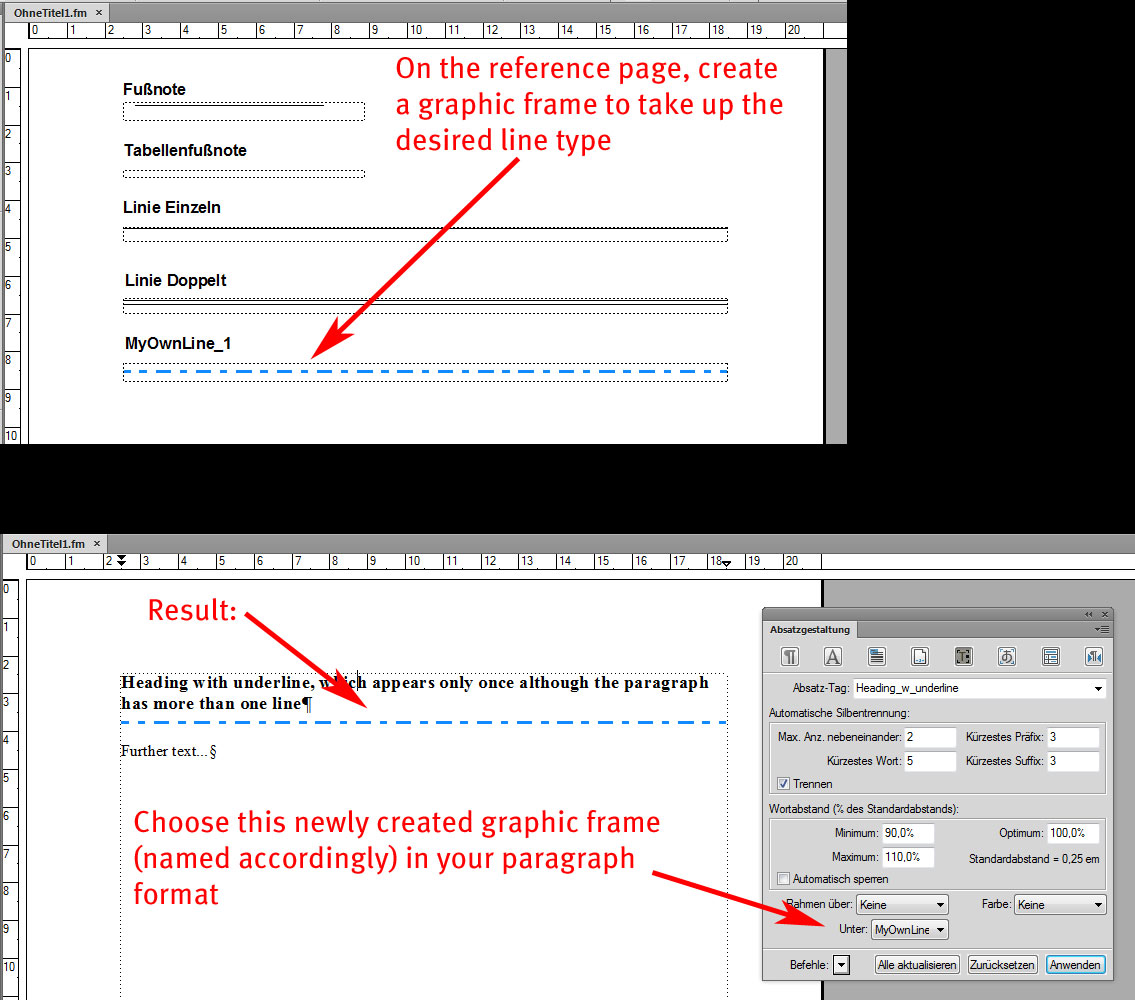
I hope this helps.
Bernd
Copy link to clipboard
Copied
Thanks!!
Copy link to clipboard
Copied
Hi framemaker_user:
I just draw the rules on the master pages, under the header frames, using the Line drawing tool.
As for the alignment, if you select a single object and then use the align buttons in the Align panel, the object is aligned to the page. (Multiple selected objects align to each other.)
You can set the position of an object via Graphics > Object Properties. When I need to make sure the vertical offset is the same on facing pages, I eyeball one, then jot down the top offset value and apply it to the rule on the facing page.
~Barb
Copy link to clipboard
Copied
Ah… looks like I've mixed up header and heading. A misunderstanding, sorry.
Bernd
Copy link to clipboard
Copied
Thank you Barb!
Copy link to clipboard
Copied
Always happy to help!
~Barb

