 Adobe Community
Adobe Community
- Home
- FrameMaker
- Discussions
- [Branched from InDesign Forum] Export PDF with Ble...
- [Branched from InDesign Forum] Export PDF with Ble...
[Branched from InDesign Forum] Export PDF with Bleeds Larger than intended size
Copy link to clipboard
Copied
I am having a similar problem with the text in the book that I formatted (2 books actually). I used Palatino Linotype. When I create the PDF and print "actual size" it comes out fine--whether or not I use crop marks. However, the printer (whom I have used for years) prints from the PDF and the font comes out about 3 percent larger than intended. It takes up too much space on the page and looks very amateurish. I've tried every way I can think of and even tracked down the maker of the printer that they use. He helped me create a PDF that he felt they could print, but it still did not print correctly. I use FrameMaker 12. I am going insane!
Copy link to clipboard
Copied
Moving to FrameMaker forum. Issues of printer marks, etc. with FrameMaker are vastly different from that of InDesign, the forum you originally posted in!
- Dov
Copy link to clipboard
Copied
Dov,
Yes, I see that. Now you know how exasperated I am! Thank you for pointing
it out.
Copy link to clipboard
Copied
TO help diagnose your issue it would help if you describe (in detail) how you create the PDF from FM including which printer instance is used, what joboptions are used for the PDF and if the font is completely embedded in the PDF.
If the font is coming out larger than you have from FM, it kind of sounds like you're getting a substitution at the printshop's end when they output.
Copy link to clipboard
Copied
Arnis,
I go to "Print Book" then from printer drop down mention I select "Print
PDF."
In Properties, "Adobe PDF Settings" ""Default Settings" I choose "Press
Quality" -- Fonts "Embed all Fonts." Doc size 6 x 9
I uncheck "Rely on system fonts only . . ."
Paper quality -- check "b/w"
And that is about all I do. I do put crop marks in but if I save as 6 x 9
they don't show up.
On Thu, Mar 28, 2019 at 5:43 PM Arnis Gubins <forums_noreply@adobe.com>
Copy link to clipboard
Copied
Hi LittleMiami:
Printing crop marks in Fm 12 was not intuitive (it is now in Fm 2019). See Adobe FrameMaker: Create a PDF with Crop Marks – Rocky Mountain Training for details.
Acrobat's print dialog box defaults to Fit when printing. Be sure to choose "Actual size" in Page Sizing and Handling to stop it from scaling your document when printing.
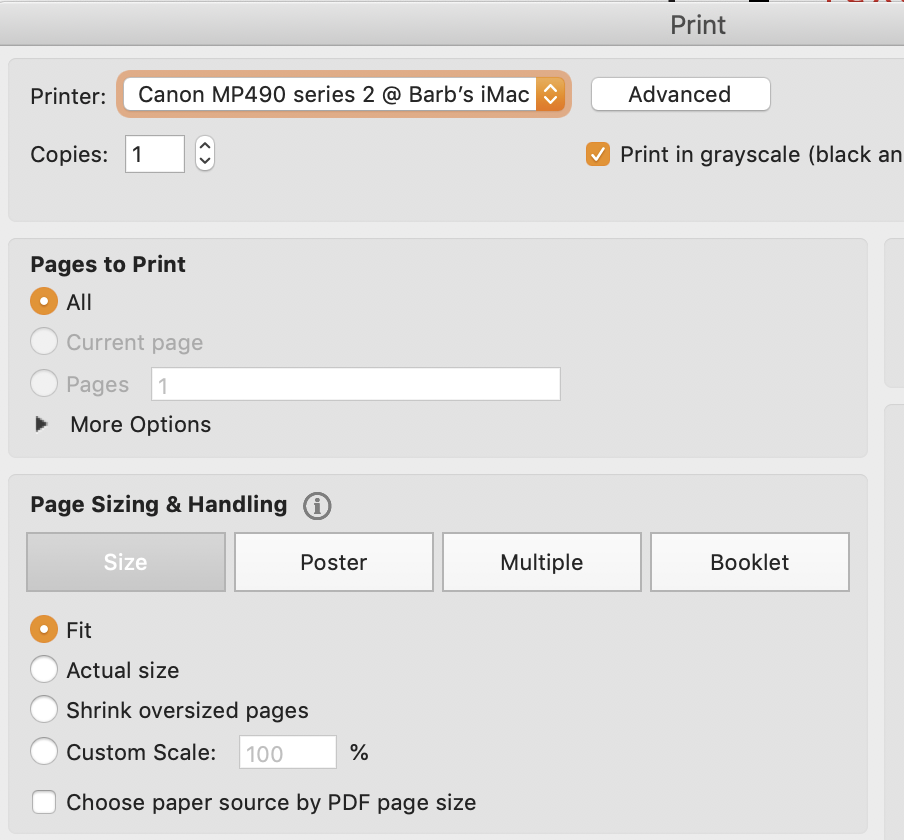
~Barb
EDIT: I just reread your post and see that you know about Fit/Actual Size in Acrobat. But does your printer know about it? It sounds like the page is scaling when s/he is printing it.
Copy link to clipboard
Copied
Interesting. I’ll take a look at that in the morning. I suspected they were printing to “fit” but if Acrobat defaulted to that then that is why however they tried to change it it came out wrong.
Thank you for the suggestion
Sent from my iPhone
Copy link to clipboard
Copied
If you want crop marks, you have to select a sheet size that is larger than your desired paper size, i..e for 6x9 you would enter something like 7x10 or whatever size your print shop recommends for the final output.
Also, did you use the AdobePDF printer instance or some other print device?
It's also a good idea to use Acrobat's pre-flight routines to check if everything in the PDF is as expected, i.e. all fonts embedded, the correct colour profiles are being used, white objects aren't overprinting, etc.
Copy link to clipboard
Copied
Arnis,
All fonts appear to be embedded. I unclicked Western crop marks, I clicked
on print actual size, I stated page size is 6 x 9, I am not using a Mac so
my screen options may appear different than yours. Not sure how to change
"white objects aren't overprinting." Does that have something to do with
fonts being substituted or enlarged? Do you know what the printer can do to
make any Acrobat changes. I just don't know what else to do so the printer
can print my document correctly. I have never had this problem before. Do
you think some sort of upgrade made some internal changes?
On Thu, Mar 28, 2019 at 10:54 PM Arnis Gubins <forums_noreply@adobe.com>
Copy link to clipboard
Copied
Hi LittleMiami:
I am not using a Mac so my screen options may appear different than yours
FrameMaker only runs on Windows.
Not sure how to change "white objects aren't overprinting." Does that have something to do with fonts being substituted or enlarged?
No. And if the fonts are embedded there will not be font substitutions. I recommend contacting the printer directly to discuss this with them. They tend to bend over backwards to help us achieve our goals. It saves them both time and money.
I unclicked Western crop marks,
Were you able to follow the instructions to include the crop marks on the printed page, or did you decide not to?
~Barb
Copy link to clipboard
Copied
I took the crop marks off as the printer asked that I set up to print as 6
x 9.
Also, I have been working with the printer since late February and they
cannot fix it. Says no one else has a problem. That's why I got on this
forum as a last resort. I even contacted the Canon company, maker of their
printer, and talked to a technician who walked me through making a PDF.
Printer still couldn't print it to the right size.
After all these years, I am at my wits end with this.
On Fri, Mar 29, 2019 at 11:32 AM BarbBinder <forums_noreply@adobe.com>
Copy link to clipboard
Copied
Hi LittleMiami:
After all these years, I am at my wits end with this.
I would say so, and I'm sorry.
I will also add that while printers are used to working with PDFs originating in InDesign, they don't get many (sometimes any) PDFs originating from FrameMaker, so some may be apt to blame FrameMaker. I regularly send PDFs generated in FrameMaker out to print with no issues.
Printer still couldn't print it to the right size.
It may be worth looking around for someone else to print this job if the current printer can't resolve this for you. You might provide a test page to several printers to see how it goes. With the offer of the job coming their way, they shouldn't charge you for it.
~Barb
Copy link to clipboard
Copied
Thanks Barb. Yes, I have sent out request to print to several printers. I
hope the quality is good so may choose one I used years ago. Waiting for
samples from other printers.
I appreciate your help. I'm pretty sure it is nothing I am doing as I have
used this software for 21 years. I just thought there might be a glitch in
it somewhere that I had not detected.
Thank you again,
Barbara
On Fri, Mar 29, 2019 at 11:55 AM BarbBinder <forums_noreply@adobe.com>
Copy link to clipboard
Copied
If you think of it, come back and let us know how this unfolds for you, Barbara.
~Barb
Copy link to clipboard
Copied
Certainly.
On Fri, Mar 29, 2019 at 12:05 PM BarbBinder <forums_noreply@adobe.com>
Copy link to clipboard
Copied
Any chance someone could call me?
On Fri, Mar 29, 2019 at 11:45 AM Barbara Gargiulo <
Copy link to clipboard
Copied
If it looks like I've done everything right at this end. Perhaps I should
call the maker of the printer again.
On Fri, Mar 29, 2019 at 11:47 AM Barbara Gargiulo <
