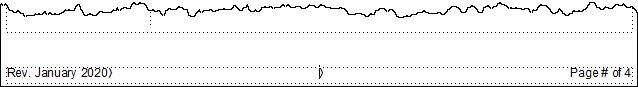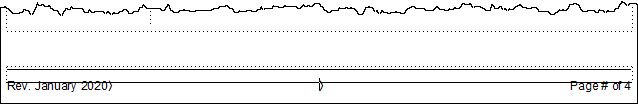Adobe Community
Adobe Community
Copy link to clipboard
Copied
I am trying to set up headers and footers in a new document, and I want to have a single line above the text in the footer.
Here is a master-page view of the footer without the line:
Here's what it looks like when I click to add a single line in the frame above the paragraph (using the paragraph designer).
Out of curiosity, I clicked to add a double line above the footer and got this:
(The vertical line in the middle of each image is my cursor.)
Does anyone know what might be going on here? This worked fine in the header (when I used the paragraph designer to add a single line below the text).
Thanks!
UPDATE: I realized after posting that, if I scroll down and back up, the footer text appears on the page. The extra line is still there, though. Here's what it looks like when I've added a single line above the text:
 1 Correct answer
1 Correct answer
Don't use the Frame Above for the paragraph tag. Instead, just use the Graphics pod to draw a line on the Master page. You can use object properties to ensure it is the right length and at the right offsets.
Copy link to clipboard
Copied
Don't use the Frame Above for the paragraph tag. Instead, just use the Graphics pod to draw a line on the Master page. You can use object properties to ensure it is the right length and at the right offsets.
Copy link to clipboard
Copied
Thanks, that worked!
I'm curious as to why Frame Above doesn't work as expected, and why the graphic is needed instead.
Copy link to clipboard
Copied
There's probably not enough vertical space in the text frame for the original method.
Copy link to clipboard
Copied
Just to add a little more detail to previous replies, you could use Frame Above to achieve the desired result. As Bob Niland implies, Frame Above specifies a frame that is displayed above the content of a paragraph; it occupies space in the frame containing the first line of the paragraph. The border of the background frame in your first screen capture shows that there is a small amount of vertical space left in the frame under the footer paragraph, but not enough for the Single Line frame defined on a reference page.
As you've noticed when you scroll, depending on details such as the font used and line spacing, FM might display content that extends slighly below the bottom of the text frame, but you can't rely on that happening. (The fact that you did not see the text until you scrolled is a display bug.) If you want to use Frame Above, I suggest selecting the background frame and dragging the resize handle on the top border upwards so that there is room for the line but the text stays more or less in the original position.,
When you use the graphic tools to draw a line, you place the line directly on the page and not within the text frame. Therefore that line does not affect the position of text within the frame.
--Lynne