 Adobe Community
Adobe Community
- Home
- FrameMaker
- Discussions
- Re: Can I create a two line title for a figure dou...
- Re: Can I create a two line title for a figure dou...
Copy link to clipboard
Copied
I have inserted a Figure Double table into my document. One title is longer than the other and so the frames look skewed. Can I have a second line in the shorter title but without any text?
 1 Correct answer
1 Correct answer
Perfect, Dean, thank you!
Drag the anchor for Fig 9 to the end of the line, move directly in front of it and then press Ctrl+Enter.
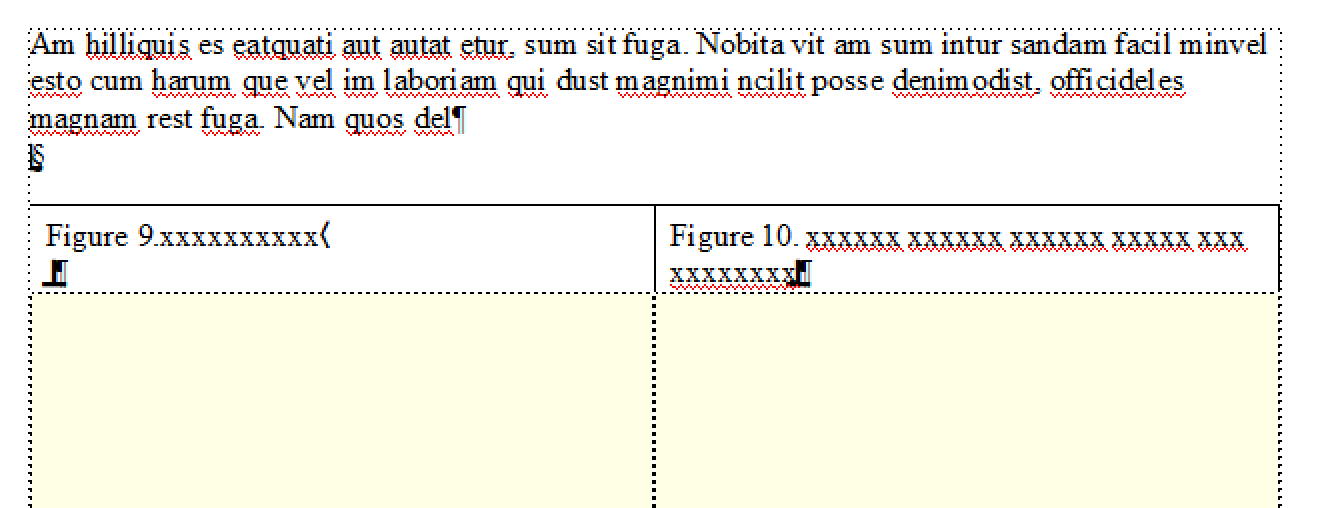
~Barb
Copy link to clipboard
Copied
Hi :
I haven't heard of a "figure double table", so I'm trying to picture this layout (screen shots eliminate the guesswork).
Do you have two figure titles (or two table titles) sitting side by side? Are you trying to line up the object underneath? Did you try adding a line break (Ctrl+Enter) at the end of the shorter text to start a new line?
If I'm guessing wrong, please provide screen shots to illustrate the issue.
~Barb
Copy link to clipboard
Copied
Hi Barb,
Thank you for your reply.
My issue should be clear with the attached screenshot. I tried Ctrl+Enter but that brings me to the bottom of the frame and not the next line.
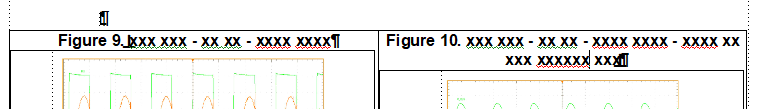
I would like Fig 9 to have 2 lines as Fig 10 has even if there is no info on the second line.
I haven`t worked with FM for some years and I feel that there is a simple solution that just escapes me at the moment.
Any advice is greatly appreciated.
Regards,
Dean
Copy link to clipboard
Copied
Perfect, Dean, thank you!
Drag the anchor for Fig 9 to the end of the line, move directly in front of it and then press Ctrl+Enter.
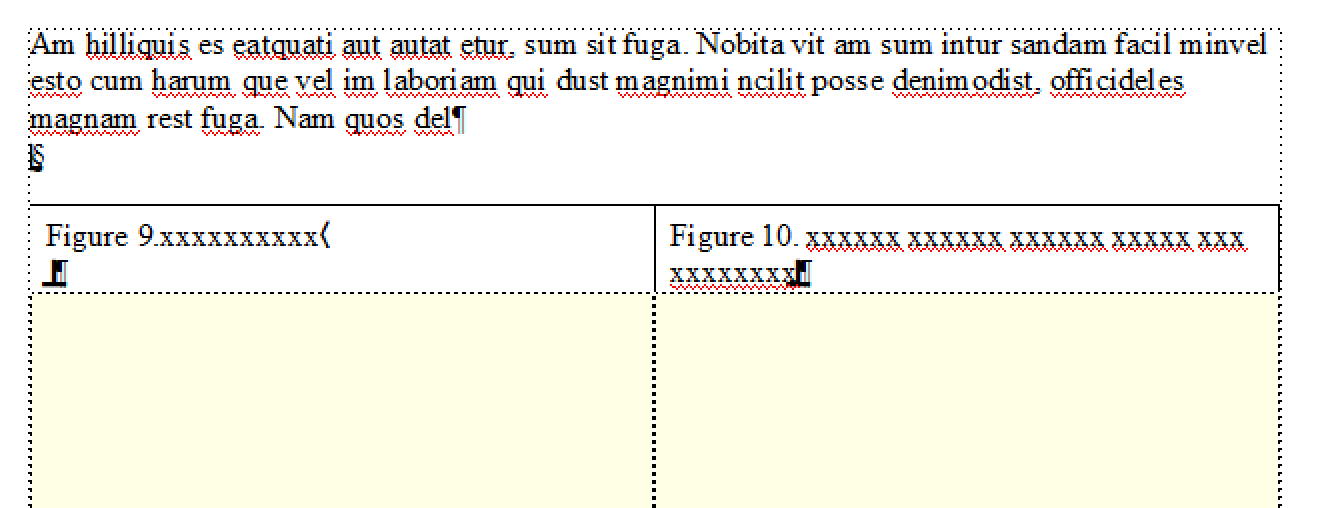
~Barb
Copy link to clipboard
Copied
Thank you so much Barb, that worked perfectly.
I really appreciate your help.
Regards,
Dean
Copy link to clipboard
Copied
Always happy to help, Dean.
~Barb
