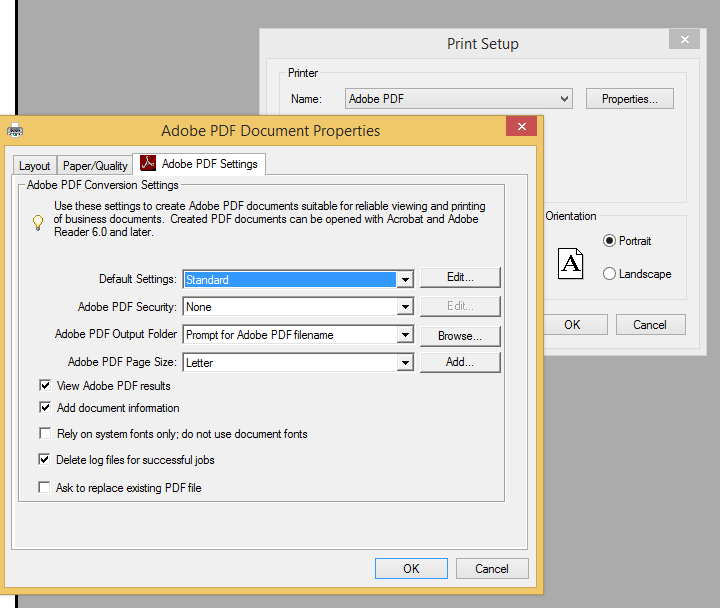Adobe Community
Adobe Community
Can't save as pdf
Copy link to clipboard
Copied
Using FrameMaker 11. Trying to save as pdf. Getting the following error message...
"Framemaker: Unknown exception caught in EnumerateFontFamily routine. Please Restart your machine."
I have restarted a couple of time. No change.
Thanks,
Jim Stevens
Copy link to clipboard
Copied
Interesting...I haven't heard of that error before.
I successfully get PDF every time with the settings I've written up here:
http://www.techcommtools.com/framemaker-pdf-tips-and-tricks/
Let me know if your solution is something that's not covered in my post and I'll update it.
It sounds like you need this portion of the post:
PDF Printer Driver
Make sure File > Print Setup is using the Adobe PDF printer driver. Other drivers, especially non-PostScript drivers will meet with mixed results. Select the Properties button to address font handling
RECOMMENDATION: Use SetPrint at sundorn.com to set your print driver to Adobe PDF automatically. This plugin only affects FrameMaker, not your other Windows applications.
These other settings are all within the PDF Setup dialog box. Get there from the File > Print Setup or the Format > Document >PDF Setup options
Font handling
Deselect the Rely on system fonts only; do not use document fonts option.
Copy link to clipboard
Copied
Hi Jim,
I got the same error message while generating PDF on FrameMaker version 13.0.1.385 running on Windows 10.
Here is the workaround that worked for me:
1. In Acrobat Distiller, select the job option you want to use from the Default Settings list.
2. Choose Settings > Edit Adobe PDF Settings.
3. On the left navigation pane, click Fonts.
4. In the Embedding section, add all fonts in the Font Source list (for example, C:\WINDOWS\Fonts\) to the Always Embed list.
5. Click OK.
6. Regenerate the PDF using the edited job option.
Regards,
Sunil