 Adobe Community
Adobe Community
- Home
- FrameMaker
- Discussions
- can't save individual fm files as pdf files
- can't save individual fm files as pdf files
can't save individual fm files as pdf files
Copy link to clipboard
Copied
I'm running Framemaker 2015. I can create PDFs out of books just fine, but when I try to save an individual FM file as a PDF, I get this truncated window and can't continue the save:
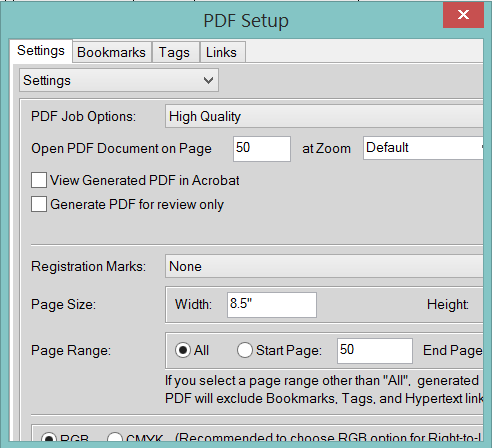
Has anyone else seen this? Is there a solution?
Copy link to clipboard
Copied
Could be your screen scaling in Windows - what size resolution are you running FM in? Have you changed your Display Settings (small, medium, larger - 100, 125, 150%)
Copy link to clipboard
Copied
I tried changing my display resolution, but I get the same result. It works fine if I save a whole book as a PDF, just not individual FM files.
Copy link to clipboard
Copied
Have you got the "full" version of Acrobat or just the "headless" one that comes with FM?
Copy link to clipboard
Copied
I have Adobe Acrobat Reader DC
Copy link to clipboard
Copied
So just the headless one then - Reader is the freebie; Distiller is the full one.
Copy link to clipboard
Copied
The problem occurs within Framemaker, not Reader.
Copy link to clipboard
Copied
Sort of - FM must be invoking 2 different screens if the Book PDF dialog is appearing fine, but the individual PDF dialog is looking like your screenshot. My question was - is it getting some PDF settings dialog from the "headless" version packaged with FM or is it coming from the full Acrobat Distiller package?
Copy link to clipboard
Copied
Thanks, I appreciate the clarification. I don’t know what it’s doing.
Copy link to clipboard
Copied
Hey Deborah: If that happened to me, I think I would uninstall/reinstall the software, because that isn't normal. If you aren't ready to do that yet, or need to wait for IT, here's a temporary solution.
You aren't missing much of the dialog box—I put a grey overlay over what you can't get to in the screen shots below. All the commands have keyboard shortcuts, and if you are willing to use them, they will at least allow you to be productive until you figure this out.
Under settings, you can press Tab to advance from Width to Height and from Start Page to End Page. Enter is the keyboard shortcut for Set. Alt+S will work as well. Esc is the shortcut for Cancel.
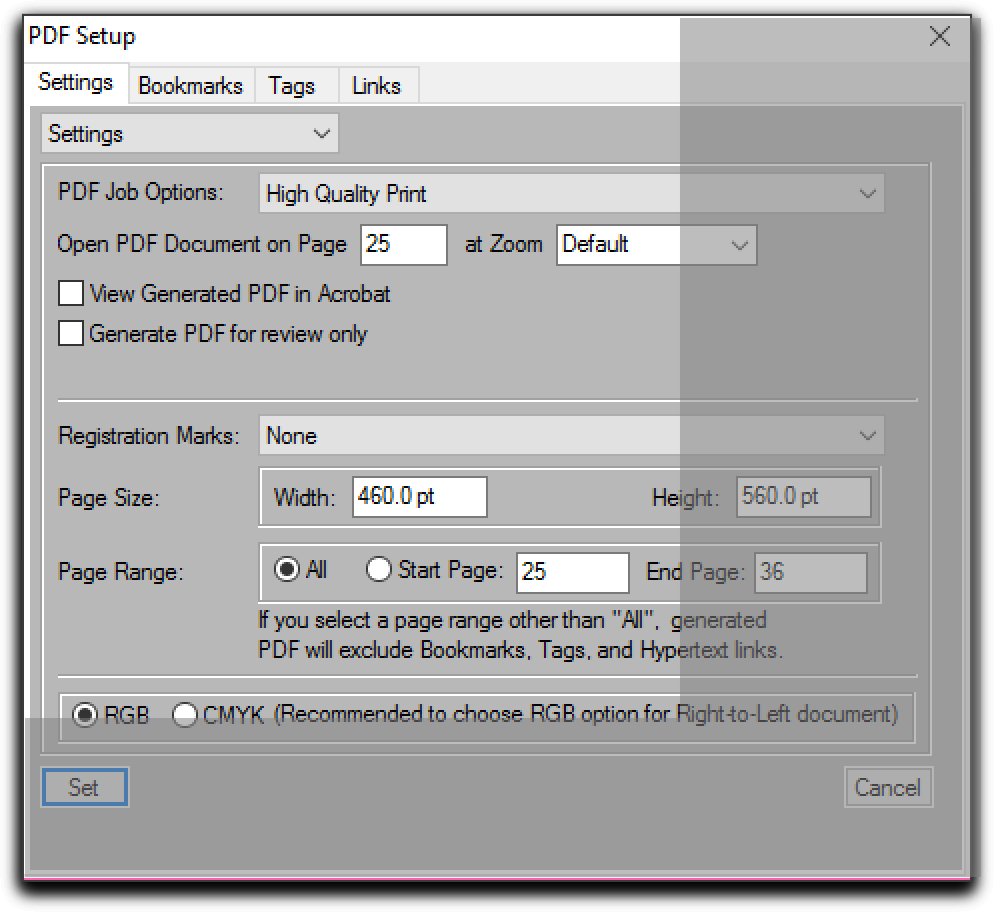
In Bookmarks is Get Defaults is missing. Use Alt G. You can Tab from Generate PDF Bookmarks and type in a number to indicate Bookmarks Expanded through Level __.
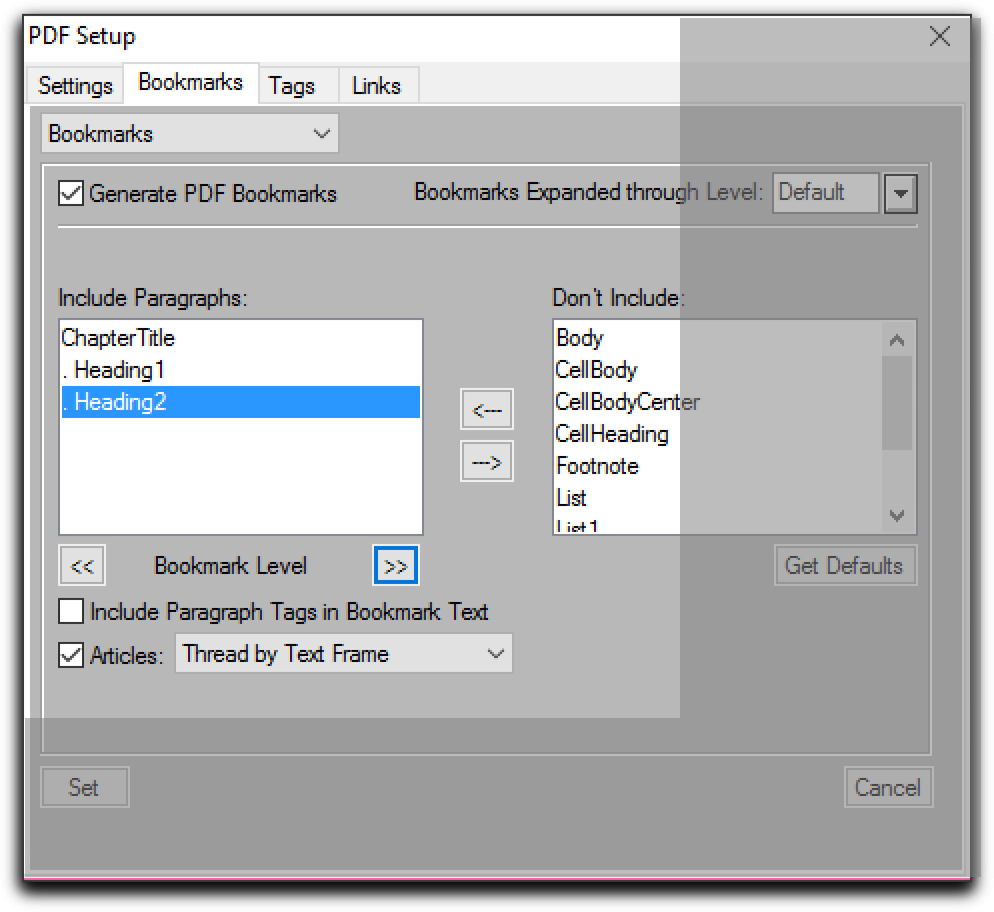
The only thing missing in Tags is Get Defaults. Use Alt G.
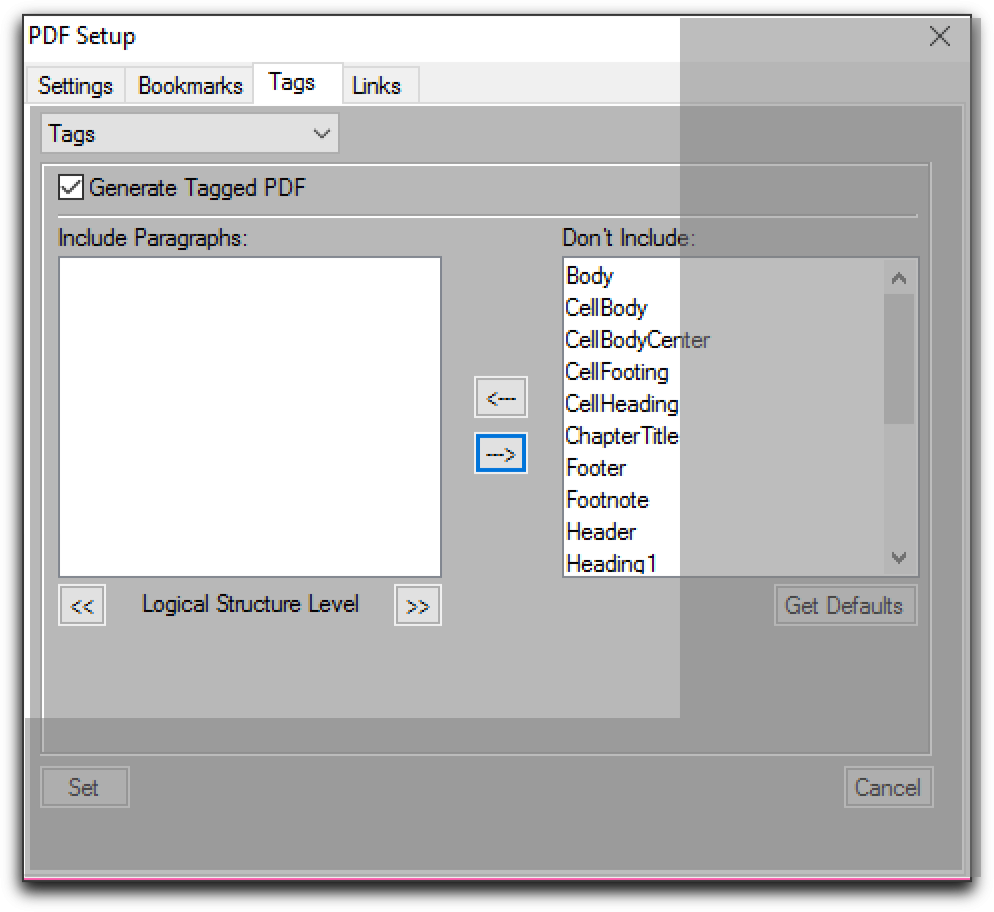
Nothing is hidden in Links.
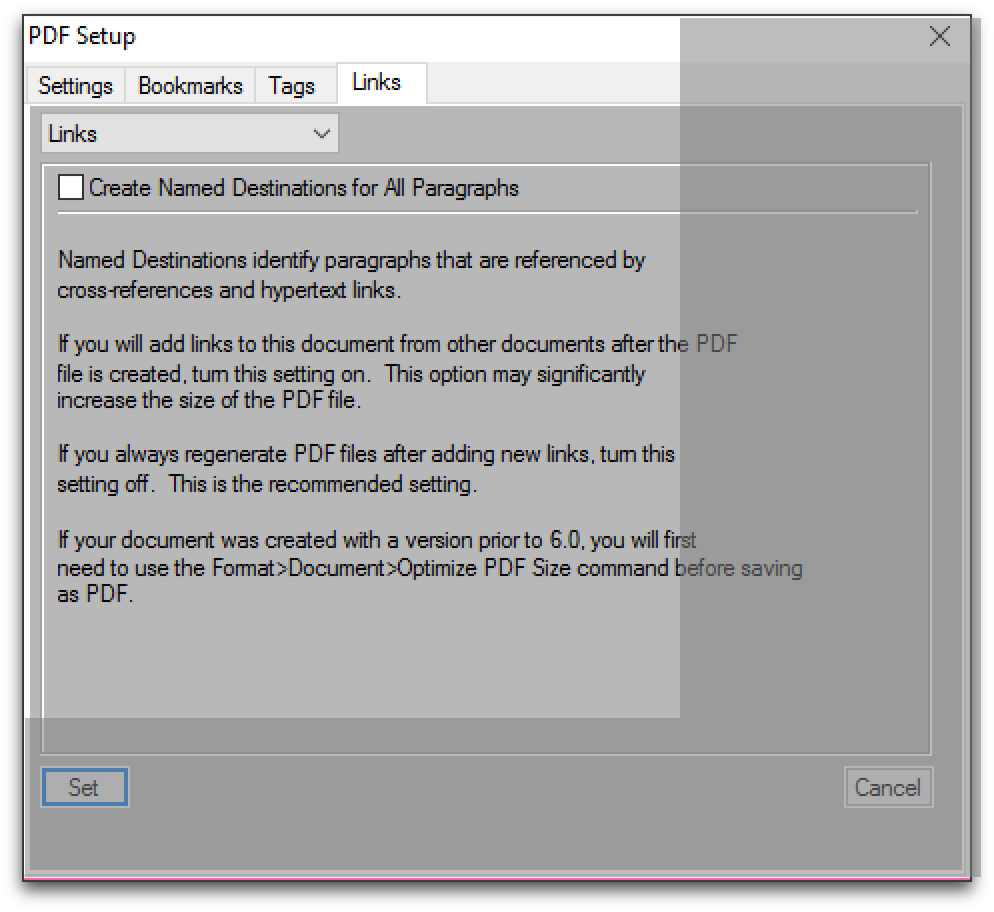
I happen to prefer shortcuts to a mouse any day, so this wouldn't slow me down too much, although I understand very well that a lot of people are naturally adverse to keyboard commands. I just wanted to offer this in case you are on deadline, and not able to continue.
Copy link to clipboard
Copied
Barb, thank you so much! This solves my problem perfectly. I don’t need the UI if I can use keyboard shortcuts.
Copy link to clipboard
Copied
Hi Deborah. I'm so glad I could help.
~Barb

