 Adobe Community
Adobe Community
- Home
- FrameMaker
- Discussions
- Re: Can't see the rest of my content, can't add a ...
- Re: Can't see the rest of my content, can't add a ...
Copy link to clipboard
Copied
The weirdest thing is happening right now -- I am working on a chapter, and at the bottom of the last page, which actually shouldn't be the last page, I cannot return past the bottom of the last page and I know there is content there. A black line appears at the bottom of that last page in the document, and for some reason I can no longer see the rest of the images or text past this spot.
A snip of this phenomenon:
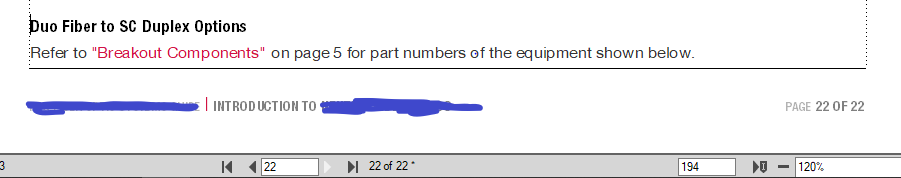
When I try to get down past this line, the cursor actually looks like it goes down into the footer, and it is bouncing around like it is going between content that I know exists there.
Has anyone seen this? What the heck is going on here? I am at a full loss.
Also, the page count of this document stays at 22 pages; if I return down below the line, no pages are added.
 1 Correct answer
1 Correct answer
Is it possible you disconnected the page from the flow or applied a master page that has Autoconnect turned off?
These are Adobe's instructions for connecting two disconnected text frames:
Connect text frames
When two text frames are connected, the text flows from the end of the first text frame to the beginning of the second. You can connect a text frame on a master page to any other text frame on the same master page, and you can connect a text frame on a body page to any text frame on any body
...Copy link to clipboard
Copied
Is it possible you disconnected the page from the flow or applied a master page that has Autoconnect turned off?
These are Adobe's instructions for connecting two disconnected text frames:
Connect text frames
When two text frames are connected, the text flows from the end of the first text frame to the beginning of the second. You can connect a text frame on a master page to any other text frame on the same master page, and you can connect a text frame on a body page to any text frame on any body page. You can also connect a text frame in the middle of a flow.
When you connect two text frames, FrameMaker assigns the first text frame’s flow tag to the second frame. If the first text frame is untagged, the second frame’s tag is used. That way, all connected text frames belong to the same flow and have the same tag. If the first text frame contains overflowing text, the text flows into the second frame when you make the connection.
1)Select the two text frames in the order in which you want text to flow. To select the text frames, Control-click the text frames.
If the text frames are on different pages, the first frame is deselected when you select the second one, but FrameMaker keeps track of the first selection.
note: To add a text frame to the middle of a flow, first select the text frame you want to add, and then select the frame that should follow it.
2)Choose Format > Customize Layout > Connect Text Frames. If the first text frame you selected isn’t on a page that’s currently visible, an alert message asks whether you want to connect to that frame.
Copy link to clipboard
Copied
Not that I know of -- but I know that trying to connect the text frames doesn't work because I can't select the one on the page beyond there, which I can't get to at all.
This is kinda freaking me out!
Copy link to clipboard
Copied
I solved the problem -- it took an extra step, and I have no idea how my pages got disconnected there, but what I did was add disconnected pages and connected them one by one. That seemed to connect up and solve the problem!
Copy link to clipboard
Copied
This problem flummoxed me for quite some time as well, but there is an easy fix. Next time, right click on the text frame and choose Object properties. Chances are the Autoconnect box isn't checked. Check the Autoconnect box, hit Apply and you will be able to see your text and add new pages automatically.
