 Adobe Community
Adobe Community
- Home
- FrameMaker
- Discussions
- Can you change footnotes by using Find and Change?
- Can you change footnotes by using Find and Change?
Can you change footnotes by using Find and Change?
Copy link to clipboard
Copied
I have a 400 page document that has around 2 tables per page.
On the majority of these tables there is a footnote to explain what xxxxx means.
Someone has changed the text from
xxxxx = The blah blah to
xxxxx=The blah blah
without the spaces.
I want to get the spaces back - but if I do Find and Change it replaces the text where the footnote reference is on the table, and not the text in the actual footnote.
Any ideas if there is any way to get around this.
TIA
Copy link to clipboard
Copied
Hi Vivienne:
You are trying add spaces on either side of an equal sign in a table footnote?
Find Text: =
Change Text: .=.
(press the spacebar where I typed the periods)
You can't limit the search to table footnotes, so if there are other equal signs in the document you do not want to change all. Instead, use Find, then Change & Find when you are in a table footnote and Find, Find if it finds one elsewhere.
It's hard to tell what the text looks like when you give the example, xxxx=blah blah, but if there is consistent wording or patterns we may be able to help you narrow it down.
~Barb
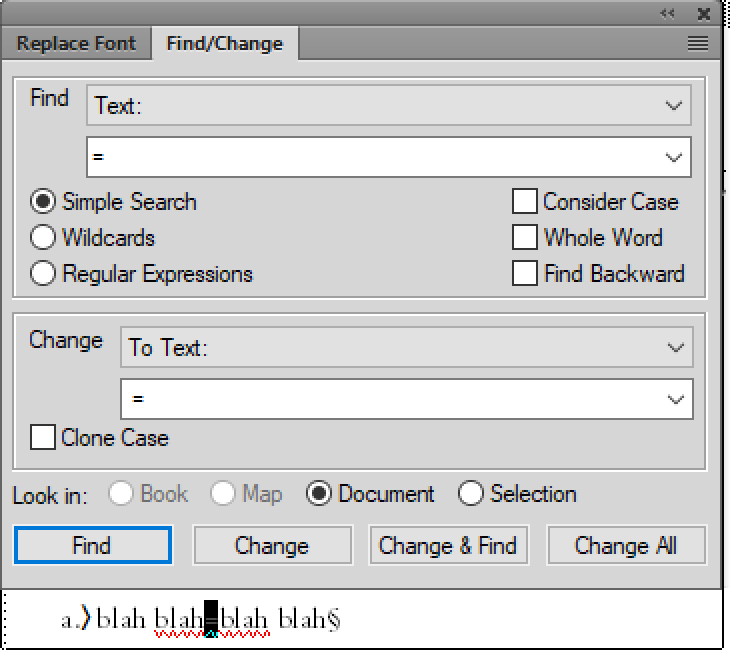
Copy link to clipboard
Copied
Hi Barb
This is what I did, and it started to replace the footnote references in the table instead.
I've just tried it again today, and it is not replacing the footnote references.
Viv
Copy link to clipboard
Copied
Hi Vivienne:
So it is working today?
I'd venture a guess that perhaps yesterday you set the Find to Footnote and not to Text? If so, that would have been the expected result. It would match the footnote, and the replace the footnote with the space equals space.
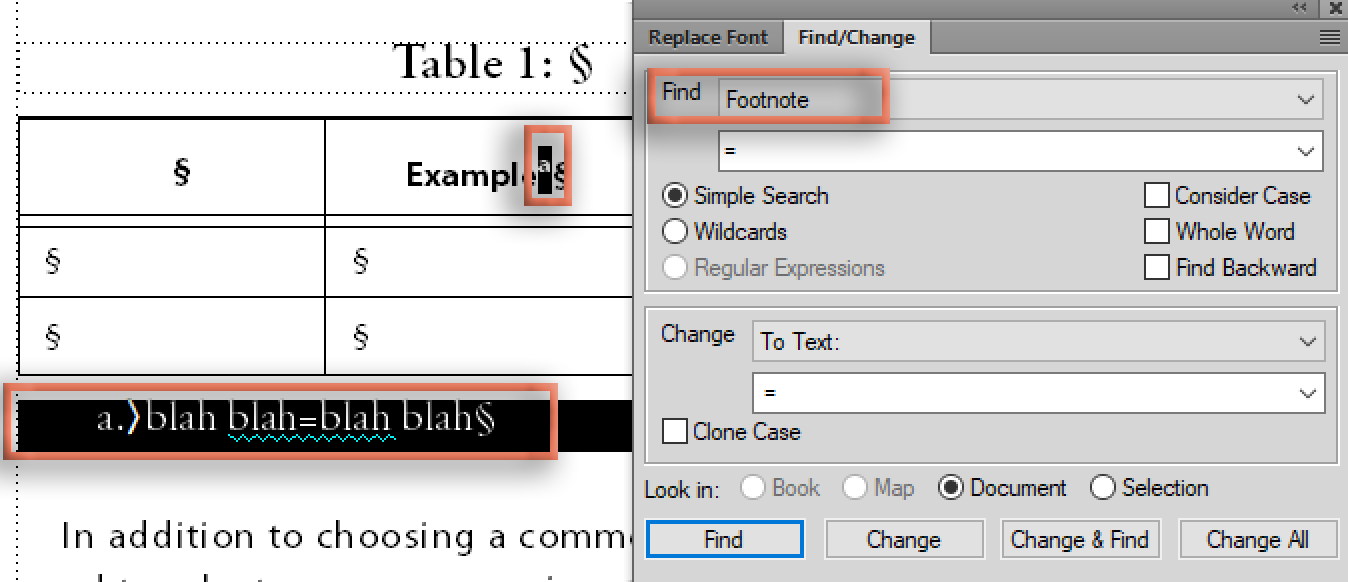
~Barb
Copy link to clipboard
Copied
Hi Barb
Yes, it's working today, on my Framemaker - yesterday we tried it on a colleagues machine and we hadn't set it to Find Footnote.
Viv
Copy link to clipboard
Copied
Well, Viv, glad you are back today. ![]()
~Barb
