 Adobe Community
Adobe Community
- Home
- FrameMaker
- Discussions
- Re: Changing from "Chapter" to "Appendix" in Heade...
- Re: Changing from "Chapter" to "Appendix" in Heade...
Copy link to clipboard
Copied
How do I prevent the chapter number of a file in my book from appearing in my running header? I can't figure out how to delete it from the master pages, and it seems like the Chapter Number variable isn't being used. What I really want is to be able to change the word "Chapter" to "Appendix" for just this one file in the book.
 1 Correct answer
1 Correct answer
Hi Cameo:
To change the word Chapter to Appendix:
- View > Master Pages
- Click to select the running head
- In Paragraph Designer > Numbering, change the word Chapter to Appendix and Update Style.
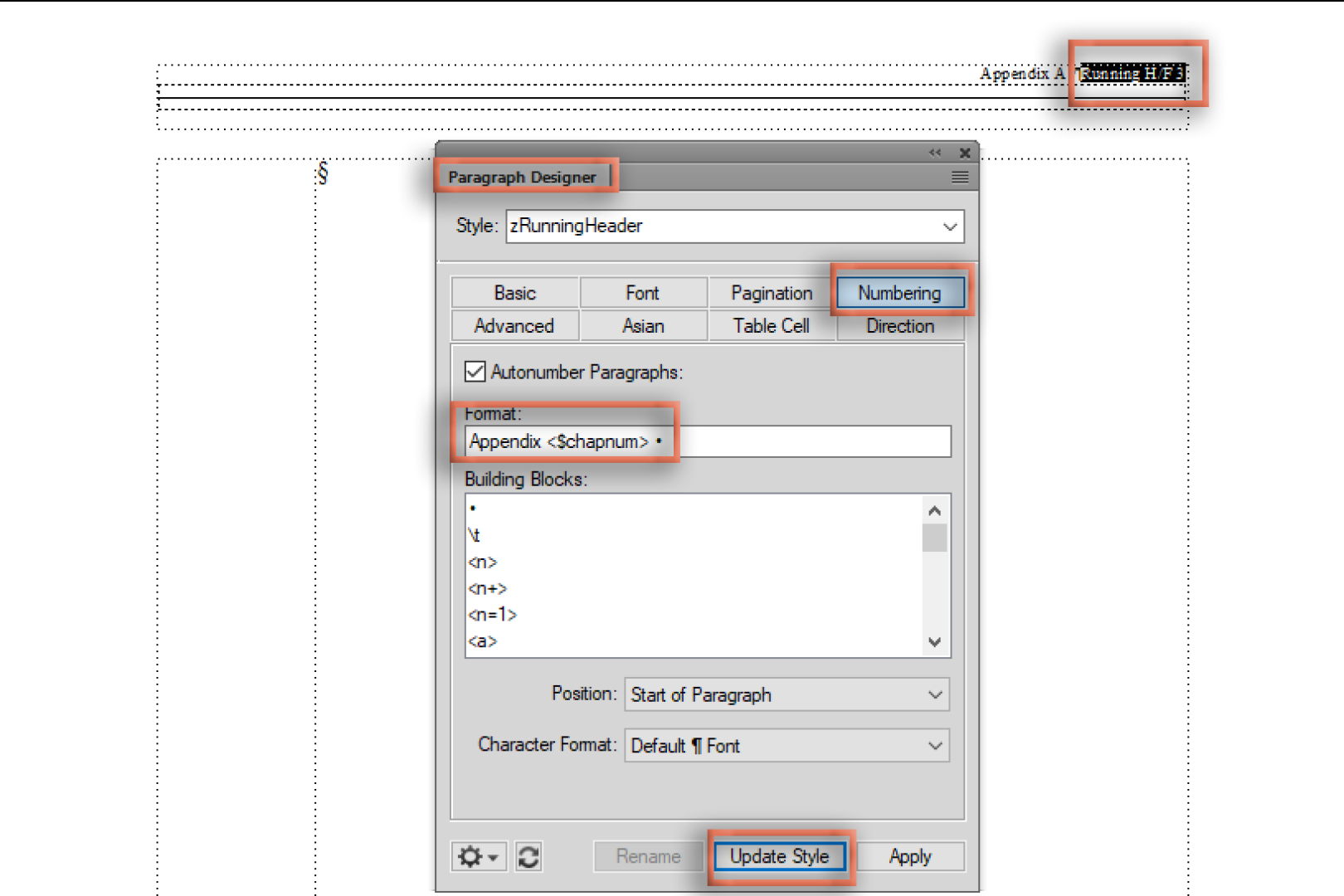
~Barb
Copy link to clipboard
Copied
Hi Cameo:
It would be helpful to see exactly how your running head is set up so that we can be very specific in our answer, but without seeing it, we can assume it's coming from the master pages, so begin with View > Master Pages. Chances are fairly good that the chapter number is defined in Running H/F 1. You could delete it and just type in Appendix (super quick but not a best practice) or you can edit running H/F 1 to call in the AppendixTitle tag.
~Barb
Copy link to clipboard
Copied
Hi Barb,
I'm not able to delete the "Chapter A" piece. I think it's Running H/F 3 for me. I'm working with an "Appendix A," but the flow of the "A" is Chapter.name. In my paragraph catalog, I have an Appendix.name and an Appendix.number. I did not create these files, so I'm discovering new things with each file I open.
Copy link to clipboard
Copied
Hi Cameo:
So you trying to change "Chapter A: " to "Appendix A: "?
The running head is using a ¶ tag called z RunningHeader—are the words "Chapter A:" defined in Paragraph Designer > Numbering? Can you change Chapter to Appendix there?
If not, it might be quicker to share a few pages of your file. You can post it on dropbox and either click my name and message me a link (private) or post the link here (public).
~Barb
Copy link to clipboard
Copied
Hi Cameo:
To change the word Chapter to Appendix:
- View > Master Pages
- Click to select the running head
- In Paragraph Designer > Numbering, change the word Chapter to Appendix and Update Style.
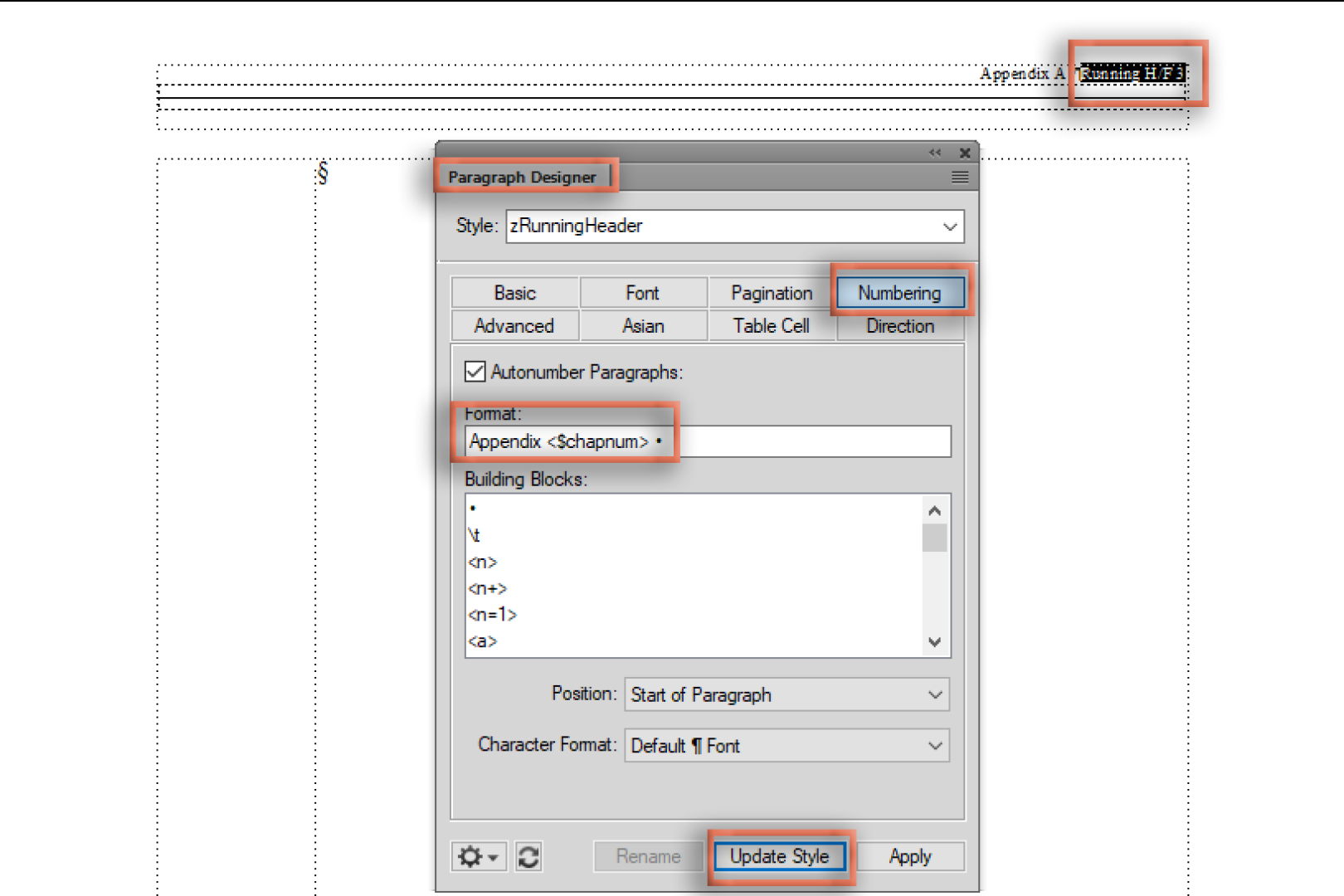
~Barb
Copy link to clipboard
Copied
Thank you so much for your help, Barb!
That did the trick.
Cameo
Copy link to clipboard
Copied
Excellent!
~Barb
Copy link to clipboard
Copied
Hi Barb,
I just ran into a new problem with my two appendices. In the TOC, they show up as "Chapter A" and "Chapter B."
In the two files, the word "Appendix" is Chapter.num new flow, "A"/"B" is Chap.Num flow, and the appendix title is Chapter.name flow.
Do you know how I could get the two files to appear as "Appendix A" and "Appendix B" in the TOC?
Thank you,
Cameo
Copy link to clipboard
Copied
Hi Cameo: I didn't hang on to your file, but need to get a quick look at the TOC reference page. Would you mind messaging the link to just the TOC file to me again?
~Barb
Copy link to clipboard
Copied
Hi Cameo:
I probably should have asked for the book file with the chapters because I can't work through the whole thing, but let's start here:
1. You have the reference page TOC 8 set up correctly with two paragraph tags: Chapter.name.TOC and Appendix.name.TOC.
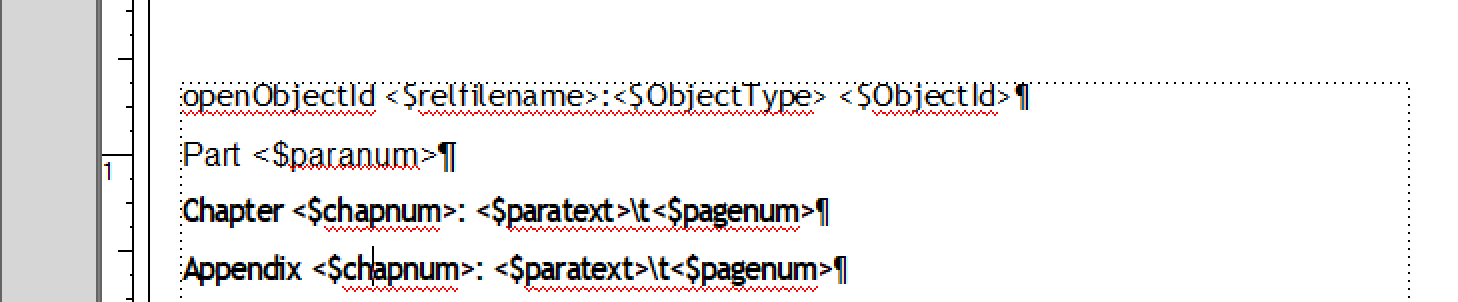
2. But your TOC shows the Appendix names mapping to Chapter.name.TOC and not to Appendix.name.TOC (identifying content X'd out):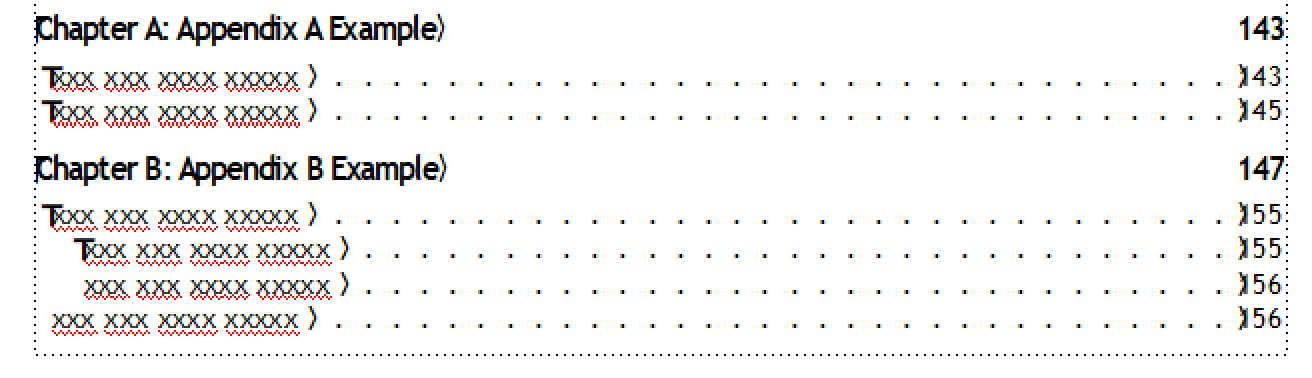
3. So, open the first appendix chapter and click on the Appendix heading—it should be tagged Appendix.name. If it isn't, rename it to Appendix.name. Save the file.
4. Update your book and check the TOC. If this solves it, repeat for Appendix B.
~Barb
Copy link to clipboard
Copied
Hi Barb,
That worked! Thank you again for your help!
-Cameo
Copy link to clipboard
Copied
You are very welcome, Cameo.
~Barb
