 Adobe Community
Adobe Community
- Home
- FrameMaker
- Discussions
- Conversion table adds empty rows to table
- Conversion table adds empty rows to table
Copy link to clipboard
Copied
Hi,
I try to convert a table to structured FrameMaker that contains several paragraphs in a single cell. FrameMaker successfully converts the table but adds empty rows beneath the row containing the cell with multiple paragraphs in it.
The empty rows cannot be removed or changed.
Can anyone help me with this?
Below a screenshot.
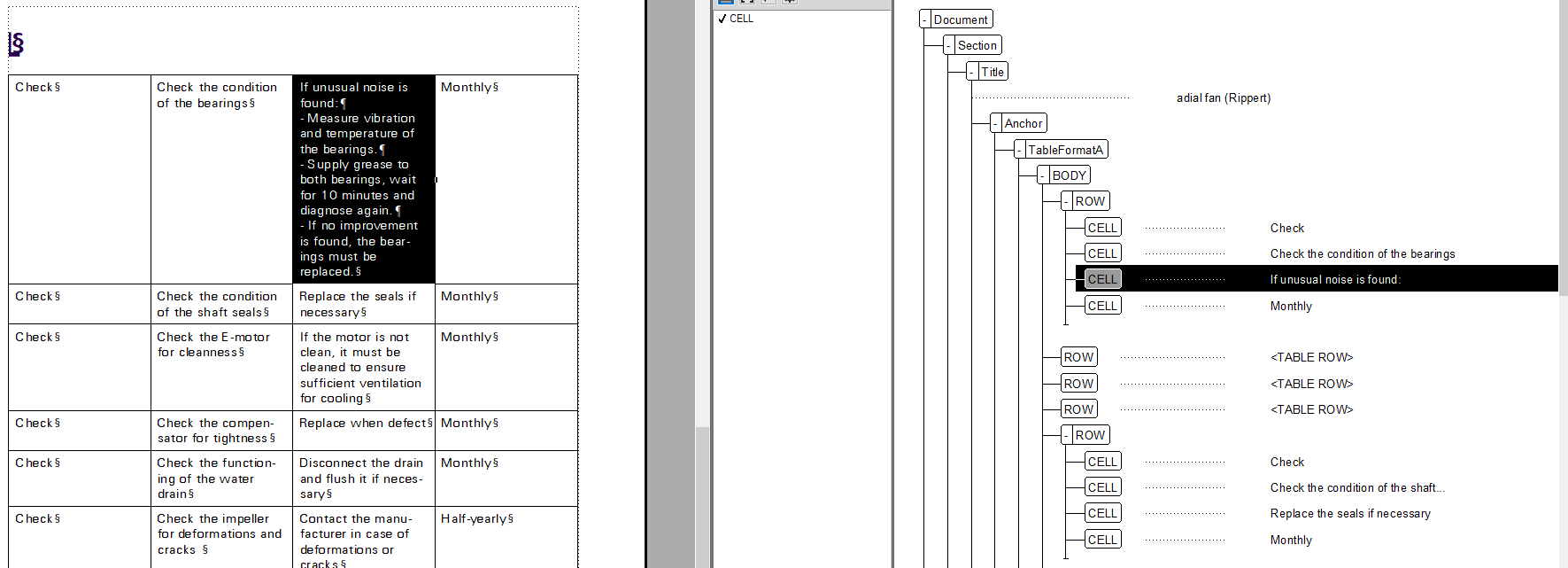
Regards, Arnold
 1 Correct answer
1 Correct answer
Arnold,
Does your screen shot show the original unstructured document or the structured document produced with the conversion table?
I suspect that the fact that there are multiple paragraphs in a cell in the row preceding the mystery rows is irrelevant.
Note that there are no cells in these rows. My guess is that there are indeed three invisible rows in this table, but that each cell in the row with the multi-paragraph cell straddles all the cells in its column. To confirm, click in one
...Copy link to clipboard
Copied
Yeah .. that's a bit of a bugger. I'd love to hear if someone has a good solution for this (or at least a reasonable explanation).
I will see that sometimes when the table has conditions on rows or cells, or when there are row/cell spans (or even maybe if there were spans that have been merged?). Sometimes it makes sense, and other times I'm at a loss for why it happens. No, you can't delete those via the UI, and if I recall correctly, you can't do it via the API either.
If you're converting to XML, you'll be able to fix it once it's been exported to XML (as long as it doesn't crash on the way out .. which can happen if the model isn't valid .. and this is often a case where the model is invalid). If you're not converting to XML, you typically have to fix this manually by creating a new clean table and copy/pasting the "good" rows into it, then deleting the old table. You might be able to fix it in MIF (export to MIF, clean it up .. if you know what you're doing .. then open the MIF back in FM).
That's all I've got. Other ideas?
Cheers,
...scott
Copy link to clipboard
Copied
Scott,
You are correct. Conditional rows that are hidden when a document is structured also come across as empty rows when the document is structured. Showing the condition brings back the rows and their cells. The default ROW and CELL tags (which are those that Arnold is using) are applied to these elements. No subelements are created within the cells. If the original document uses conditional text, it is better to show all conditions before structuring it.
--Lynne
Copy link to clipboard
Copied
Lynne...
I always show all conditions before applying a conversion table, but do occasionally get these orphan rows. Most of the time it seems to be tied to straddled/unstraddled cells, but sometimes it just doesn't make sense. Usually comes from really old files that seem to have some extra cruft from something that was once there.
Regardless .. it would be nice to be able to delete them.
Cheers,
...scott
Copy link to clipboard
Copied
Scott,
Does MIF wash make a difference in such cases? If possible, I would appreciate it if you could send me the next file you see with this problem. I'd be happy to sign an NDA.
--Lynne
Copy link to clipboard
Copied
I'll spend more time thinking about it the next time I run across this problem. Since I'm typically just converting to XML, I just ignore it and clean up in the XML. Will loop your if it's not resolving in a reasonable way.
...scott
Copy link to clipboard
Copied
Thanks, Scott.
--Lynne
Copy link to clipboard
Copied
Scott,
Thanks for your reply! Lynnes suggestion that it could be caused by hidden rows was right.
Case solved!
Regards, Arnold
Copy link to clipboard
Copied
Arnold,
Does your screen shot show the original unstructured document or the structured document produced with the conversion table?
I suspect that the fact that there are multiple paragraphs in a cell in the row preceding the mystery rows is irrelevant.
Note that there are no cells in these rows. My guess is that there are indeed three invisible rows in this table, but that each cell in the row with the multi-paragraph cell straddles all the cells in its column. To confirm, click in one of the cells in the row with the multi-paragraph cell and look at the commands on the Table menu. Does it include Straddle or Unstraddle? If Straddle, then my theory is wrong!. If it shows Unstraddle, select that menu item. The empty rows should now show cells in the Structure View and you should be able to delete them.
--Lynne
Copy link to clipboard
Copied
Lynne,
Thanks for your quick reply. You were right, there were hidden rows that were not visible in FrameMaker.
After selecting the row above I was able to unstraddle. After the hidden rows became visible I was able to delete them!
Regards, Arnold