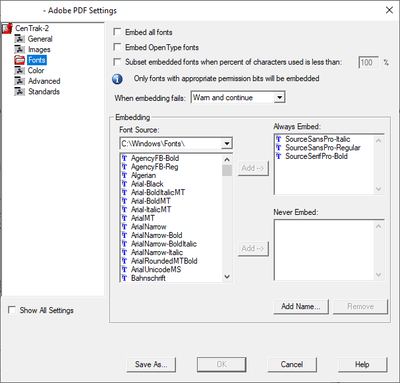Adobe Community
Adobe Community
- Home
- FrameMaker
- Discussions
- Re: Corrupt text when outputting Adobe PDF from Ad...
- Re: Corrupt text when outputting Adobe PDF from Ad...
Corrupt text when outputting Adobe PDF from Adobe FrameMaker 2019
Copy link to clipboard
Copied
I recently installed the Adobe FrameMaker 2019 upgrade. When I used the Save as PDF option to output my book, the PDF created using Adobe Acrobat Pro had three instances in which the text was corrupt. I spent quite a bit of time troubleshooting. The FrameMaker file was absolutely fine. I deleted and retyped the text, without fixing the output problem. Finally, I noticed that all three instances of corrupt PDF output included a word with an apostrophe. I rewrote the text to remove the apostrophes and the PDF output without any problem.
Has anyone else experienced this issue? Do you think it is a FrameMaker issue or an Acrobat Pro issue, or a combination of both? I had used this unstructured FM file before, prior to upgrading to FM2019, without any output issue. I'm interested to hear your comments.
Copy link to clipboard
Copied
I haven't seen this particular issue, but over the years I've seen some weirdness with fonts and PDFs between upgrades and changes to both Frame and Acrobat. If you were using apostrophes elsewhere with no issue, something about those apostrophes was different. If it's a matter of using apostrophes at all, you might play with smart and straight quotes and see what happens. You might also try playing with different fonts to see if the apostrophe issue is still present. Don't forget to clear all formats as you progress through your variations.
Copy link to clipboard
Copied
I'm having this exact problem. Did you ever find a work around, or figure out what was happening?
Copy link to clipboard
Copied
We don't save to PDF - we print or export the book/file. Save never works correctly. We are using FM2019.
Copy link to clipboard
Copied
I have a feeling this is related to a bug that I reported to Adobe in September 2020: FRMAKER-9315
I also made a post here: https://community.adobe.com/t5/framemaker/weird-spacing-in-toc-after-conversion-to-pdf/m-p/11427776
Personally, I think the issue is that the conversion engine can't handle certain fonts. The only font that never had issues was Arial, but my company doesn't use Arial ...
I did find that setting the Use Acrobat Distiller for PDF Generation option in the Publisher pod fixed the issue, but that option uses the old PDF conversion engine and it is SLLOOOOOWWWW. But it works, so until Adobe has a fix, that's what I'm using.
I can tell you that the FrameMaker development team is aware of this, acknowledges it is a bug, and is working on a fix. What I don't know is if they've figured out what the issue is or how to fix it.
Copy link to clipboard
Copied
I believe you're right, Lin. In my case, it hates Times New Roman PS MT. When I do a blanket conversion of that font to Times New Roman, it processes fine. Glad to know a formal bugfix was submitted. Thanks for replying!
Copy link to clipboard
Copied
Go vote for it! The more votes, the more likely Adobe will dedicate resources to a fix.
Copy link to clipboard
Copied
I've fixed this exact problem with Times Roman MT.
For me it was an issue with the font in Fm vs. the font in the PDF.
Depending on settings, your font may not be embedded in the final PDF, so I solved via the PDF .joboptions settings.
Here's a quick video showing how to do that (using the MT font)
(part of my Creating/Editing Content course)
I've had success
Copy link to clipboard
Copied
I see I didn't note this in the linked thread, but I did have the three Source Sans Pro font variants embedded in the PDF, and they still are.
I wonder if it's still happening. Acrobat has been updated a few times since I last posted on the topic, but I've set the Publish pod to use Acrobat Distiller so if it's been fixed, I wouldn't know. I should check that out.
Font joboptions: