 Adobe Community
Adobe Community
- Home
- FrameMaker
- Discussions
- Re: Could I change the size of the conditional tex...
- Re: Could I change the size of the conditional tex...
Could I change the size of the conditional text marker?
Copy link to clipboard
Copied
Hi there
A very wierd issue about conditional text.
I have this example text: three paragraphs and the second one with very big font size and marked as conditional text.
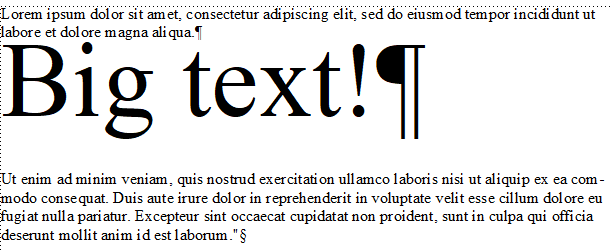
I hide the condicional text and FM 2019 inserts a conditional marker with the size of the previous paragraph!!
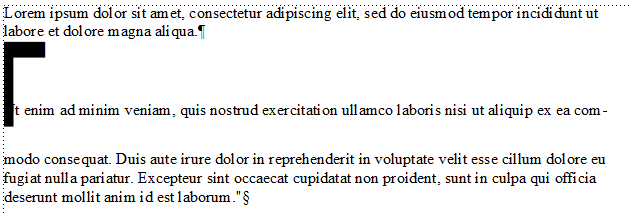
.
As you can see, there is a lot of room among the three paragraphs.
Is there a workaround for this?
Thnaks a lot for your time
Copy link to clipboard
Copied
But does that big space appear in your output?
Copy link to clipboard
Copied
yes of course! ![]()
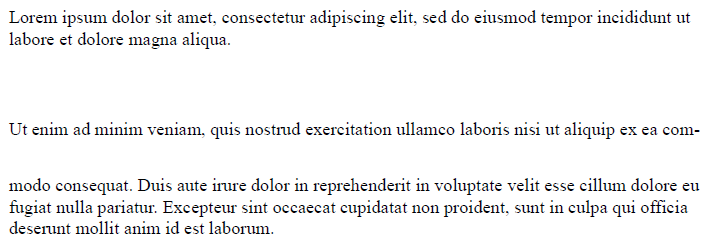
Copy link to clipboard
Copied
How interesting, yet unwanted!
I'm guessing it has to do with the point size of the paragraph style.
Potential workaround: Can you place the conditional text into a 12pt paragraph and apply a character style to the Big Text! to make it larger?
You should certainly post this to adobe.com/go/wish to have them check it out.
-Matt
Copy link to clipboard
Copied
Before posting I was playing around with character styles with no luck, but this morning I found a (poor) workaround. It seems FM takes the size of the conditional marker from the first character in the paragraph. ![]()
So...
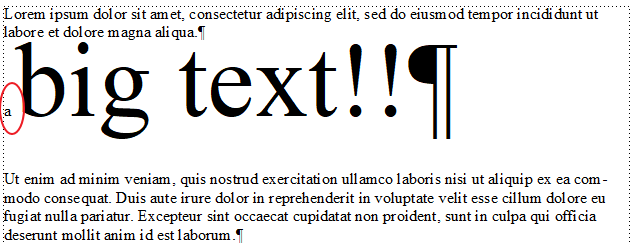
it works well if you uses a blank space in place of the character 'a' in the example.
Copy link to clipboard
Copied
Hi,
When I test this with FrameMaker 2019.0.2, I also get a big marker for the hidden text.
It needs vertical space only, when Line Space Fixed in the Paragraph Designer is deactivated.
When this option is activated, then this marker does not occupy any space.
In my oppinion a bug.
You can report it in the Adobe Bug Tracker
https://tracker.adobe.com/#/home
Best regards
Winfried
Copy link to clipboard
Copied
I've been using Index Tools Professional, and if I happen to have entries right before the paragraph tag I use for table and figure anchors, I get the same gap. The index entries use a 12-point font size, while the anchor paragraph uses a 2-point size. When the index entries are hidden, the anchor paragraph gets a condition marker in it that makes the paragraph 12 points high, even though it's set to 2.
Part of my post-processing has become searching for that particular paragraph tag and applying the default font character tag to it. It's a bit of a nuisance, but the utility of the Index Tools Professional means I'm willing to put up with it.


