 Adobe Community
Adobe Community
- Home
- FrameMaker
- Discussions
- Re: Could not generate PDF file from FM and I did ...
- Re: Could not generate PDF file from FM and I did ...
Could not generate PDF file from FM and I did not see Acrobat Pro DC in my computer
Copy link to clipboard
Copied
Hi,
I was able to generate PDF files a few months ago from FM 2017. However, after Adobe CC updates (it claimed that my enterprise license was not valid and forcing me to uninstall and reinstall). I could see Adobe DC Pro in my computer
When I save as PDF, FM goes to busy for awhile but nothing happens after that. Is there a log that I could for error messages?
Copy link to clipboard
Copied
Hi:
I tried to print the FM to PDF file via Adobe PDF printer:
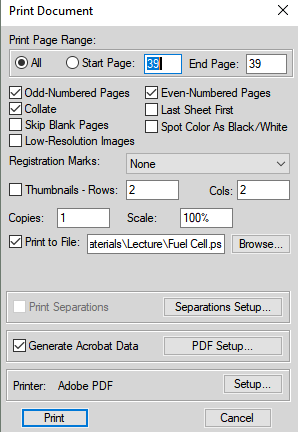
but it gives me this error.
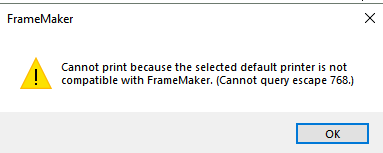
Copy link to clipboard
Copied
What version of Windows, exactly?
The 1803 Win 10 update created issues with the PDF export from FrameMaker (roll back to 1709 if you still can). A patch is to be issued soon (hopefully the next "Patch Tuesday"). For more details see: https://forums.adobe.com/thread/2476727.
~Barb
Copy link to clipboard
Copied
Dear Barb,
I am using Windows 10.0.17134 Build 17134.
I am able to save book or FM to PDF but setting CMYK instead of RGB. The latter did nothing.
However, embedded video does not work now.
Best regards
Hor Meng
Copy link to clipboard
Copied
I am using Windows 10.0.17134 Build 17134.
Check the "Version" that Win10 says you're using to confirm, not the OS Build info.
Copy link to clipboard
Copied

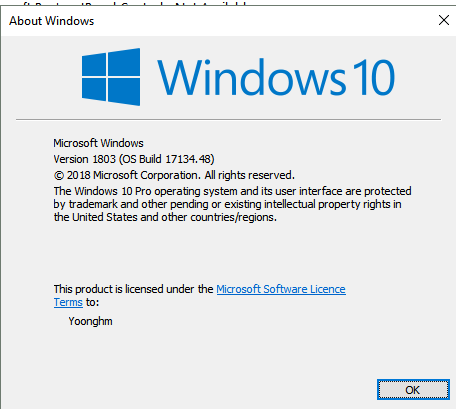
Copy link to clipboard
Copied
There you go - 1803; your best answer is to roll back to 1709 (if you can); if you can't, then you'll be waiting for the Microsoft patch fix to be issued (hopefully soon).
Copy link to clipboard
Copied
Do you see the 1803 in there?
~Barb

Copy link to clipboard
Copied
Dear Barb,
I saw it. I follow solution from other thread, changing the color printing to CYMB. It could generate PDF. However, I am not sure if the upcoming patches would fix the rich-media issue - i.e., could not embed video in PDF. Thanks.
Copy link to clipboard
Copied
Hmmm. That's a new one for me. Are you using:
- Set File > Print Setup to Adobe PDF.
- Select File > Save as PDF.
~Barb
Copy link to clipboard
Copied
Dear Barb,
I use Book. I save book as PDF. It produces PDF file with pictures which are not clickable. The older PDF is about 116 MB but the new one (without rich media) is only 11 MB.
HM

