 Adobe Community
Adobe Community
Copy link to clipboard
Copied
I'm using Framemaker 2019 unstructured. My end publications are .pdf's, located in separate folders, then posted to my customer facing website.
I've been asked to create a link from one book to another.
Example:
Book 1, Chapter 27, page 4 - click on a cross-reference (I set specific words) to then open Book 2, Chapter 27, page 1
I had both books/chapters open. I created the cross-reference in Book 1, and then use paragraph tags to select the other book's link area.
"Document" refers to Book 2.
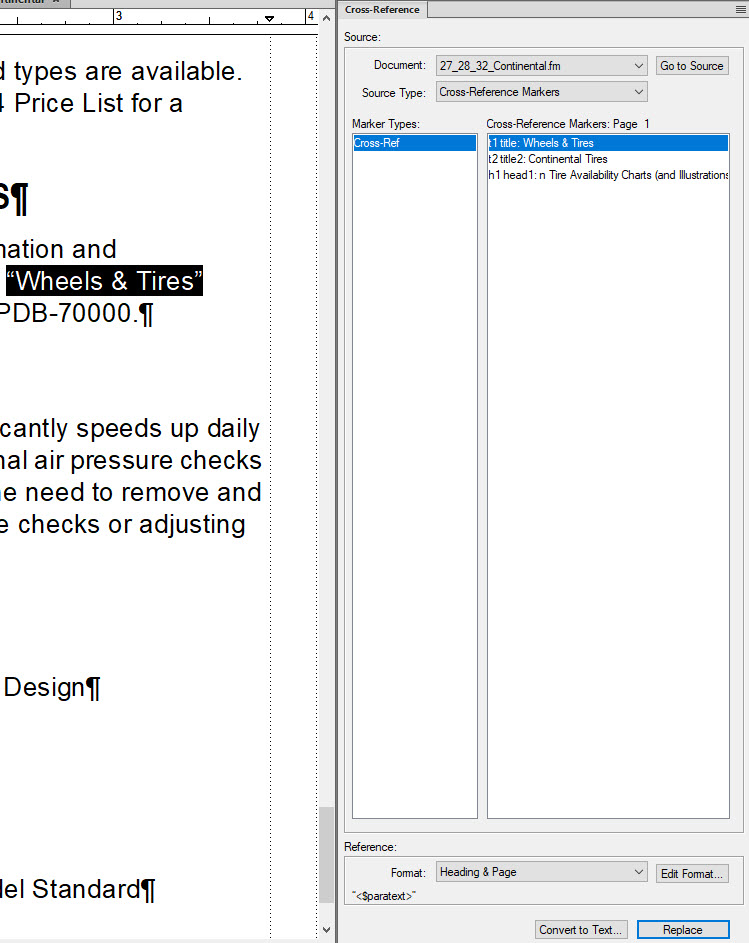
I updated and ran both books and put them on my desktop to test. When I click on the cross-reference link it doesn't do anything except show the "hand pointing" tool when you hover. Is it possible to do what I've been asked? If so, is this the appropriate way to do it AND when they get moved to their web folders, how do I manage the links? Is that a manual update on my part or do they get auto updated when moved?
 1 Correct answer
1 Correct answer
Hi Katy:
This may be what you are looking for:
...
When you are creating cross-references between books and want those links working in your PDFs, you must have all of the .book files open (but you don't need to have any of the .fm files open) when creating the PDF for any of the books.
If you want to move the PDFs to other locations, you should also have all of the .book files in a single folder to begin with, otherwise you will always have to have the PDFs in the same relative folder structure for th
Copy link to clipboard
Copied
Hi Katy:
It looks like your question was overlooked. Let's see if we can get this figured out.
Let's start in FrameMaker—open the file with the cross-document cross-reference. Double click it (which opens the Cross-reference dialog box). Click the Go To Source button in the top right corner. Does this open the other document and place your cursor at the cross-reference marker?
~Barb
Copy link to clipboard
Copied
Hi Katy:
This may be what you are looking for:
When you are creating cross-references between books and want those links working in your PDFs, you must have all of the .book files open (but you don't need to have any of the .fm files open) when creating the PDF for any of the books.
If you want to move the PDFs to other locations, you should also have all of the .book files in a single folder to begin with, otherwise you will always have to have the PDFs in the same relative folder structure for the links to work between books. Note, you simply can't move the book files to a common folder either. You will have to rebuild them or edit the MIF version to point to the correct component files in the appropriate folders.
Always let FM do the file naming, i.e. never change a PDF name after it's been created. The FM .book file name should the name that you want your PDF to have.
—https://forums.adobe.com/people/Arnis%20Gubins
Cross-references do not work outside book - Help!
~Barb
Copy link to clipboard
Copied
Barb, assuming the relative-directory tree (source and served must match, or simply be a single common) is addressed, do these links become "deep links" from one PDF to content well inside the other?
Doing that used to require aftermarket tools. If it now works automagically, when did that come in?
Copy link to clipboard
Copied
Bob—I don't know the answer. Katy posted her question a week ago and no one responded. After she reached out to me directly this morning I:
a.) responded to push her question back to the top, and
b.) did a bit of googling and found the post from Arnis that seems to be on the right track.
I am hopeful that someone who does this regularly will chime in and give her a hand.
~Barb
Copy link to clipboard
Copied
I just inherited a large doc set of 20+ Frame 7.2 books and the writer(s) used cross-book links. I needed to move the all the files to a new location and to work on them in Frame 19 and the hard-coded cross-book links are now all unresolved. I checked the old PDFs and like Kay mentions above, those links look live in the PDFs but they don't work. I've been working in Frame since 2001 and never heard of cross-book links, so I'd also love to hear from someone who knows more about this.
Copy link to clipboard
Copied
Sounds like you didn't keep the relative paths to all docs the same - that would preserve the links inside FM. I get around all this be using a master book-of-books scenario - 1 master book with 63 sub-books inside it.
Copy link to clipboard
Copied
This project is being totally rebranded and the previous writer used the old product name in the all the directories, book names, and even file names. So far, I 've only renamed the directories but that broke the cross-book links straightaway. My company doesn't publish the books as HTML, only posts the generated PDFs, so I don't know if it's worth the effort to restore those links. It only makes sense with an eye toward the future but I probably won't be around to see that happen.
Is there any documentation about creating a master book-of-books? The FrameMaker isn't much help.
Copy link to clipboard
Copied
Hi,
In the FrameMaker help there is some information:
https://help.adobe.com/en_US/framemaker/2019/using/using-framemaker-2019/frm_books_bk.html
In these sections there are explanations what you can do:
Books and long documents
Create books
Best regards
Winfried


