 Adobe Community
Adobe Community
- Home
- FrameMaker
- Discussions
- Re: Cross-references break in conditional text
- Re: Cross-references break in conditional text
Cross-references break in conditional text
Copy link to clipboard
Copied
Hi, all.
I am using FrameMaker 13 in a Windows 10 environment.
We single-source these outputs:
- User Guide PDF for version 4 of our product
- User Guide PDF for version 5
- Reference Guide PDF for version 4
- Reference Guide PDF for version 5
- Online help for version 4 -- contains all files used in the User Guide and Reference Guide
- Online help for version 5 -- contains all files used in the User Guide and Reference Guide
We use three book files, one each for the Reference Guide, User Guide, and online help. Various text is conditionalized, and some entire chapters are conditionalized according to software version.
When I am working in one book file with all files set to display one condition tag, and update that book, broken cross-reference errors are logged. When I click on the error in the error log, nothing appears in the related chapter.
I understand that the error is hidden in conditional text that is currently not displayed, so I use Display All to see all conditionalized text. When I next update the book, I get error messages about inconsistent display of conditional text, of course, but the error itself is no longer displayed because it's fixed by the display of all conditional text. So I can't find the broken link, which seems to have been broken by the very hiding of some conditional text.
How can I find these broken links? I've looked at generating various kinds of lists, but I don't see anything useful.
Suggestions gratefully received.
Copy link to clipboard
Copied
I'm not 100% sure what you're doing - is it thinking some xref is broken because it points to some spot that is now hidden (because of the particular condition)? I've always dealt with different conditioning in my PDF output by creating an entirely new book(s), adding the files from the "main" book content to it, and applying the conditioning.
Copy link to clipboard
Copied
Hi, Jeff and Barb.
I have a directory containing dozens of files. Among them are
- OnlineHelp.book -- A superset that includes both user guide and reference guide content, because all of it is made available in the online help
- UserGuide.book -- Contains only UG procedural content
- RefGuide.book -- Contains only RG content
So, I believe I am doing what you do, Jeff: I create a book file and add the .fm files relevant to the scope of that book. Some files are added to all three book files, like the legal material appendix.
I don't think it matters which book file is open when I apply condition tags to a particular .fm file that is reused in 2 or more book files.
The online help TOC is organized like this:
- Chapters 1-10 use the .fm files for User Guide chapters 1-10
- Appendixes A-L use the .fm files for Reference Guide chapters 1-12
To accommodate the need for two autonumbering sequences for reference guide .fm files, in the .fm file for chapter 2, for example, there are two paragraphs each tagged with the paragraph Title format:
Chapter 2: Hardware Specifications -- Tagged with RefGuide4 and RefGuide5 condition tags
Appendix 2: Hardware Specifications -- Tagged with OnlineHelp4 and OnlineHelp5 condition tags
When I select all the files in the RefGuide.book and apply the RefGuide5 condition tag to them, I display only the conditionalized content for the reference guide for version 5 of our software. When I update the book and get a broken cross-reference message, I click on that message. Usually a file opens, but no target link is displayed. I assume that happens because the target link is hidden because I've incorrectly linked to text that is now hidden. If I select ALL to display all conditionalized tags, and search for the broken x-ref, I get no result because it now works because the target text is now available. I can't hunt down the broken link because I don't know exactly which link it is. I can resort to clicking each and every cross-reference link in that chapter to try to figure out which one may be bad, but it's time-consuming.
Barb, both of your solutions don't seem to get me out of this bind.
Copy link to clipboard
Copied
What happens if you don't click the link in the error log, but instead open up the file and then try either of Barb's suggestions? Does any "real" broken xref actually turn up?
Copy link to clipboard
Copied
Hi Nancy:
How can I find these broken links? I've looked at generating various kinds of lists, but I don't see anything useful.
Two options:
- You can use Find/ Change to locate Unresolved X-refs, or
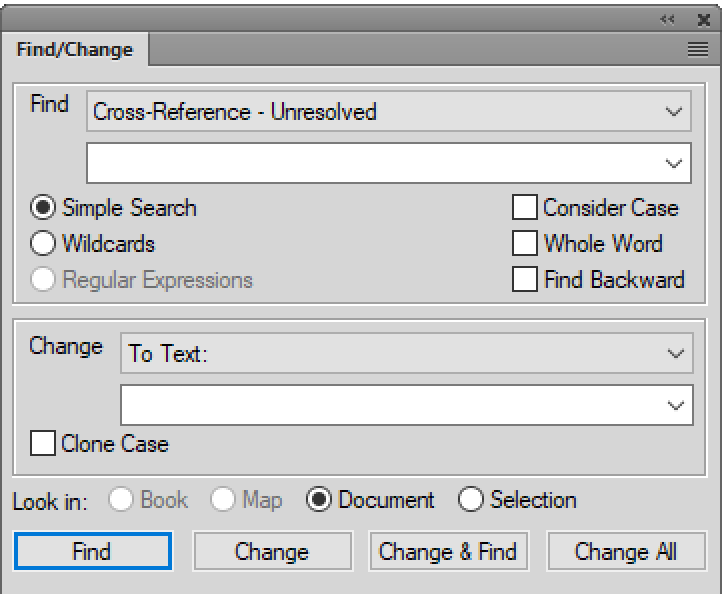
- Generate a list of unresolved x-ref markers and use it to hunt down them down. Use Special* > List of > References and select Unresolved Cross-Refs. (*The Special menu was renamed Insert in Fm 2017.)
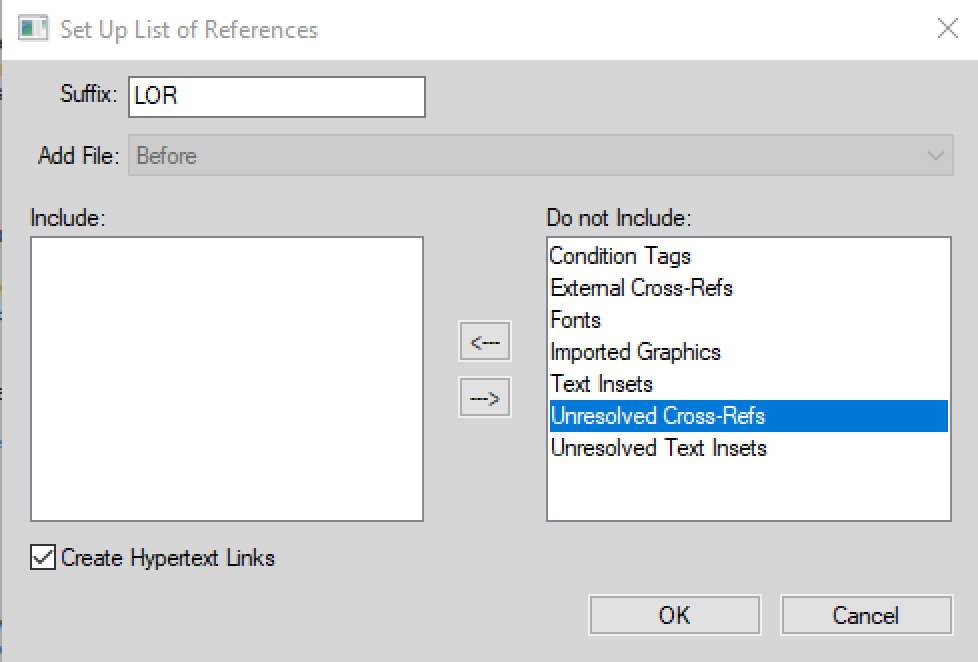
~Barb

