 Adobe Community
Adobe Community
- Home
- FrameMaker
- Discussions
- crosshatch pattern thickness for conditional table...
- crosshatch pattern thickness for conditional table...
Copy link to clipboard
Copied
Using FrameMaker 2017 (version 14.0.4.512), when a table row or cell entry is tagged as a conditional entry,
and "show condition indicators" is on, a crosshatch pattern is applied to the interior border of the row or cell.
Unfortunately, the crosshatch pattern is very thick. I seek the ability to reduce the thickness of the crosshatch pattern.
Is this possible? If so, how is this achieved? I still want to show the condition indicator. I just want to modify it.
 1 Correct answer
1 Correct answer
With experimentation I found an alternative solution which appeals to me.
Open the "Table designer".
Place the cursor in the table to modify.
Select the "basic" tab.
In the basic tab, I modified the cell pad specifications
from :
top right bottom left
cell pad 3.0pt 2.0pt 1.0pt 2.0pt
to :
cell pad 1.0pt 1.0pt 1.0pt 1.0pt
This places the cell content closer to the cell border,
which minimizes space for the crosshatch pattern.
I
...Copy link to clipboard
Copied
Hi Bruce:
No, not as far as I know, and there are definitely not controls within the FrameMaker interface.
You can add a background color to make it solid, otherwise you will have cross-hatching that will scale with the magnification. Either way, the thickness of the cross-hatching remains constant.
100%:
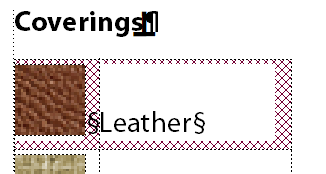
400%

~Barb
Copy link to clipboard
Copied
With experimentation I found an alternative solution which appeals to me.
Open the "Table designer".
Place the cursor in the table to modify.
Select the "basic" tab.
In the basic tab, I modified the cell pad specifications
from :
top right bottom left
cell pad 3.0pt 2.0pt 1.0pt 2.0pt
to :
cell pad 1.0pt 1.0pt 1.0pt 1.0pt
This places the cell content closer to the cell border,
which minimizes space for the crosshatch pattern.
It is a trade-off I prefer.
Copy link to clipboard
Copied
Great. Glad you got it worked out.
Since this seems address your concern, I marked your last response as correct.
~Barb
