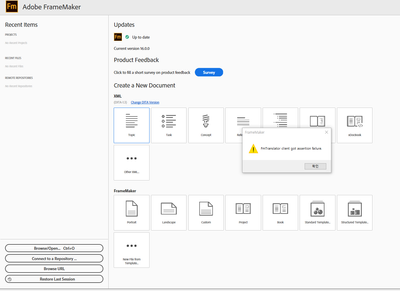Adobe Community
Adobe Community
- Home
- FrameMaker
- Discussions
- Re: Error : FmTranslator client got assertion fail...
- Re: Error : FmTranslator client got assertion fail...
Error : FmTranslator client got assertion failure.
Copy link to clipboard
Copied
** My FrameMaker is a trial edition.
When I clicked "Topic" in XML's tab, the message above popped up.
Then pop up internal error and the FrameMaker goes off.
What should I do for solving this problem?
Copy link to clipboard
Copied
Please try commenting out
FmTranslator=Standard, Frame default translation client for SGML import/export, fminit\trnslate.dll, structured
by adding a ; in the beginning to see if this issue goes away.
Thanks
Amitoj Singh
Copy link to clipboard
Copied
I'm sorry, but I don't understand what you explained.
There seems to be a lack of explanation on whether to modify the DLL file or where to do it.
I need a more detailed explanation.
Thank you.
Copy link to clipboard
Copied
This is a line in a file in FrameMaker's installation directors (for short named $HOME).
Look for $HOME/maker.ini and therein for this line.
Precede it with a semicolon to comment it out