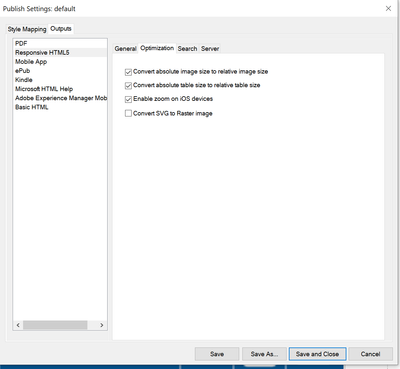Adobe Community
Adobe Community
- Home
- FrameMaker
- Discussions
- This setting exists in FM 2015, but .jpg file are ...
- This setting exists in FM 2015, but .jpg file are ...
Exporting SVG image referenced in FM doc to HTML5
Copy link to clipboard
Copied
I use quite a few SVG images in my documents for equations and diagrams, currently when I export to HTML these svg images get converted to .jpg. Does anyone know how I can prevent this from happening? I am already using the setting to not use Distller for generating images. My only workaround now is maintaining a list of svg assets to replace their .jpg counterparts in the html code and to copy the files into the published directory.
I am currently using Framemaker 2015, but I also noticed this behaviour on a trial copy of 2019.
Copy link to clipboard
Copied
I am currently using FrameMaker 2019 and you can change this from publish settings.
Go to publish pod--> Edit settings--> Go to Respponsive--> optimization tab --> deselect "Convert svg to raster image".
Copy link to clipboard
Copied
Copy link to clipboard
Copied