 Adobe Community
Adobe Community
Copy link to clipboard
Copied
I have a chapter file with a blank page at the end. There is definitely no text on the Body page. There's a header on the Master page.
I have tried deleting the last page, but it reappears when I save or print.
I'm guessing it has something to do with the master page, but I don't know what exactly.
 1 Correct answer
1 Correct answer
I agree with checking Pagination, but if you need a double-sided document, leave that setting alone. Instead, direct your focus to Before Saving and Printing. What does it say?
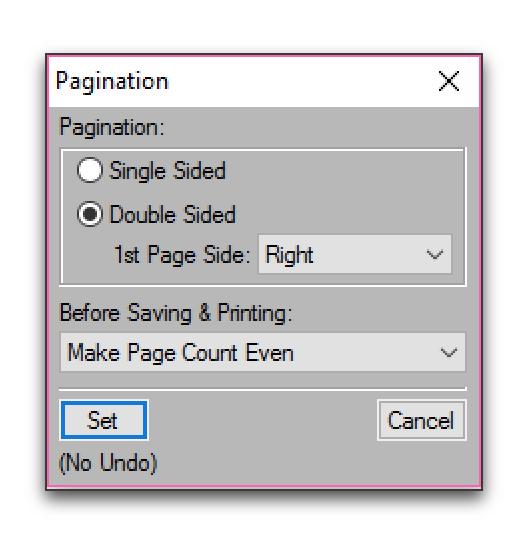
Note that you can do this at the document level, but it's easier, IMHO, to handle pagination settings at the book level, because you can manage them all at one time.
Copy link to clipboard
Copied
Ted,
Most likely in Format > Page Layout > Pagination the setting is Double sided.
If you have a single page only document this will always save and print 2 pages (recto, verso)
Copy link to clipboard
Copied
I have three pages of content in the chapter.
Copy link to clipboard
Copied
I agree with checking Pagination, but if you need a double-sided document, leave that setting alone. Instead, direct your focus to Before Saving and Printing. What does it say?
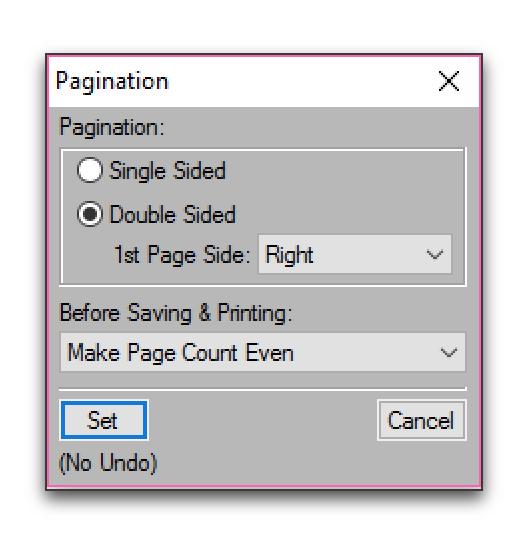
Note that you can do this at the document level, but it's easier, IMHO, to handle pagination settings at the book level, because you can manage them all at one time.
Copy link to clipboard
Copied
Ah! It says Make Page Count Even, which is probably making it add a page. I can set that to Delete Empty Pages.
Copy link to clipboard
Copied
Perfect! ![]()
