 Adobe Community
Adobe Community
- Home
- FrameMaker
- Discussions
- Features removed in FrameMaker 2017? Bring them ba...
- Features removed in FrameMaker 2017? Bring them ba...
Features removed in FrameMaker 2017? Bring them back please!
Copy link to clipboard
Copied
I found yet THREE more other features you all have removed---as a FrameMaker user of 20+ years---I am not happy. I rely on FrameMaker's fast and quick features to do my job. I run several different departments for different companies (all of which I have had them purchase FrameMaker each time, thousands of dollars)----now you are removing features have helped make my job so fast, making us have to do more clicks than necessary, etc.
- I constantly use Variables, and having the Edit Variable window stay up the whole time (until I choose to close it) enables us to quickly go through each one & change them fast---now I can't? You make it so I have to constantly double-click for each one now? Hassle. Bring back the ability for us to keep it open?

- Page Break window = This used to be able to be "docked" into the little pod that we can keep open---now I cannot do this? I use this a lot and do not want to go to the menu for something that I can do in 1 click.
- Graphics toolbar = I used to be able to put this into my main top toolbar----now I cannot do that, it only allows me to put
it on the sides. Why in the world would they even think about removing this feature? I don't have room on the sides for this---it must remain in my top toolbar.
You need to check with us users before just removing super important word processing features? Someone needs to contact me ASAP---I am scared to think of what else you have removed? I don't even see how this new version is any better at all, so far, it seems us users have lost.
No one has responded...? Abhishek...?
The new points have gone off the original topic, so it's quite possible that these haven't been noticed. I'll branch this to a new topic.
Hi,
Thanks for reporting these.
Please note that these changes were part of simplifying the user interface where a lot of open PODs lead to significant clutter.
We have taken good amount of feedback during our pre-release from a significant number of users and incorporated changes as well. At times, due to time constraints, we aren't able to address all of them in one go.
Please rest assured that we are working on some of these and will ensure that the experience is better.
Graphics toolbar will be fixed in Update 1 and users will be able to dock it up horizontally as it used to be.
We have noted the concern with Variables POD as well and will provide a fix.
I would request you to please submit these requests through our tracker so that we can take prompt action based on priority.
Thanks again for your feedback. We really appreciate it.
~Abhishek
Why can't I reply back to the posting on the Adobe Forum? Did you remove the Reply button? I am not satisfied with your response-I want the ability to have ANY pod I want to be open and stay there-who made this decision? Was it an avid FM user, like I have been for 20+ years? I am appalled how much this has changed and now is making my word processing life MORE difficult than ever. I chose to remain with FM as it was making everything easy & quick-now you are making this have more restrictions and harder to use. I need a higher-up person to speak with about this-I am not happy. I have thousands of docs invested in this product! Please refer me to a USA manager-I want to talk to someone TODAY pls. You can't just change things and then say "Oh well, this is what we did and we have no time to fix it"-unacceptable.
Unhappy customer.
- smathers
Hi smathers,
we hear you and we do appreciate your honest feedback and will discuss it internally.
As you might imagine we sometimes do have to balance between opposing needs of our diverse user community. So with the discussion about dialogs vs. pods – some users want to have fewer ("no-modal") pods and want more ("modal") dialogs that go out of the way when they have done what they wanted to do. Others, like you, prefer a pod that remains open all the time. Also sometimes changes that are requested by users for a long time and that are welcomed in the prerelease / beta stage by long-time users and deep experts of the products might not be welcomed by all users.
We will revisit the decision to turn some pods ("non-modal") into dialogs ("modal") and take other users feedback into account as well.
As Abhishek already wrote, we will make the graphics toolbar dockable to the top toolbar again with Update 1 as a first step.
Again, we do value your feedback and take it into serious consideration.
Kind regards,
Stefan Gentz
P.S.: You can reply to your own or other people's posts at any time when you're logged into the forum. The reply button is on the lower right corner of each post.
Stefan,
Why not let the user decide whether they prefer a modal or modeless version of any critical dialog? It could be a setting in the preferences.
Regards
Ian
Good idea, Ian.
Excellent idea! How soon can you implement this? I am not liking doing all my tons of work like this... I also need that Edit Variable window stay up the whole time (until I choose to close it), as I am constantly updating several variables at once (I really use that conditional text feature and changing variable sis huge for me). Having to constantly double-click each variable now is a huge hassle. Pls help!
Why don't you just go back to using a prior version of FM until some patches appear for FM2017?
As I said, we will discuss this asap and will give it a sincere discussion (also with other users).
Please understand that this is was a conscious design decision that was made for good reasons (which might not be compatible with your way of working, but make sense for many other users and also makes sense from a software design point of view (to make things more logical and more consistent in terms of how pods and dialogs are used for which feature in the software). So, this is not something that can happen "overnight" as it will have to thought through thoroughly.
Regarding the variables: It's very easy to change variables in FM 2017. Just open the variable pod, select the variable you want to change, click the edit icon, change name or definition, click ok. That's it.
Jeff---How? My client installed 2017 on my machine? I would LOVE to go back to the 2015 version? Do tell how I can do this---all my FM issues will then be solved!
Stefan—changing a variable isn’t “easy” with 2017 like you are trying to say—it was easy before as the window would remain open/on top. You taking that feature away has us doing way more clicks than necessary. Why should I keep having to click the same icon over and over to open the window each time to change all my variables, when keeping it on top as before is so much simpler and less clicks—may mean nothing to you, but I do a lot of heavy heavy word processing and this feature saved me time, clicks, etc. as I update many variables throughout my day & work on hundreds of docs. It was a feature that saved me time and clicks---important to us word processers/tech writers who use your product.
Again—as a 20+ year FM user, I have never been asked about you changing any of these features? I have ensured every single client I have ever had for the past 20+ years bought FM, and all my docs are in FM. I constantly tell people to buy FM for their doc needs. I think someone like me should have some input, as I am a very heavy user of it and promote it at every opp?
Sorry, but you have no idea the issues you have caused me in removing precious features. PLEASE fix it back.
I would LOVE to go back to the 2015 version? Do tell how I can do this---all my FM issues will then be solved!
As an FYI, you could have kept 2015 when you installed 2017. I have clients using both, so I left 2015 alone, and installed 2017. Both are working as expected.
It sounds like you are ready to reinstall 2015 until these issues get resolved. You can download it again from here: Download FrameMaker | 2015 release, 12, 11, 10, 9. You will need your 2015 license to re-activate it.
Barb, thank you! Unfortunately, this is a new client and after my 30-day 2015 trial was over, they bought me 2017---no going back. All my other clients use 2015 and I was so happy with that. I will see if I can re-download another trial, but it would only be for 30 days and this is a long-term client. I am converting ALL their docs from Word to FM, but am so bummed now with these changes. Thanks for your response, and let me know if you think of anything else! I appreciate it!
Hi smothers: I've been watching this thread (and your Feb 28 post on renaming formats) with great interest. You have alerted me to 2017 issues that I had yet to encounter personally and I really appreciate the heads up. More importantly, you have brought Adobe's attention to these topics which is the necessary first step in getting them resolved.
I will absolutely step back in the conversation if I have anything helpful to contribute.
~Barb
Sounds great! I am very appreciative that the engineers are responding, very impressive. I am hoping all will work out.
Hi @smathers - so, you've been using FM for 20+ years, recommending it to all your clients, all your docs are in FM & yet you yourself don't have copies of the versions?!? LOL - what's going on there? You could have asked to be part of the beta program to test stuff out yourself you know...
Jeff Coatsworth---lifting software from a client is illegal! Please, only positive comments on this, I really need help.
@smathers - who said anything about obtaining software illegally? I just would have expected that you would have purchased your own copies of FM throughout the ages so that you would have multiple versions of FM to use to match a variety of clients.
Jeff Coatsworth---why? Why would I buy $1000 FM software when all my clients insist on providing me with their laptops, their company-owned software (which includes FM), etc. I did buy FM originally, but found out it's not necessary, and most all clients don't allow a consultant to use our own software on their machines. Please, maybe send me a personal message on here and ask about my specific situation before you make all these assumptions. I need help here, not these kind of negative comments.
Abhishek & Stefan Gentz---can I be part of beta testing? I didn't know I could do that, would love to!
Hmm, I guess then you're stuck with FM2017.
BTW - freaking out on the forums (which are a user-to-fellow user mechanism) & expecting changes overnight probably isn't going to speed anything up.
Jeff Coatsworth---I understand all that. The only person freaking out here today is you---pls, stop commenting. We need helpful tips, not fighting back & forth.
Ok, here's an idea - why not have one file that acts as a "container" for all your variables - change them all in there and then import them into all the other files OR use the idea of MIF snippet (as seen in post#3 of this thread - Re: Update Variable across the Book )
Jeff---yes, that's what I've always done, I have a file named "Variables." I just want the freedom to have that Variables window to stay on top, like it does in 2015. Now it's a window that doesn't stay on top, so I have to click to open it every time to update tons of variables throughout my day---if they could give an option (maybe an "Stay on Top" icon) on the window to have it stay if we choose to, that would solve it. Thx for the tip tho, I appreciate anything to make it easier. I do believe that Stefan has noted my concerns, and I appreciate your comment in being part of a Beta---I've emailed both him and Abishek and offered to do that (I didn't know I could do that!). Thx!
Do you have FrameScript? If so, you might want to have a look at itl's Variable Definitions FrameScript. This might be a HUGE help for you (with or without non-modal pods/dialogs).
Basically, it extracts all variables from a document, creates a new document and presents all variables in a nice table:
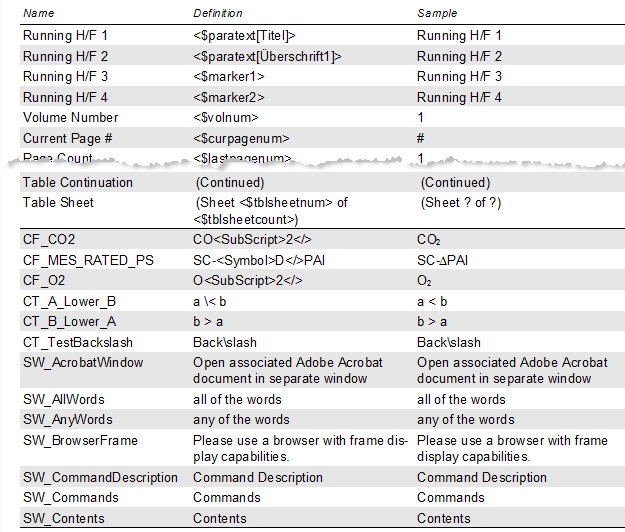
In the center column, you can edit the variable definitions (it's normal text in a normal table) as you like. You can even do thinks like search and replace of course. After that, you can import the variables back into your document.
This might be extremely helpful for you. Just export all variables from your variable document, edit all the variables super easy in this table and then import the new definitions back into your variable doc. Might be a super big time safer!
itl also have a big bunch of other FrameScripts that you might find helpful.
Hi Stefan---I don't know if I have that, how do I find out? Also, are there step-by-step instructions on how to do this? I am very open to anything new that will make things easier!
FrameScript is a separate purchasable plug-in for FM (see FrameScript : FrameScript, FrameMaker customization and automation ); it's been around for a long time & is quite powerful (there's a whole FM forum devoted to scripting - FrameMaker Scripting ); recently Adobe added a free internal scripting language to a number of its products called ExtendScript which is similar to FS.
Thanks, Jeff---I do use scripts for table conversions and a few other things like that, but the clients paid for the plug-ins and not sure they will do more. I will have to look into that---but this all takes time I don't really have right now. I just started with a new client and have a huge workload in running two different TechPubs departments by myself. I am still hoping Stefan and the team will hear and help with my requests!
This document was generated from the following discussion: Features removed in FrameMaker 2017? Bring them back please!
Have something to add?