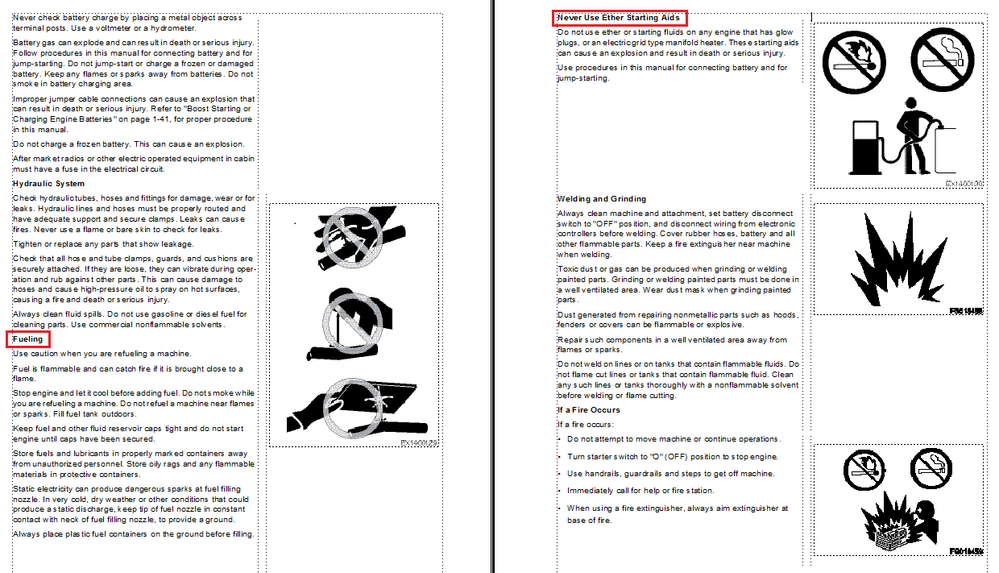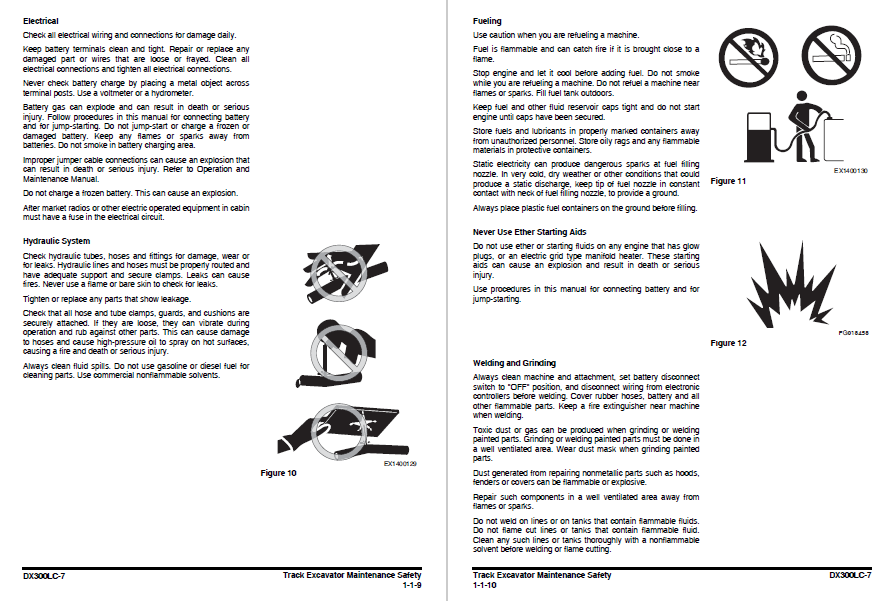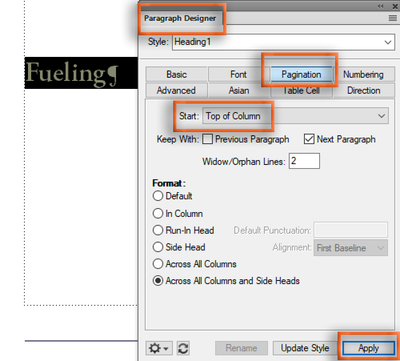Adobe Community
Adobe Community
Figure and Contents discord
Copy link to clipboard
Copied
First of all,
Thanks for your comment for my trouble to everyone. Thanks for your goodwill, appreciate.
I'm havig a troubling with discord between contents(section) and figure, after making in PDF.
Such as, i was to print 'fueling pic' right next to 'Fueling' section, but it goes to next to 'Never Use Ether Starting Aid's'
For easier understanding, adding pics for reference below.
Thank you !!
-Wrongly printed PDF Problem image
-Orignial PDF image (Were to be printed like this below)
Copy link to clipboard
Copied
Hi Nathan:
Have you tried clicking in the subhead "Fueling" in FrameMaker, and applying a Top of Column to it, to force it to the top of the next page? It looks like it was allowed to flow back to the previous page.
~Barb
Copy link to clipboard
Copied
Hello Barb,
Thank you so much for your help, truly thanks!
I haven't tried it that before, will follow your tip, and will let you know.
Thank you so much again, have a great day Barb~!
Copy link to clipboard
Copied
Hi Nathan! Did that work for you?
~Barb
Copy link to clipboard
Copied
The problem isn't with the Fueling section. The problem is a page or more before that. In your original pic the left column contained the sections Electrical and Hydraulic. In the subsequent pic the Electrical section header is on the previous (unseen) page, and as a result the rest of the text starts earlier than it should.
Try adding a Column Break just before the Electrical section header and see if that fixes it.