 Adobe Community
Adobe Community
- Home
- FrameMaker
- Discussions
- Figure counter restarts for each component file
- Figure counter restarts for each component file
Copy link to clipboard
Copied
Hello,
I have a cover page that uses figures, then a generated LOF, then a body page that uses more figures.
The figure numbers restart in the body page (and therefore in the LOF).
I have researched this issue and followed all suggestions to no avail.
- There are no other counters using F: in the paragraph designer numbering.
- I've searched for paragraph format overrides and nothing.
- I've ensured that book and component files are set to "continue from previous file in book".
- I have updated the book numerous times.
WHAT is going on here that I am missing?
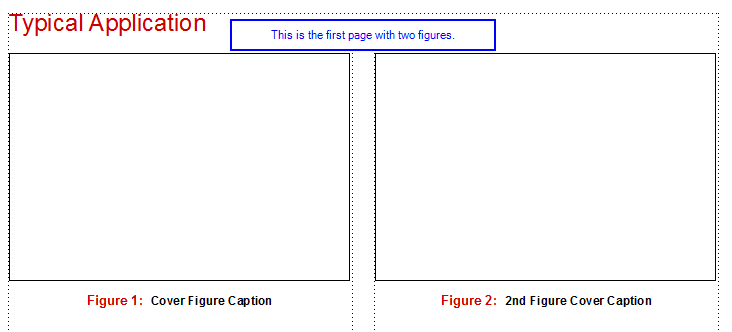

This is the LOF:
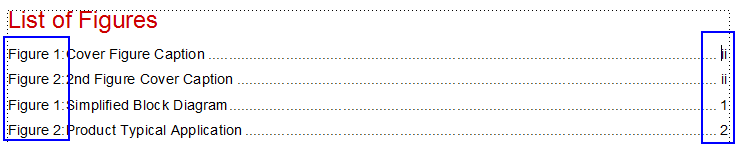
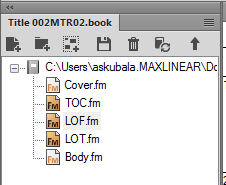
All use the following paragraph numbering (for all book components) in the BODY pages:
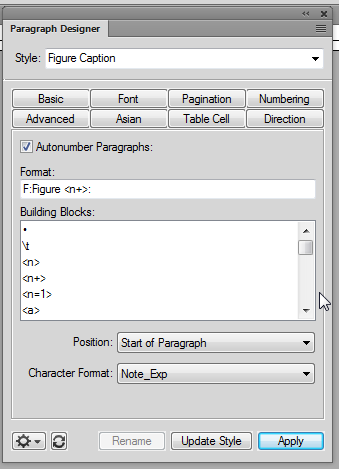
Here is the code in the reference page:
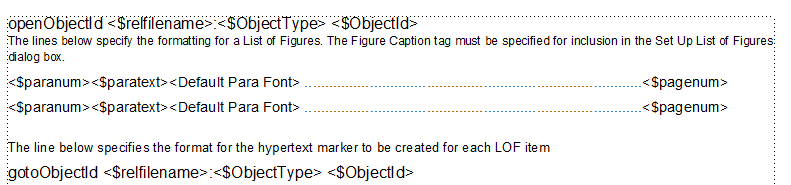

Does anyone have any clues what is going on? Any help is much appreciated.
Thanks.
 1 Correct answer
1 Correct answer
Hi Alexia:
I have some answers for you.
Discrepancy between LOF numbers and source file numbers
The first one is addressing the mystery of why the figure numbers increment correctly in the LOF but not on the page. The reason is because you are not pulling in the para numbers from the source files—instead you are adding para numbers to the LOF para tags on the reference pages. This is ok to do, but it was causing confusion in the thread.
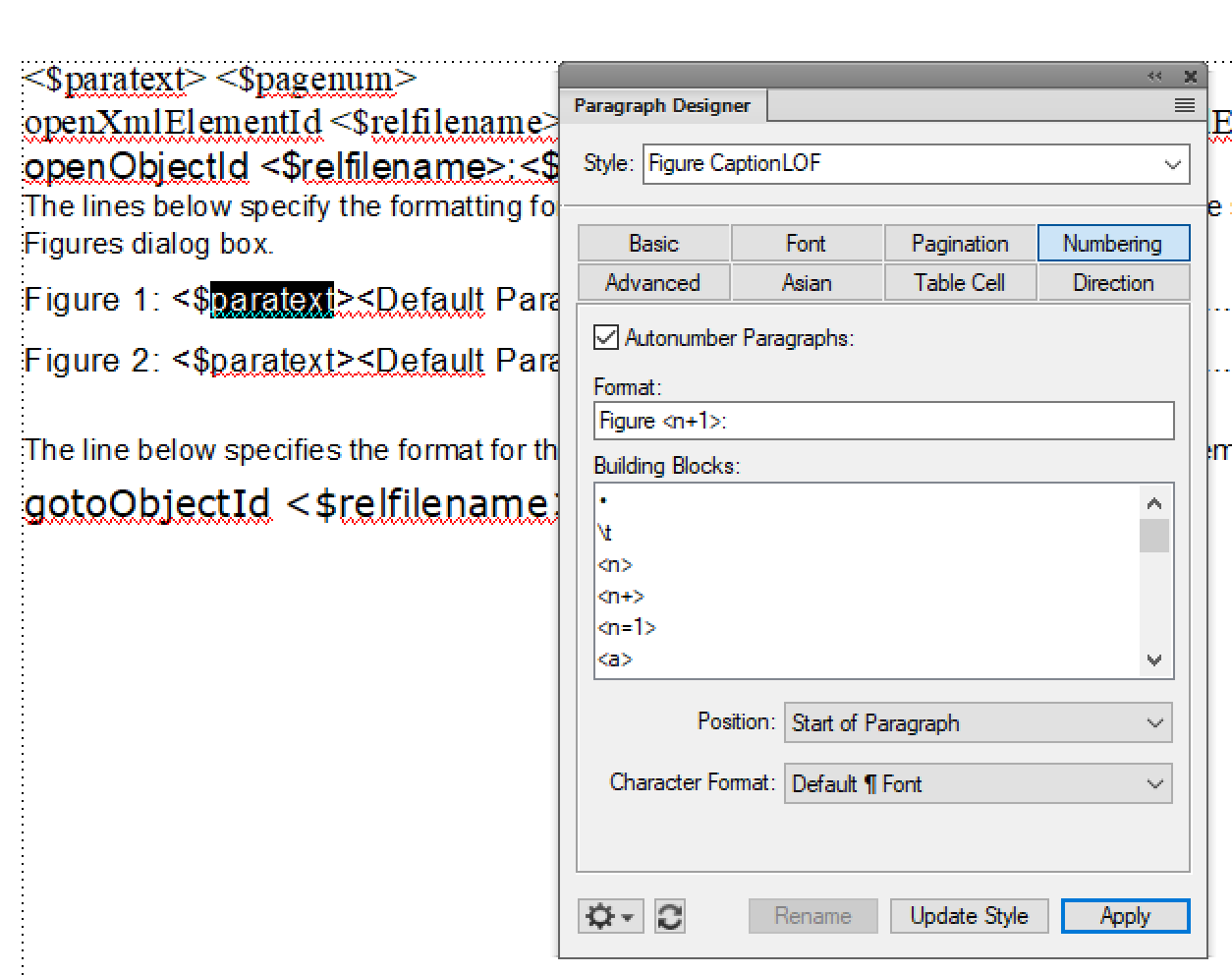
To pull in the auto-numbers from the source files, remove the a
...Copy link to clipboard
Copied
Wait, I thought you said the LOF was working correctly?
I'd still check the generated files and make sure that nothing is getting reset there, and I'd also check each file individually with Format > Document > Numbering > Paragraph.
You might also want to save as MIF and do a scan through for <PgfNumbering Restart>. If you find it, that's your culprit.
Copy link to clipboard
Copied
Somehow now (after playing around with all sorts of different settings/paragraph tags/etc) the figure numbers in the LOF are correct, but the numbering still resets. I am going to try the .mif scan now and keep you posted. Thank you for your help! This is so frustrating!
Copy link to clipboard
Copied
Honestly, I have no idea what to do after I've converted the files to .mif...could you walk me through it? How do I search for the <pgfnumberingrestart>?
Copy link to clipboard
Copied
Open it up to look at it in a text editor like Notepad.
Copy link to clipboard
Copied
It sounds like Lin is on the right track with the document numbering, but I'd suggest doing the changes from the book file.
Right-click on the file in the book window, choose Numbering, and set Paragraph to Continue from Previous File in Book.
-Matt
Copy link to clipboard
Copied
Over in the other thread, I think I told her to make these same changes in each document and then do it again in the book file at the book level. I know the book numbering takes precedence, but it never hurts to make the changes in both places, just in case.
What I do not understand is how the generated file has the figures numbered correctly, but the figure numbers restart in each chapter. That is just so weird.
Copy link to clipboard
Copied
I tried doing this at both the book and file level and it still does not work...Figures are still re-starting for each different book file. linsims This is also the case if I change the order of the book files and make them consecutive (I move the cover after the TOC, LOF, and LOT)....
Copy link to clipboard
Copied

Copy link to clipboard
Copied
My apologies for not responding sooner. I was taking advantage of the long holiday weekend here.
I don't really know what to suggest at this point. From your screenshots and descriptions, it sounds like you're doing everything right. I see that BarbBinder has volunteered to look over your source files, so I hope that the two of you have managed to work this out. If you find the solution, do please share it because I'm really curious now how it's possible for the LOF to show the figure numbers correctly when the chapters don't!
Copy link to clipboard
Copied
<pgfnumberingrestart> did not appear in any of the .mif files...
Copy link to clipboard
Copied
Hi Alexia:
I'm happy to take a look at your files. Please zip the project folder with the book and linked files and put it on dropbox. You can post the link here (public) or hover over my name above and message me the link (private).
~Barb
Copy link to clipboard
Copied
Hi Alexia:
I have some answers for you.
Discrepancy between LOF numbers and source file numbers
The first one is addressing the mystery of why the figure numbers increment correctly in the LOF but not on the page. The reason is because you are not pulling in the para numbers from the source files—instead you are adding para numbers to the LOF para tags on the reference pages. This is ok to do, but it was causing confusion in the thread.
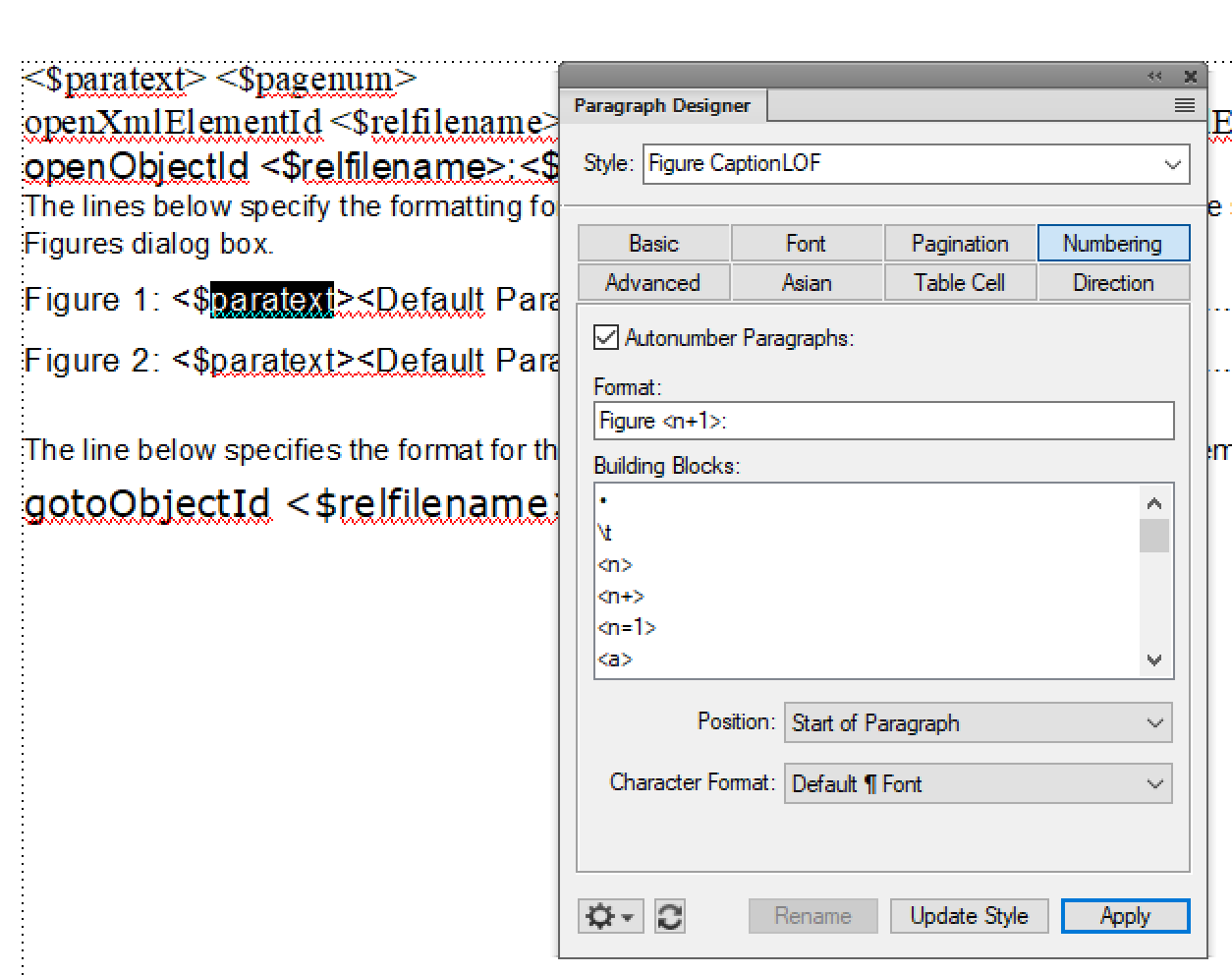
To pull in the auto-numbers from the source files, remove the auto-numbering on the LOF tags and add <$paranum> in front of <$paratext>:

Update your book. Now the source file issue is represented in the LOF: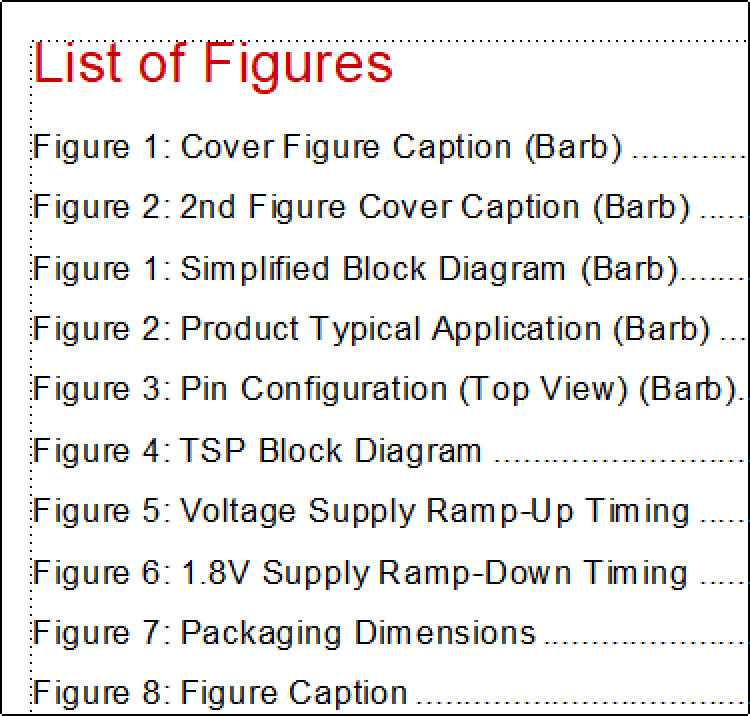
Incrementing the numbers in the source file
The problem isn't in the Body.fm file, or with your Continue Numbering choices—you did all of that correctly. The issue is actually in the Cover file and you can see it in the screen shots below. The reset is happening on page iii, before we ever get to Body.fm.

There isn't another paragraph tag forcing the reset, instead it is because the frames are disconnected, and in FrameMaker, the counter starts with zero for each new flow. The fix is to navigate to page iii, select the text frame and choose Format > Customize Layout > Connect Text Frames to connect it with the frames on the previous page.
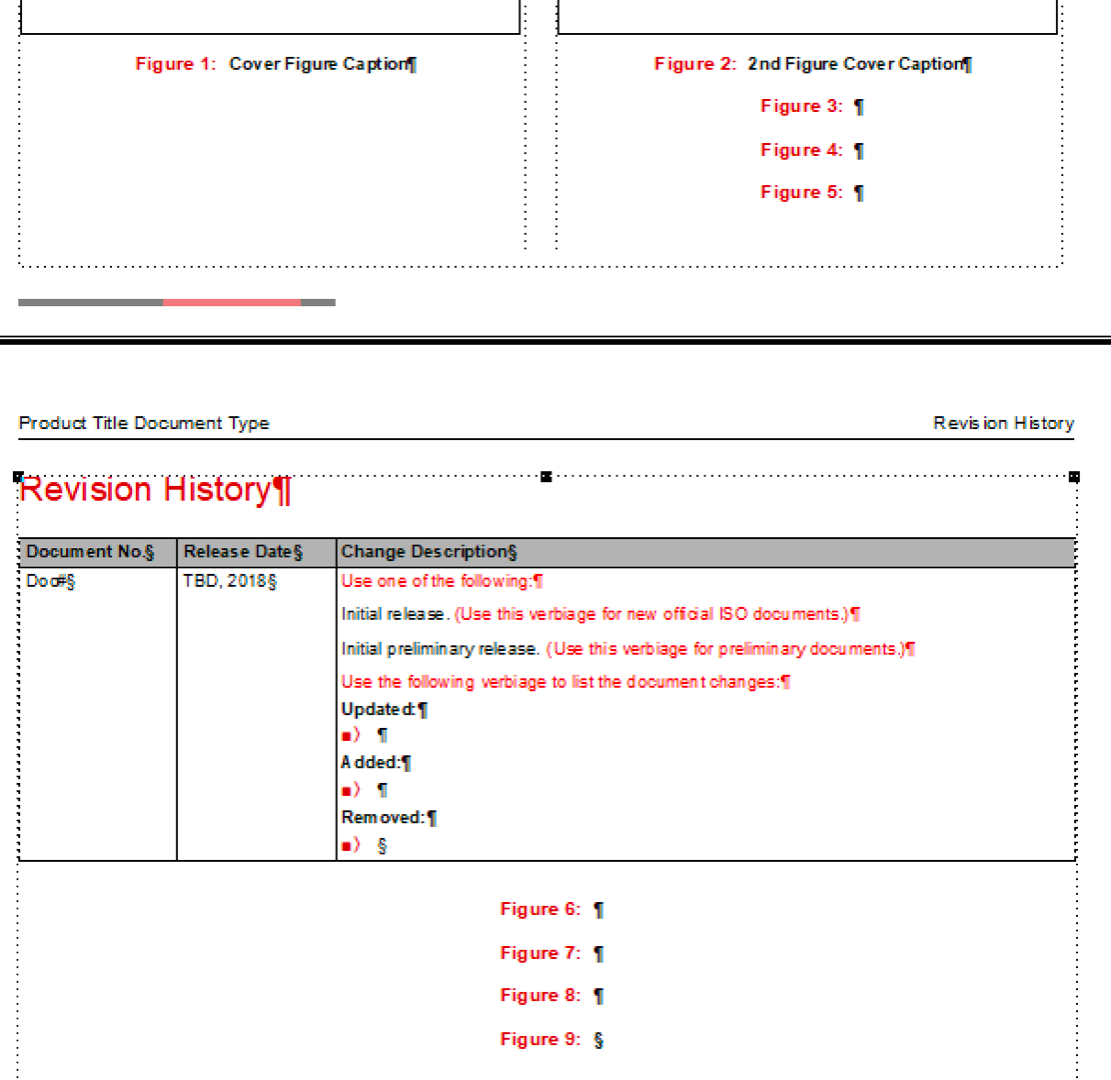
Update your book and take a look at the LOF. Everything is now incrementing correctly in both the LOF and in the source files.
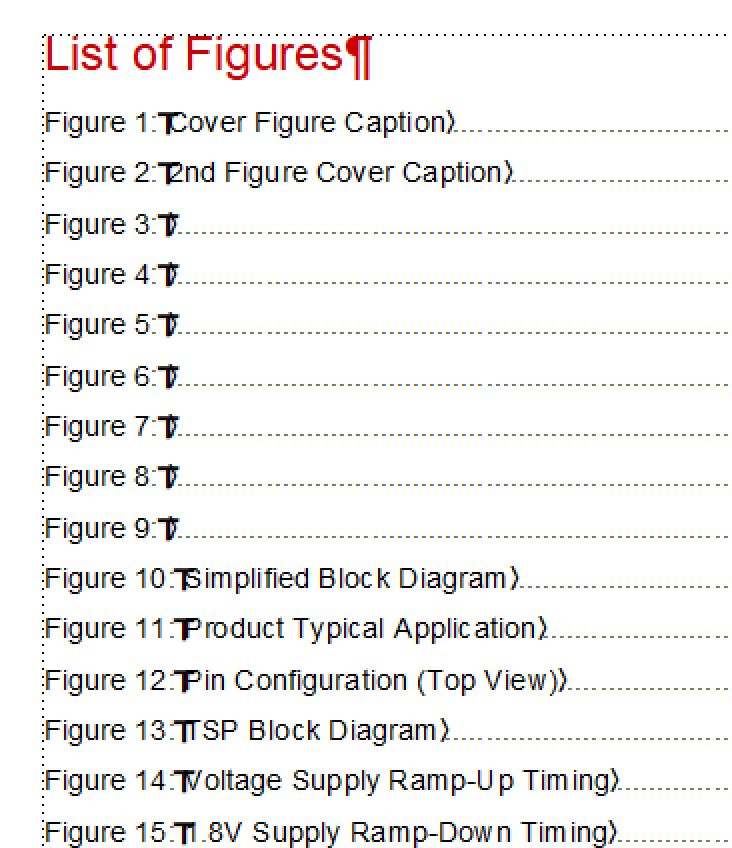
NOTE: Once you have this working and have some free time, I would suggest creating a new custom master for page iii, based on page I (auto-connect will be on as a default) and then apply it to page iii. Page iii is using a sidehead column, which I don't see the need for, so you can clean that up at the same time. Back up the original cover file before you start so that you can restore it if you run into trouble.
As a general rule, we don't want use disconnected pages unless there is a specific need to use them.
~Barb
Copy link to clipboard
Copied
Nice detective work, Barb!
Copy link to clipboard
Copied
Barb! You are my hero!! I am building a statue in your honor. Thank you endlessly for your thorough research on this matter, I would have never figured this out on my own.
Copy link to clipboard
Copied
LOL. Let me know when the unveiling is! ![]()
Seriously, this was a tricky one to figure out. I could see from your documents that you have a solid understanding of FrameMaker, and the answer was definitely not immediately obvious. Anyway, I love puzzles and it was great to find the culprit. I was probably almost as happy as you were.
Enjoy your FrameMaker adventure, Alexia.
~Barb



