 Adobe Community
Adobe Community
Copy link to clipboard
Copied
I'm making a table for a wiring diagram that requires table cells to be color coded.
Using unstructured FrameMaker, is it possible to fill an entire cell with color?
I figured I'd change the font color to white to offset the color.
 1 Correct answer
1 Correct answer
Traditionally Table > Custom Ruling and Shading for just a single cell. For entire rows or columns, Table Designer can do that (Shading tab).
Might have to create colors if the default choices don't cover it.
Copy link to clipboard
Copied
I think so (never actually done it myself) - check out the Table Designer?
Copy link to clipboard
Copied
Traditionally Table > Custom Ruling and Shading for just a single cell. For entire rows or columns, Table Designer can do that (Shading tab).
Might have to create colors if the default choices don't cover it.
Copy link to clipboard
Copied
Yes, it's possible:
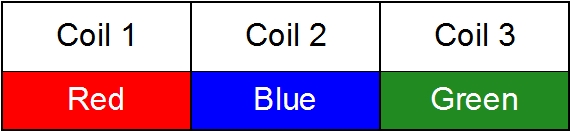
Just apply a custom cell shading outside the table designer.
Copy link to clipboard
Copied
Thanks for all the responses.
I'm playing around in the Table Designer. I'm able to make a border around the cell but can't figure out how to fill the whole cell with color. Any suggestions?
Copy link to clipboard
Copied
Take a look at the menu: Table>Custom Ruling and Shading.
Copy link to clipboard
Copied
Meant to say that I'm in Table>Custom Ruling and Shading. Been playing with a number of settings and nothing fills the whole cell with color. What am I missing?
Copy link to clipboard
Copied
Perhaps you missed the fill property (highlighted in red). It should be i.e. 100%, and not From Table.
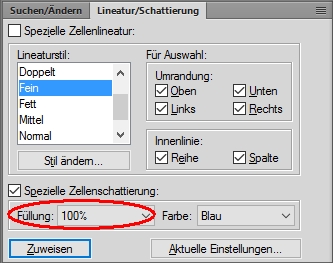
Copy link to clipboard
Copied
Yes. That fixed it. Thanks!
Bob, you mentioned creating custom colors. How do I do that? There's no options for brown or orange.
Copy link to clipboard
Copied
re: ... creating custom colors. How do I do that?
Traditionally, View > Color > Definitions
This adds new colors, one at a time, to the Color Library defined for the document.

