 Adobe Community
Adobe Community
FM 11 to SharePoint
Copy link to clipboard
Copied
I'm trying to publish from FM 11 to SharePoint 2010+. How do I customize the output or change the settings so I keep the SharePoint ribbon and menus? I can't publish directly to SharePoint and IT does not support it, so I have to upload all the files manually.
Copy link to clipboard
Copied
Tell us more about what you mean by "publish" – I'm guessing you mean more than upload .fm source to SharePoint?
Also, take a look at the forum topic "Can't publish to SharePoint natively: trusted sites issue?" that the sidebar helpfully proposes.
Copy link to clipboard
Copied
By publish, I mean HTML. Either as a standalone SharePoint site, or subsite, or page, or other. I'm open to any option that will fit with in my constraints as defined by our IT group.
This other forum topic looks like a different issue entirely.
Copy link to clipboard
Copied
Not being too familiar with SharePoint, what’s so different about a website (and all its files) being up on SharePoint vs. WebHelp created by FM?
Copy link to clipboard
Copied
FM output takes up the whole screen, whether HTML or WebHelp. From what I have read, this is unsupported because it will lose its responsive nature. We'd be ok with that since our users only use this via PC and laptop (for the foreseeable future).
I want to restrict the output to an area like this:
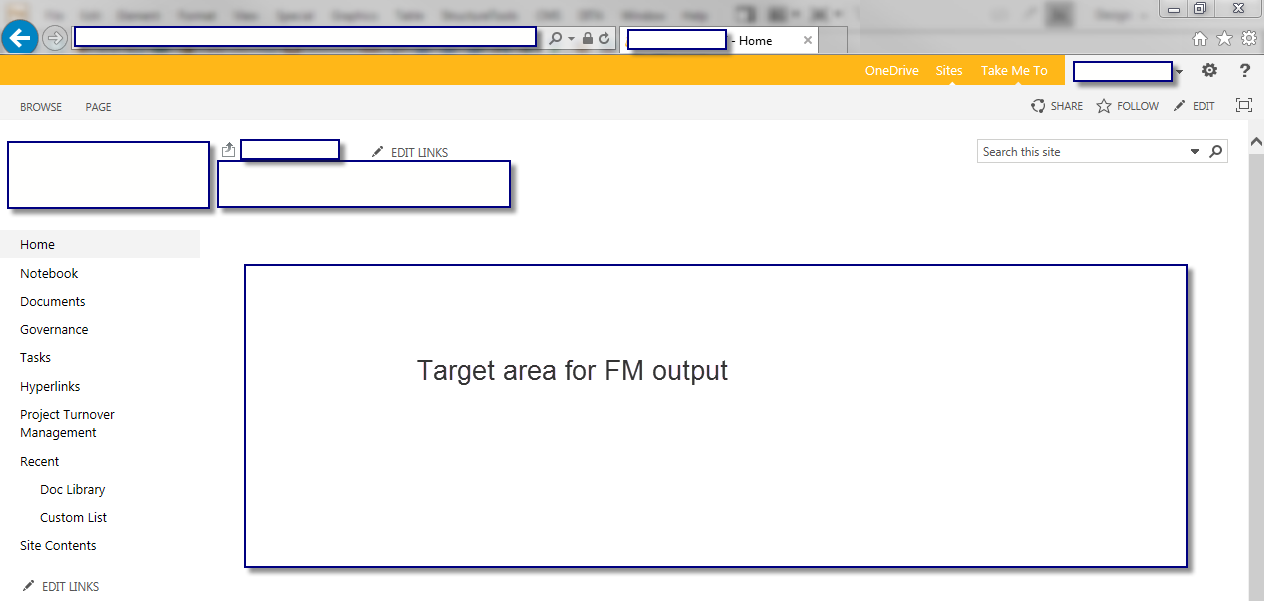
Copy link to clipboard
Copied
Umm…Ok – can you stick any other kind of website HTML pages in that frame you show? If they “take up the whole screen” too, then I wouldn’t expect FM-sourced WebHelp to act any differently.
Copy link to clipboard
Copied
I can insert html into the box and it stays within the target frame.
Copy link to clipboard
Copied
Just one page or a whole series of pages that make a website?
Copy link to clipboard
Copied
I figured it out. I had to have IT add a web part to my SharePoint site. If I post the index or main html file within the web part it will display the series of pages and books, etc. Seems to be working ok now! Thanks!
