 Adobe Community
Adobe Community
- Home
- FrameMaker
- Discussions
- Re: FM 2017 - Responsive HTML5 output - Tables ren...
- Re: FM 2017 - Responsive HTML5 output - Tables ren...
Copy link to clipboard
Copied
Hello.
I recently started using FrameMaker 2017 and have been playing with the Responsive HTML5 output. After only changing the default settings (STS file) for the header color and logo image, I have noticed a number of discrepancies between the Save as PDF output and the Responsive HTML5 output (multiple layouts):
- Out-of-document hyperlinks are blue but not functioning
- One table is rendered as an image (and the table is numbered as Table b b)
Source:
Output: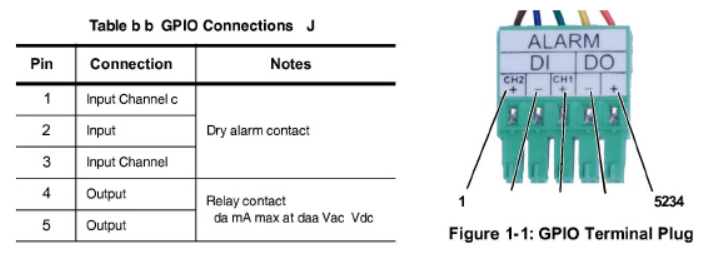
- Figure numbering is off (multiple Figure 1-1s in the same chapter)
This is just what I have noticed after a couple of minutes of playing around...
Any advice would be appreciated.
Jay
Message was edited by: Jay Abramoff
 1 Correct answer
1 Correct answer
Looks like your table is inside a text frame which is inside an anchored frame which is inside the main text flow … + an image + graphic objects + numbers.
So, what FM has to do here, is to convert this whole construction into an image. Otherwise, this cannot go in an HTML page.
Notice, that FM *always* creates an image for the content of an anchored frame (unless it's just an image). This is why you get one single image for the anchored frame. This might also explain the b b in the numbering of t
...Copy link to clipboard
Copied
Looks like your table is inside a text frame which is inside an anchored frame which is inside the main text flow … + an image + graphic objects + numbers.
So, what FM has to do here, is to convert this whole construction into an image. Otherwise, this cannot go in an HTML page.
Notice, that FM *always* creates an image for the content of an anchored frame (unless it's just an image). This is why you get one single image for the anchored frame. This might also explain the b b in the numbering of the table title and the wrong numbering of the image.
You might want to try to "simplify" this construction. Maybe like this:

Copy link to clipboard
Copied
Thank you, Stefan.
That makes sense. I recently started working at this company, so I inherited this and other docs, which are currently only delivered as PDF. However, that could change at any time, so I'll need to know what changes to make to ensure other output looks OK.
What about the other issues?
Also, it's nice to hear from you, specifically, as I attended a couple of your presentations at Israel's MEGAComm the last couple of years. (I also happened to run into you, Paula, and a couple of others at a spot overlooking the Western Wall - I think two years ago - and took a photo of your group. ![]() )
)
Copy link to clipboard
Copied
Oh wow, that is funny! Yeah, I remember 🙂
Regarding the other questions …
So, first thing: Of course there are differences in PDF and Responsive HTML5 help. PDF gives you exactly what you see in the WYSIWYG view of your FrameMaker document. HTML is a completely different thing. Don't even try to make it "static" and look like exactly like your PDF output. It just doesn't make sense from many points of view. However, you can customize the styles with pretty much everything CSS has to offer.
Regarding the "Out of Document" links: Where exactly do they point to? To other documents within the same book? Do you publish the whole book? Or just one document? Or do they point to somewhere completely different? Wherever you point to: Make sure that this target destination really exists. And in case it's e.g. some other chapter in the same book: Make sure to first update the whole book once and then check the hyperlinks in FrameMaker. Do they work there? Extra tip: You can hold down ctrl+alt and then do a left-mouse-click on the hyperlink in FrameMaker to "jump" to the destination.
Copy link to clipboard
Copied
Thanks, again, Stefan.
I am publishing a book to Responsive HTML5 output, and links within the book work fine (albeit with page numbers that are not relevant for Responsive HTML5 output).
The target destinations for the links that are not working are webpages such as www.flir.com and https://www.flir.com/support-center/support-hq/. (I know, the convention for these is not consistent and even this editor does not treat them consistently.)
The font treatment for these links in the Responsive HTML5 output make them look like links, but they are not behaving as links. When I click them, nothing happens; for example, no error message regarding the target not existing. Nothing. Except for the font treatment (blue), the links appear to be plain text.
Maybe I have to manually map a style in the Responsive HTML5 output Settings file?
Copy link to clipboard
Copied
Are these web URLs actually links in FrameMaker or just “text with a formatting”?
That is, there needs to be a hypertext marker in or infront of the URL. Is there such a marker? (Make sure to make special characters visible.)
If not, add such a marker.
The marker content for web urls is like this:
message url http://www.flir.com
For more details on this, see here:
Copy link to clipboard
Copied
You nailed it.
They are simply "text with a formatting" - a character style named Hyperlink, of course.
There are no hypertext markers in or in front of the URL. I just checked other outputs - Basic HTML, Save as HTM, and Microsoft HTML Help - and the links don't work in those, either.
I guess the Hyperlink character style is given hypertext behavior during the publishing process only for the native Save as PDF output (or maybe it's even Reader-side behavior, like what Outlook does to text it thinks should be hypertext/links).
Just to double-check, I enabled View > Text Symbols. That's what you meant by "make special characters visible", correct?
Again, thank you very much, Stefan, and I look forward to seeing you again.
Copy link to clipboard
Copied
Hi,
jaya56227078 wrote
I guess the Hyperlink character style is given hypertext behavior during the publishing process only for the native Save as PDF output (or maybe it's even Reader-side behavior, like what Outlook does to text it thinks should be hypertext/links).
Exactly. There is no hyperlink added during publishing to PDF as well. However, Acrobat has its own mechanism to "detect" URLs and makes them clickable hyperlinks. Similar to Outlook or other mail clients.
jaya56227078 wrote
Just to double-check, I enabled View > Text Symbols. That's what you meant by "make special characters visible", correct?
Yes, exactly.
This is how it should be:

Copy link to clipboard
Copied
Cool. Thanks, again.

