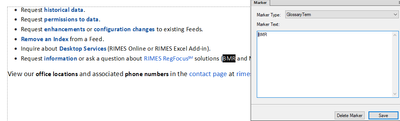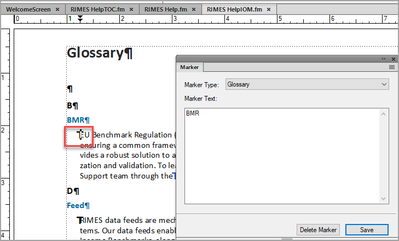Adobe Community
Adobe Community
- Home
- FrameMaker
- Discussions
- FM Glossary setup for digital publishing
- FM Glossary setup for digital publishing
Copy link to clipboard
Copied
I am using FM2019 to publish to HTML5 output. I see the skins have a glossary option and I now wish to build that glossary within my FM doc so that it is published into my Help. I am confused with the markers Glossary and Glossary Term, and how to associate a definition with a glossary term.
The online Help instructions say: [In the document, place the pointer in the paragraph containing the definition of the term.]; I do not have a place in the content doc that shows a definition, that is why I am creating the glossary in the first place. I could use a clear step by step for this task, I hope someone in this forum can help.
Thanx,
Bill
 1 Correct answer
1 Correct answer
ok i figured this out, no longer an issue, I simply created a non-heading page in the last page of my content doc and put all my glossary definitions on that page, now the term can associate with the definition because the definition is in the same doc, as opposed to the separate IOM Glossary doc, phew!
Copy link to clipboard
Copied
Hi Bill,
Below is a copy of another post from Stefan Gentz. I had not used these markers myself.
Best regards
Winfried
---
Both markers have different use cases and both are necessary:
* Use Glossary to define the glossary term definition and associate it with the glossary term.
* Use GlossaryTerm to mark up all occurrences of the term in your document.
Glossary
* Create a single paragraph and type in the definition of your glossary term.
* Place your insertion mark at the beginning of the paragraph which is has your term definition.
* Choose Insert > Marker, and select Glossary from the Marker Type dropdown list.
* For the Marker Text, type in the name of your glossary term.
* Click Create to insert the Glossary marker.
GlossaryTerm
* Place the insertion mark at the beginning of each occurence of the term in the text.
* Choose Insert > Marker, and select GlossaryTerm from the Marker Type dropdown list.
* Click Create to insert the GlossaryTerm.
Copy link to clipboard
Copied
Hi Winfried, thanx for that glossary instruction from Mr Gentz, unfortunately it did not work for me, I think I am just not understanding the glossary term defintion marking. I dont have a defintion in the FM content doc so there is nothing to mark as 'glossary'. As a work around, I generated an index of glossary terms based on my markings of 'glossary term' on various words, then entered a definition in the separate glossary doc. So now in my book I have 3 items, the content fm doc, the toc and the glossary. I marked my glossary definitions in the glossary doc as 'glossary' with the term in the markings window, but nothing happened when I published to html5. Here are my 2 steps:
1. this is my content doc, in it I marked the term 'BMR' as a glossary term
2. Then in my IOM Glossary doc, I mark the beginning of the definition paragraph as 'Glossary' with the previously defined glossary term BMR:
This did not work, i have no idea what I am doing wrong, please advise.
Cheers,
Bill
Copy link to clipboard
Copied
ok i figured this out, no longer an issue, I simply created a non-heading page in the last page of my content doc and put all my glossary definitions on that page, now the term can associate with the definition because the definition is in the same doc, as opposed to the separate IOM Glossary doc, phew!