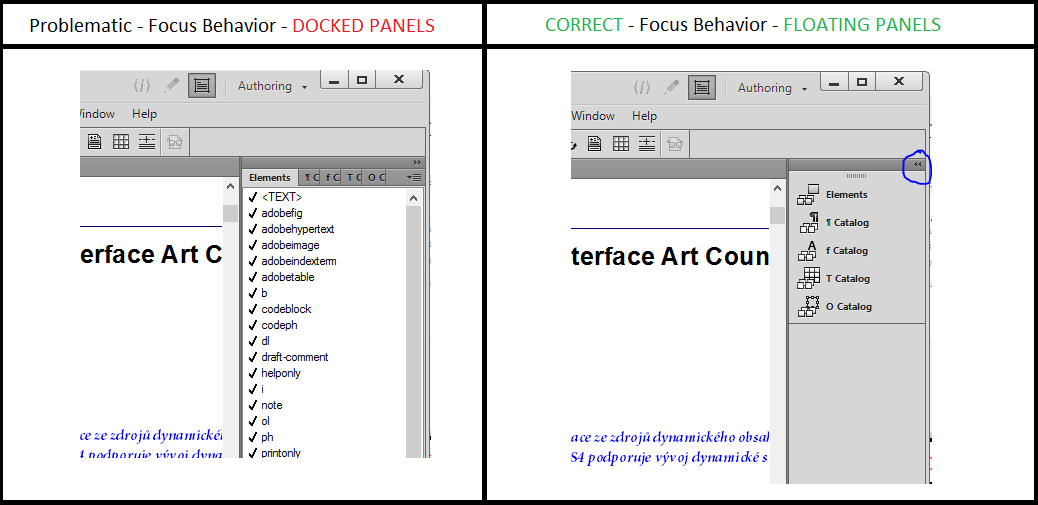Adobe Community
Adobe Community
- Home
- FrameMaker
- Discussions
- Re: FM12 incorrect selection on clicking list item...
- Re: FM12 incorrect selection on clicking list item...
FM12 incorrect selection on clicking list items
Copy link to clipboard
Copied
I have recently upgraded from FM10 to FM12 (Unstructured) and I am having a random problem with any part of the UI with a long list of selectable items, such as any of the Catalog pods or the Cross-Reference pod. Basically, I scroll down, select the item I want (say a paragraph style) and FrameMaker randomly selects another item. If I scroll down and try again, I'll get a different random selection. However, just to make things difficult to pin down, I can go for several hours without an issue.I work with three other authors, two on FM12 and one on FM11, none of whom have ever experienced this problem.
Has anyone else encountered this with FM12 (I don't get it in FM10)? For what it's worth, I updated FM12 with today's patch, but the problem is the same.
Copy link to clipboard
Copied
What operating system, and 32- or 64-bit mode?
Are you running any apps or input device drivers that are monitoring scancodes from mice or keyboards? (and malware would fit in that category)
It would not surprise me if FM is using ordinary Windows APIs to paint and accept inputs from list dialogs. In this case, the problem not may be Adobe's.
Copy link to clipboard
Copied
I'm working on a HP EliteBook 8470p (Core i7-3520 with 4GB RAM, running Win 7 64-bit with the basic desktop theme (so no Aero effects). This is different to my three colleagues, who are all running Dells, which leads me nicely on to...
Regarding applications/drivers monitoring scancodes, I do have the HP Hot Key Support application on this machine, which pops up a window telling you when you've turned Caps Lock/Num Lock/Scroll Lock on and off (which is, in itself, very annoying). I have disabled the service and the start up executable (as well as renaming an additional file called 'hpcaslnotification.exe', which the service was calling). However, this hasn't solved the problem. I realise the underlying driver could still be monitoring scancodes, but with this being a laptop I cannot disable the keyboard or mouse drivers without affecting fundamental functionality, such as the ability to control brightness via the keyboard. I have also tried using two other external keyboards and mice, but the problem remains.
Since my first post I have narrowed the problem down and discovered the behaviour is not random. I have the paragraph catalog and cross reference pods pinned at the side of the FM window. I've tried both in-house templates and Adobe templates and it is the same. However, the problem only happens if I scroll the currently highlighted item off the pane. Then, when I try to select a new item, it's as though FM is discounting the distance between the previously selected item and the edge of the scroll pane. I'm not sure how much difference this makes to the solution, but at least it is predictable and reproducible.
Copy link to clipboard
Copied
GuideWriter,
I can confirm this bug and affirmatively state that it is incredibly aggravating. I posted about it some time ago but got little response. I do think this is Adobe's problem but I fear that it is so obscure that it will merit little research. FWIW, it occurs on my Win 7 64-bit machine for both FM11 and FM12. I was really hopeful that FM12 would somehow fix it, but no joy.
Here's my post, with words that will seem familiar to you:
Russ
Copy link to clipboard
Copied
Russ,
I've just read your post and that is exactly same the problem I am having. I find it interesting that the item you wanted to select ('M') was the 7th item down in the current view and what got ('G') was the 7th item in the list starting from the currently selected item. This is what I meant when I said "...it's as though FM is discounting the distance between the previously selected item and the edge of the scroll pane."
Just for my own sanity, can I ask, are you using a HP of some kind?
Copy link to clipboard
Copied
I am using a Dell. And, I agree with you, it is a very serious issue. It's enough to make someone choose not to use FrameMaker. I just think that it is so obscure that investigation by Adobe is unlikely.
Copy link to clipboard
Copied
Agreed. It's certainly not gained much attention on these forums.
Copy link to clipboard
Copied
In lieu of fixing this problem I have two workarounds:
- Enable the Paragraph Formatting and Text Formatting toolbars and use the drop down menus to select the required styles.
- In the Paragraph and Font catalogs, choose Options>Customised List, then click Edit. Tell FM to only show the most commonly used styles.
Sadly neither of these options are much use when it comes to the Cross Reference pod, but as I'm usually only cross referencing headings I am not running into the problem as much there.
GW
Copy link to clipboard
Copied
Just a quick update. I am now using FM12 on a new laptop and I have exactly the same issue. Everything was created fresh, with no installation or app data carried over from the previous install.
Copy link to clipboard
Copied
Yes, I still live with it on a daily basis as well. Very annoying.
Copy link to clipboard
Copied
I’m running FM12 on a Dell laptop, but never really noticed this effect; I did have to play with the properties of the FM12 shortcut to “Disable display settings on high DPI screens” to get it to behave on a higher resolution machine.
Copy link to clipboard
Copied
Jeff's change to settings does not fix this bug for me.
It's in Adobe's bugbase at Bug#3798506 - Choosing a cross-reference in the cross-reference pod. First reported against FM 11.0.1. Not fixed in FM 12, and I'd expect still not fixed in FM 2015.
Copy link to clipboard
Copied
Please let us know if this workaround works for you:
- Bring the Panel in use in "Floating Mode"
- To make it in a floating mode: Click on the 2-small-arrows towards the top-right of a panel and make it in a bubble shape. (refer graphic)
- Click on the bubble to open the panel
- Click on the desired selection
- Correct Selection should now be made