 Adobe Community
Adobe Community
- Home
- FrameMaker
- Discussions
- Re: FM2019/Acrobat DC chopping headers/footers
- Re: FM2019/Acrobat DC chopping headers/footers
FM2019/Acrobat DC chopping headers/footers
Copy link to clipboard
Copied
Have been creating 4x6 docs for years with no problems. Upgrade to FM 2019 and using the new "Publish" utility with Acrobat DC chops most of the header and part of the footer. Changing vertical size to 6.1" output looks OK, but that's a no-go for our customer. Searched maker.ini and every other settings option I could think of with no luck. Any ideas or unknown setting locations I could test? Thanks very much.
Copy link to clipboard
Copied
Can you please share more details.
1. Is the page size same across all pages and it is 4X6 ?
2. In output settings are you using Online option or specifying Print option with customer dimensions ?
3. Header and footer are they part of 4X6 or were outside of this area ?
4. Anything specified in Marks and bleeds tab ?
Also if you could share a sample FM doc and pdf output would be helpful.
thanks
Amitoj Singh
Copy link to clipboard
Copied
Sorry for the slow reply to your questions. Answers are in bold below.
1. Is the page size same across all pages and it is 4X6 ? Yes, all pages are the same size, precisely 4x6.
2. In output settings are you using Online option or specifying Print option with customer dimensions ? Problem occurs at both settings.
3. Header and footer are they part of 4X6 or were outside of this area ? Page boundaries are 4x6; all imaging including headers/footers occurs inside that boundary.
4. Anything specified in Marks and bleeds tab ? No, none at all.
Also if you could share a sample FM doc and pdf output would be helpful. Customer prohibits distribution. Sorry.
Copy link to clipboard
Copied
Hi Mike, you could save the problem file under and new name, delete the content and fill with one page of placeholder text to share the file. Be sure the headers and footers are have placeholder content as well. Amitoj works for Adobe and is a product manager for FrameMaker. Supplying a file for review is likely your best bet to get this solved, short of rolling back your OS.
~Barb
Copy link to clipboard
Copied
Thanks, I’ll see what I can do tomorrow.
Copy link to clipboard
Copied
Sounds good. And nice to reconnect! ![]()
~Barb
Copy link to clipboard
Copied
Hi Kelly:
I tried to recreate this issue without success. Note: I've already upgraded 15.0.1.430—so I can't test of the first release of 2019. What version of 2019 are you using?
Fm doc is 4" x 6":
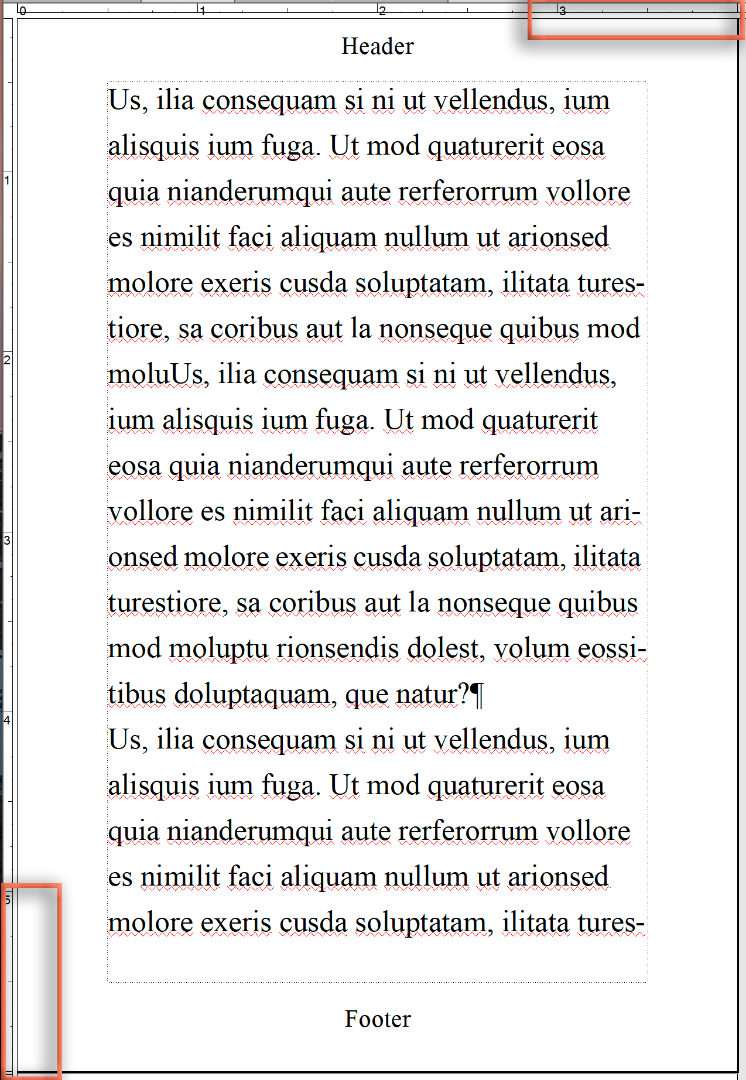
Resulting PDF is 4" x 6" using the default .sts file:

~Barb
Copy link to clipboard
Copied
Sorry for the delay in responding, but it took some time to get this all organized. Thanks for your time and efforts!
Our IT group ran FrameMaker 2019 and converted files to PDF on both Windows 10 version 1803 and version 1703. Windows 10 version 1703 had no issues and Windows 10 version 1803 DID. My machine is running the 1803 version, three co-workers are using 1703. Mine is the only machine having the issues.
Copy link to clipboard
Copied
Make sure that your 1803 version is completely up to date & that your FM2019 has all the latest patches applied - Adobe is banging them out much more frequently with the 2019 version releases.
Copy link to clipboard
Copied
Thanks for the good news that FM is being more timely with updates. However, updating my version to the latest did not affect the issue I'm having with 4x6 docs.
Copy link to clipboard
Copied
Please update 1803 version to a newer Windows build. 1803 had issues which were then fixed by Microsoft in an update.
thanks
Amitoj Singh
Copy link to clipboard
Copied
Here is a sample of the document type we’re working with and the resulting PDF. Thanks for your time.
Copy link to clipboard
Copied
Just sent you a sample FM doc and the resulting PDF created from it via e-mail. Please let me know if you don't receive it.
Copy link to clipboard
Copied
According to our IT group, there are two upgrade paths, 1803 and 1811. For security issues germane to our work for our primary customer, upgrading to version 1811 is not permitted.
Copy link to clipboard
Copied
What point version of 1803 are you running? I've got 17134.320 and I think it's working fine.
Copy link to clipboard
Copied
1803 17134.285
Copy link to clipboard
Copied
So it looks like you're a bit behind - BarbBinder, what was your Win10 build?

