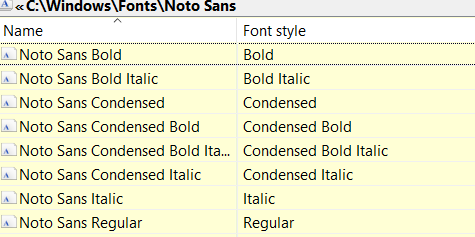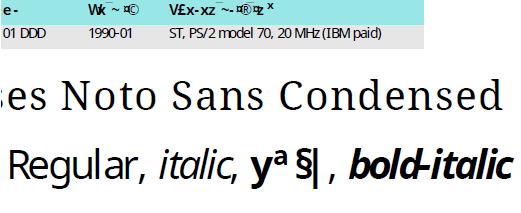Adobe Community
Adobe Community
- Home
- FrameMaker
- Discussions
- Re: Font Noto Sans Cond does not behave in PDF cre...
- Re: Font Noto Sans Cond does not behave in PDF cre...
Font Noto Sans Cond does not behave in PDF creation
Copy link to clipboard
Copied
Dear all,
FM is 15.0.6.956; The following fonts are listed in Windowss
In FM File > Print the printer is set to Adobe PDF (with another setting even the Distiller route fails). "Rely on System Fonts only" is unchecked.
When creating a PDF via Distiller route, then also the bold version is OK. Only creation via PDFL (Publish panel, online route) I creates this effect:
The table heading (top area in the screen shot) uses this bold variant - and the problem started today - a PDF created yesterday does not show this effect...
I have re-installed the fonts two times without success.
→ Is there some cache involved which I could delete? Renaming
%appdata%..._.cache_fonts
has no effect.
→ Any ideas are welcome!
Copy link to clipboard
Copied
Have done t his:
Stop the Font Cache Service
Delete Windows Font Cache (well, the files can not be deleted, but renamed to 1.dat, 2.dat … in t his stage)
Restarted system
Deleted the #.dat files in the Font Cache folder. New items were already there.
Deleted Font NotoSans-CondensedBold.ttf and re-installed
→ No change in generated pdf via PDFL