 Adobe Community
Adobe Community
- Home
- FrameMaker
- Discussions
- Re: Fonts changing from Bold to Regular
- Re: Fonts changing from Bold to Regular
Copy link to clipboard
Copied
I am working with a tech writer who is off-shore, which I mention because I can't just pop over and check her computer, and we are in separate companies so our machines are not configured the same.
We have a set of FrameMaker documentation files that use a font we had to install - the Eras family. On my computer, all the Eras fonts in headings appear in bold font.
I transferred the files to her (after instructing on how to install the fonts and assuming this step was done correctly). She edited the files, then returned them to me and I see that all the headings are in regular font. This is throughout the entire document, so I know it wasn't done manually.
On my computer, when I look at the Paragraph Designer for one of the headings, I have this information:
Family: Eras Medium
Size: 22 pt
Angle: Italic
Weight: Bold
Variation: Regular
Color: Black
etc.
In the files that the other writer edited, the same heading shows as:
Family: Eras Medium
Size: 22 pt
Angle: Italic
Weight: Regular
Variation: Regular
Color: Black
etc.
Any idea on why the weight would have changed?
I am thinking that perhaps the fonts were not correctly installed and some sort of substitution is happening. We have many documents to share so I have to solve the issue.
Question number 2 is: Is there a way to fix the file in which the fonts changed without a tedious process?
Thanks for any advice.
-Debbie.
 1 Correct answer
1 Correct answer
The solution was to re-install the fonts on her machine, which corrected the problem because she did not have the "medium" weight installed. I had to correct the paragraph formats in the Designer, but after that we were ok.
Copy link to clipboard
Copied
And you're sure the original attribute was "Bold" and not "Bolded"?
The latter can result in what you're seeing when the printer driver on the "Regular" system is not Postscript, PDF or Distiller (all Ps-like, in which almost any font can be synthetically bolded).
Copy link to clipboard
Copied
I did not see "Bolded" anywhere.
This may send this discussion down a different path, but is there a difference between printing using the "Save as PDF" option compared to using the File > Print and creating a .ps file using the Adobe PDF printer, and then running Acrobat Distiller on the resulting file?
Copy link to clipboard
Copied
As Bob suggests, you may want to check the attribute more closely. The Eras Medium font is only in a medium weight, i.e. no Bold. The Eras family has an Eras Bold, as well as a Demi and Ultra weight that would also appear as bolder than the body weights (Eras Light and Book).
Also, which version and what is the source of your Eras family?
Copy link to clipboard
Copied
The fonts were stored on our network in a PSFONTS folder, with file dates going back to 1996!
Here's what I have in c:\windows\fonts:

If I click on the Eras Medium font, I see 2 items in the Font family details: Eras Medium Bold Italic and Eras Medium Italic.
The properties for the Bold Italic one show this:

If I click on the Eras ITC font, I see 4 versions in the Font family details window: Bold, Demi, Light, Medium. Clicking the Properties for the Bold font, I get this:
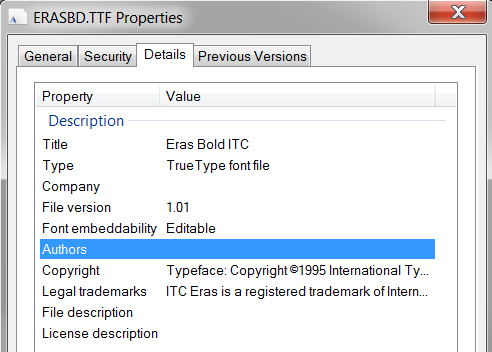
I know very little about fonts and what is going on here --why is there a True Type font and Type 1 font.
Thanks for any help you can offer.
-Debbie
Copy link to clipboard
Copied
Hi,
Obviously you have two versions of this font, PostScript (PFB/PFM) and TrueType.
Probably this is not what you want.
Do your formats use both types?
Maybe you should use only TrueType or OpenType.
PostScript is used less now.
Which fonts did you send to your colleague?
Ask her to send you a list of the files in her font folder.
Many fonts have characters for Regular and Bold, e.g. Arial.
Other fonts have only characters for one angle or weight.
Fonts styles of a common font family are often connected.
This means when you select Bold, the font switches to the Bold style font.
Bolded means that the Bold impression is created by thickening the single lines of a character.
Anyway, now just import the paragraph formats from a good file and select Remove Other Format/Layout Overrides.
Or, if you have overrides which you want to keep, select one of the heading paragraphs, correct the font and click Update All.
Then repeat this for all your different heading formats.
Best regards
Winfried
Copy link to clipboard
Copied
The solution was to re-install the fonts on her machine, which corrected the problem because she did not have the "medium" weight installed. I had to correct the paragraph formats in the Designer, but after that we were ok.
