 Adobe Community
Adobe Community
- Home
- FrameMaker
- Discussions
- Re: Formatting elements with graphics in structure...
- Re: Formatting elements with graphics in structure...
Formatting elements with graphics in structured FrameMaker 10
Copy link to clipboard
Copied
I have an Alert element currently defined as follows:
Element (Container): Alert
General rule: Paragraph+
Attribute list
1. Name: Type Choice Optional
Choices: Warning | Caution | Important | Note
Default: Warning
I would like to have a graphic attached to the beginning of each paragraph within the alert, so it looks like the following:
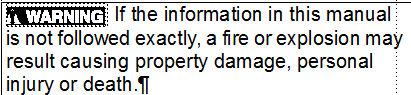
Is that something I can set up in the EDD?
Copy link to clipboard
Copied
Hello Ted,
Yes it is possible to do this in the EDD, but you have to be aware of some limitations depending on the route you take.
First question: Is this a structured document that is going to be exported to XML (or SGML)?
- Option 1:
If XML is a part of the workflow you may have to consider including some structure transformation to achieve your aims.
The Warning symbol and its associated text could use the existing graphic in an anchored frame. You would change the Alert definition like this:
Element (Container): Alert
General rule: Symbol, Paragraph+
The new Symbol element will be defined as a Graphic element. With its position set to run into paragraph.
Now, if that Alert original structure must be retained for the XML there will need to be some XSLT used to recreate the permitted structure on export, then recreate the new FrameMaker structure on import. I can explain in more detail if that is necessary for you.
- Option 2:
You could use a FrameAbove with a referenced graphic that is stored on the master page. There would again need to be an added element to handle this formatting and it would need to be a run-in paragraph. Positioning the Symbol and its text perfectly can be tricky. I now use the following option...
- Option 3:
An alternative way to achieve this is by using a custom font that includes the Warning, Caution, Important and Note symbols. This method works really well in the structured environment especially when the XML is the master document and the FrameMaker doc is a temporary file for editing and publishing. The symbol would then be added as a prefix to the {first} Paragraph element. The benefit here is that it avoids the need for any XSLT transformation. It's also much easier to get the positioning perfect with this method.
Some may baulk at the idea of creating a custom font for a case like this, but the process is only a little more complex than drawing a graphic in Adobe Illustrator or equivalent.
Copy link to clipboard
Copied
I'm using a graphic from the reference page, with the anchored frame set to run into paragraph to achieve this. My warnings etc are stored inside tables, so it was just a matter of allowing a graphic inside the cell before the cell body text. My output is only pdf and HTML help so YMMV.