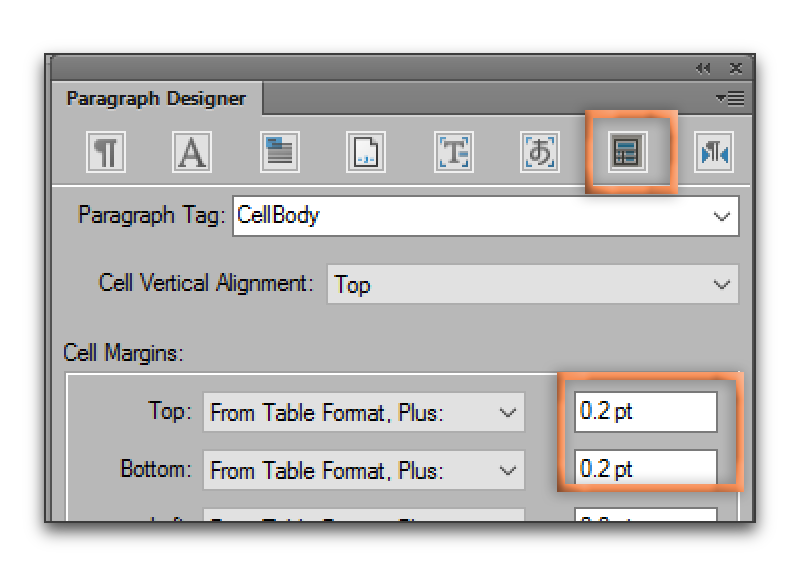Adobe Community
Adobe Community
Frame 12 Tables

Copy link to clipboard
Copied
I have a 3 column document. A large table that wraps into each column continuous flow. Tops of the table line up across columns. The bottom of the table lines do not they are different heights. Is there a setting to align the top and bottom baselines of the table?
Copy link to clipboard
Copied
Pretty sure that there is not. (But there is much I don't know, I admit 🙂
HOWEVER... for the specific table you've shown here...
It looks like you've got the table marker at the top of the page (the heading row of the first page column is positioned slightly lower than the other two). If the marker was on the previous page, with the Table Designer property set to "Top of Page", then I think the heading rows on all three page columns would line up.
That should make all the columns line up properly (note -- this wouldn't work if any of the columns had more/fewer cells with wrapped text. Since all three have one cell that wraps, they still line up.)
e.g.
here's mine with the table inserted into a paragraph at the top of the page, with the table starting 'Anywhere':
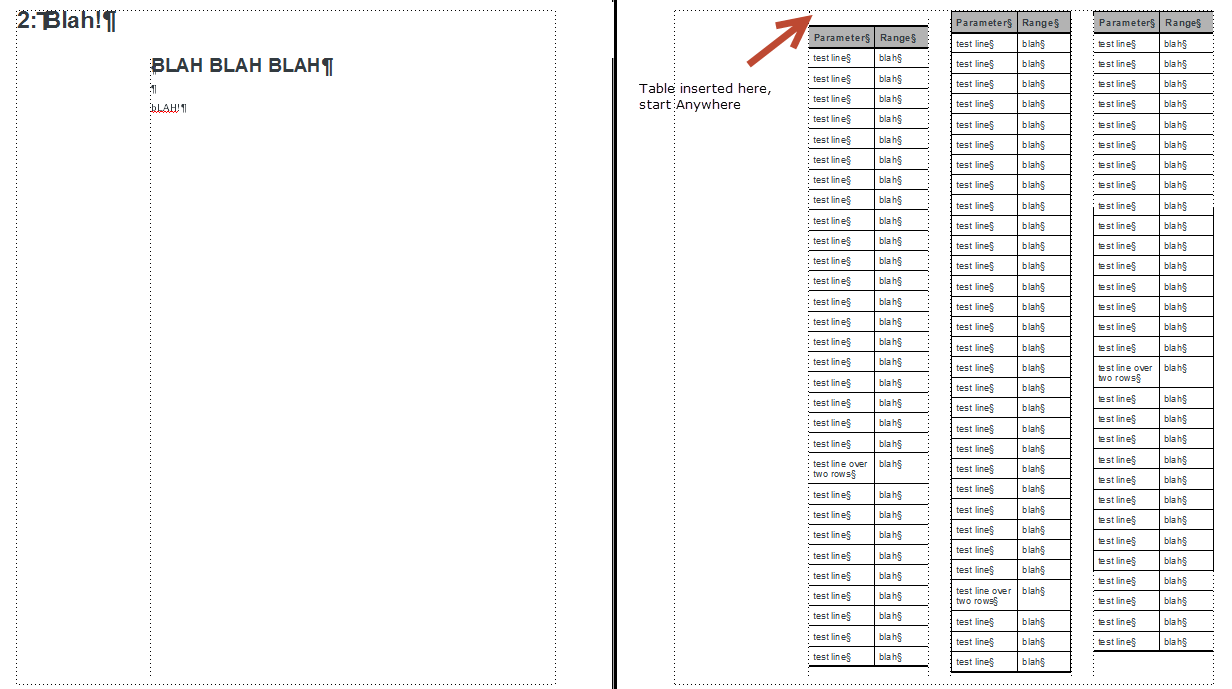
and here is the same table inserted into a paragaph on the preceding page, with the table starting 'Top of Page':
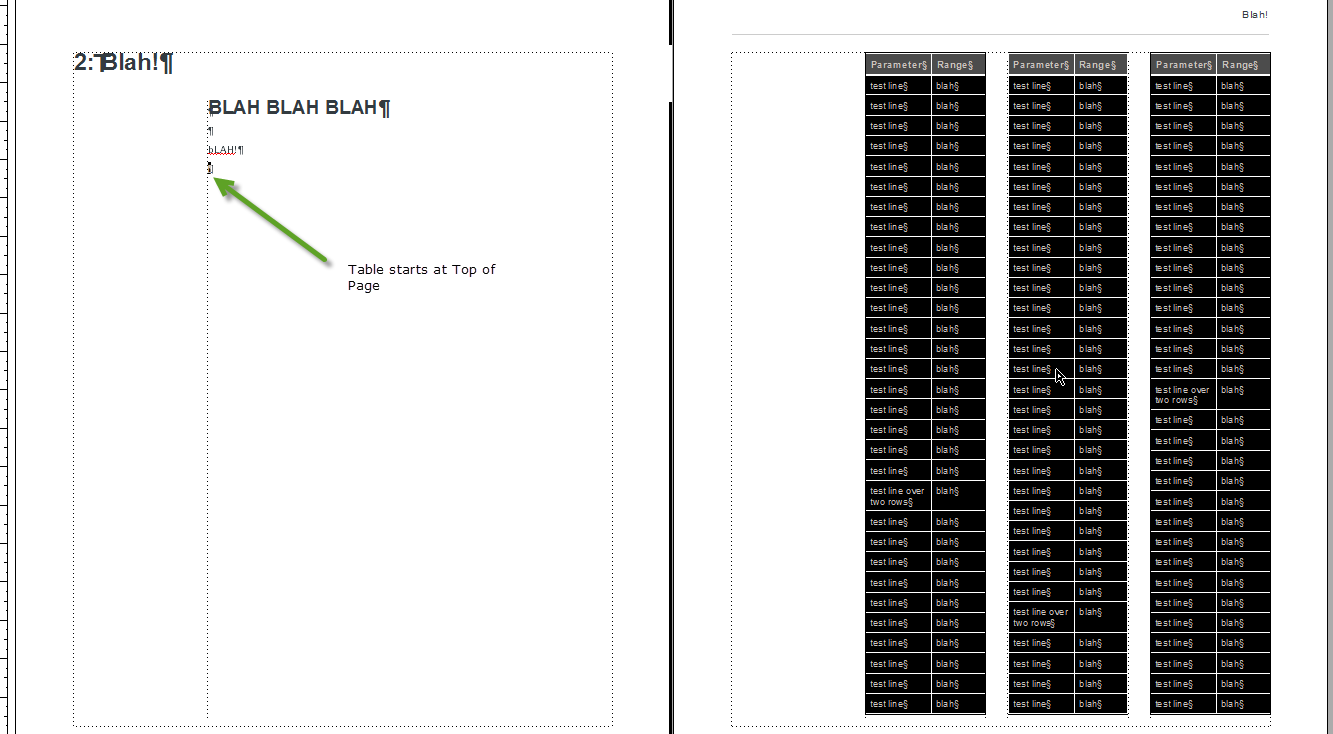
Copy link to clipboard
Copied
Is there a setting to align the top and bottom baselines of the table?
There is not one for tables. There are options for text, but that won't help you here. As per jaggedpeak, the top of the first column is slightly lower that the other two, so his fix will work on this page.
The alternative is to select the first column in the first row, and open Paragraph Designer > Table Cell properties and play with adding minute amounts of space to the top and bottom of the selected cells until the bottom of the column lands where you want it, using Apply. But not only is this fussy, it introduces overrides—so I'd only use it if absolutely necessary.