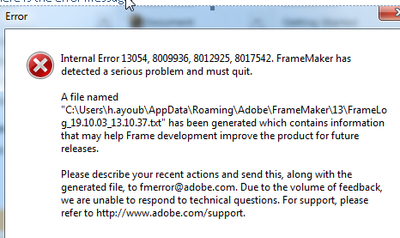Adobe Community
Adobe Community
- Home
- FrameMaker
- Discussions
- Framemaker 11 Internal Error: 11024, 22215748, 222...
- Framemaker 11 Internal Error: 11024, 22215748, 222...
Framemaker 11 Internal Error: 11024, 22215748, 22269761, 22287647 when performing save operation
Copy link to clipboard
Copied
Greetings,
Our guys are using Framemaker build 11.0.2.384. When they open some of their books and perform a save operation they receive Internal Error: 11024, 22215748, 22269761, 22287647. They dont even have to change anything. Just open the book and try to make a copy of it with "Save book as". They report the faulty books are usually the relatively larger ones. Is there anything they can check for?
I've included a screenshot of the error, and the log file it refers to below.
[Entire error log removed by moderator - not useful here. Please always send to fmerror@adobe.com]
Copy link to clipboard
Copied
Hi,
Please send the error log file to Adobe: fmerror@adobe.com
The users of this forum cannot interpret this log file.
I also noticed that FM 11 crashes sometimes when I want to save certain books.
My feeling is that this is related to conditions and Track Changes.
However, I could not find an exact cause.
Mostly this happens after some editing and after updating the book.
For me a MIF wash helps for some time:
Open the book in question.
Save all files as MIF.
Also save the book file as MIF!
Then open all these MIF files and save them as regular FM or book files.
Close the MIF files.
Then continue to work with the fresh FM files.
Best regards
Winfried
Copy link to clipboard
Copied
This may be the reason due to cross-references. Click update book and uncheck 'All Cross-References' in popup. Hope it helps
Copy link to clipboard
Copied
has this problem fixed? let me know more details
Sushant
Copy link to clipboard
Copied
Hi Sushantpawar,
FrameMaker 11 is rather old! FrameMaker 12 came out 2014, 5 years ago. The current version is FrameMaker 2019 (corresponds to 15.0.4.751).
I do not encounter this bug in FrameMaker 2019 any longer.
In my experience FrameMaker 2019 with update 4 is very stable. I did not encounter any crash with this update.
Best regards
Winfried
Copy link to clipboard
Copied
Hi Winfried, we have FM 2017 so we opened them in FM 2017, saved as FM 2015, pre-processed them, then saved as mif. Importantly, rest all target language mif file can be open but we are having issue to open Arabic[Egypt] target mif file.
Do you have any workaround to fix this mif ? as we dont have FrameMaker 2019.
I feel if it works for other language in FM 2017 and then should also work for AR-EG target mif file
Copy link to clipboard
Copied
Hi Sushantpawar,
I do not have any experience with Arabic languages.
Can you open your MIF file in FM 2015?
And of course you can download a trial version of FM 2019 and test, if this version can open your file.
And with Klaus Daube's ExtendScript you can save back in any other version:
https://www.daube.ch/docu/fmaker73.html
Best regards
Winfried