 Adobe Community
Adobe Community
- Home
- FrameMaker
- Discussions
- FrameMaker 12: Book files not opening within appli...
- FrameMaker 12: Book files not opening within appli...
Copy link to clipboard
Copied
When I perform the following functions, the files open as separate files instead of opening in the application itself.
1) Open FrameMaker Book.
2) Select all the files listed in the book
3) Right click and select Open
The files open but instead of appearing neatly in the Document Tab (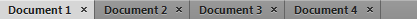 ), they open as individual files. When I hover over the application in my desktop taskbar, there are several documents open.
), they open as individual files. When I hover over the application in my desktop taskbar, there are several documents open.
Why is this happening? How can I fix this?
Thank you!
 1 Correct answer
1 Correct answer
Does Arrange Documents > Consolidate All to Tabs re-dock them on the Tab bar?
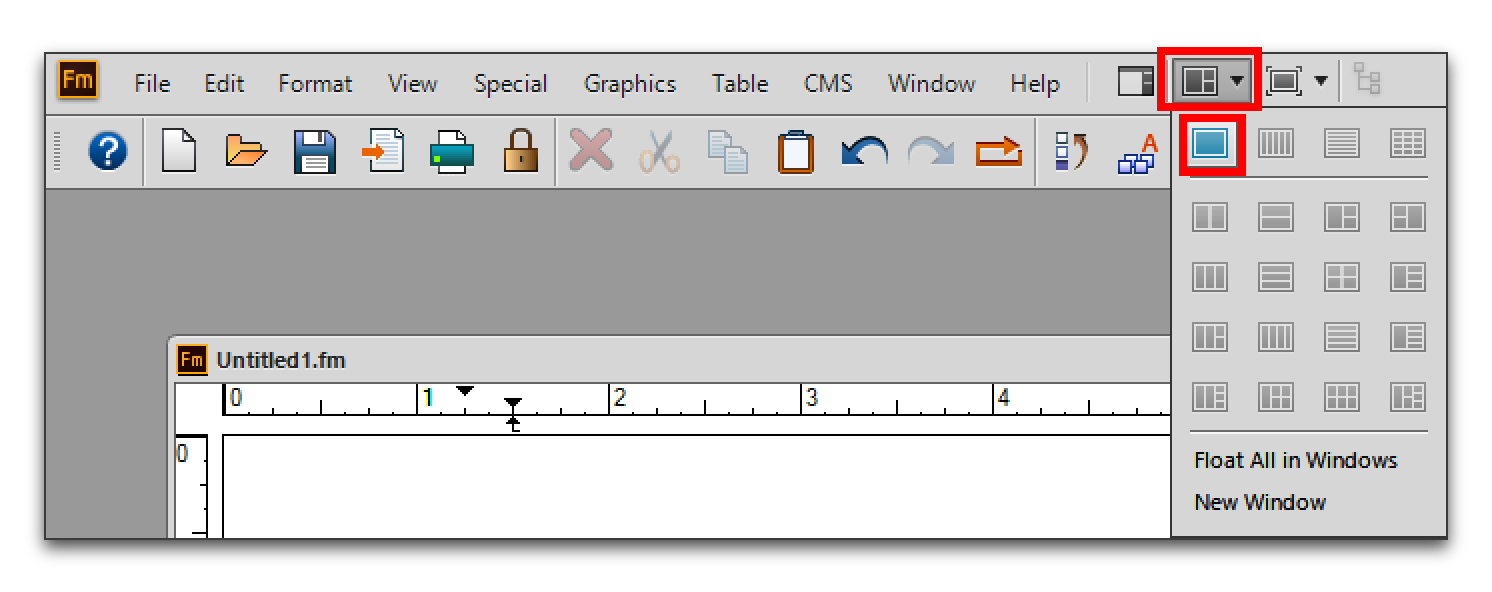
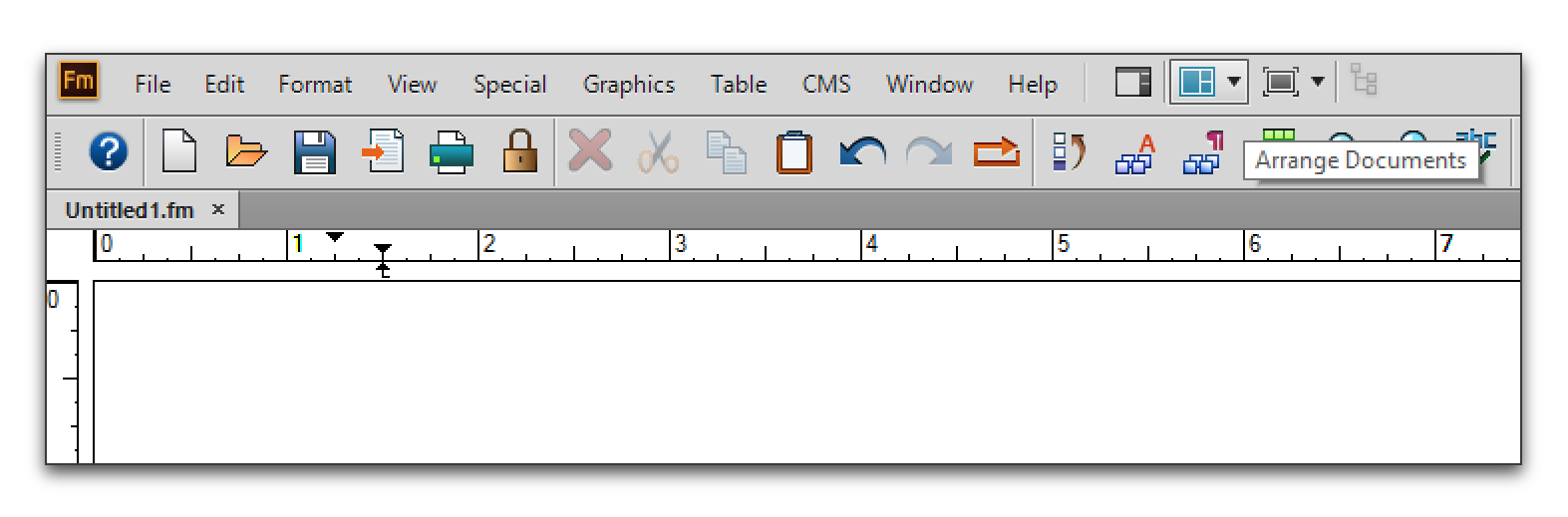
Copy link to clipboard
Copied
Close everything & then start FM up by itself. Check the Edit > Preferences menu item. Have a look at the Global - Interface settings - there's a Documents section in there for controlling how docs open up.
Copy link to clipboard
Copied
I've tried those steps before but the problems still persists. Do you know of possible issues?
Copy link to clipboard
Copied
What o/s are you running FM12 on?
Copy link to clipboard
Copied
I'm on Windows 7 Enterprise
Copy link to clipboard
Copied
Me too - what does your Prefs screen look like?
Copy link to clipboard
Copied
This is what it looks like:

Copy link to clipboard
Copied
Hmm, I've the same settings except for the Auto-expand one & I'm using Grey Scale icons. Is the behaviour you're noticing happening with all books?
Copy link to clipboard
Copied
No. That's the weird thing. It's very random and doesn't happen often. I will try deselecting the auto-expand and see if that makes a difference.
Copy link to clipboard
Copied
Does Arrange Documents > Consolidate All to Tabs re-dock them on the Tab bar?
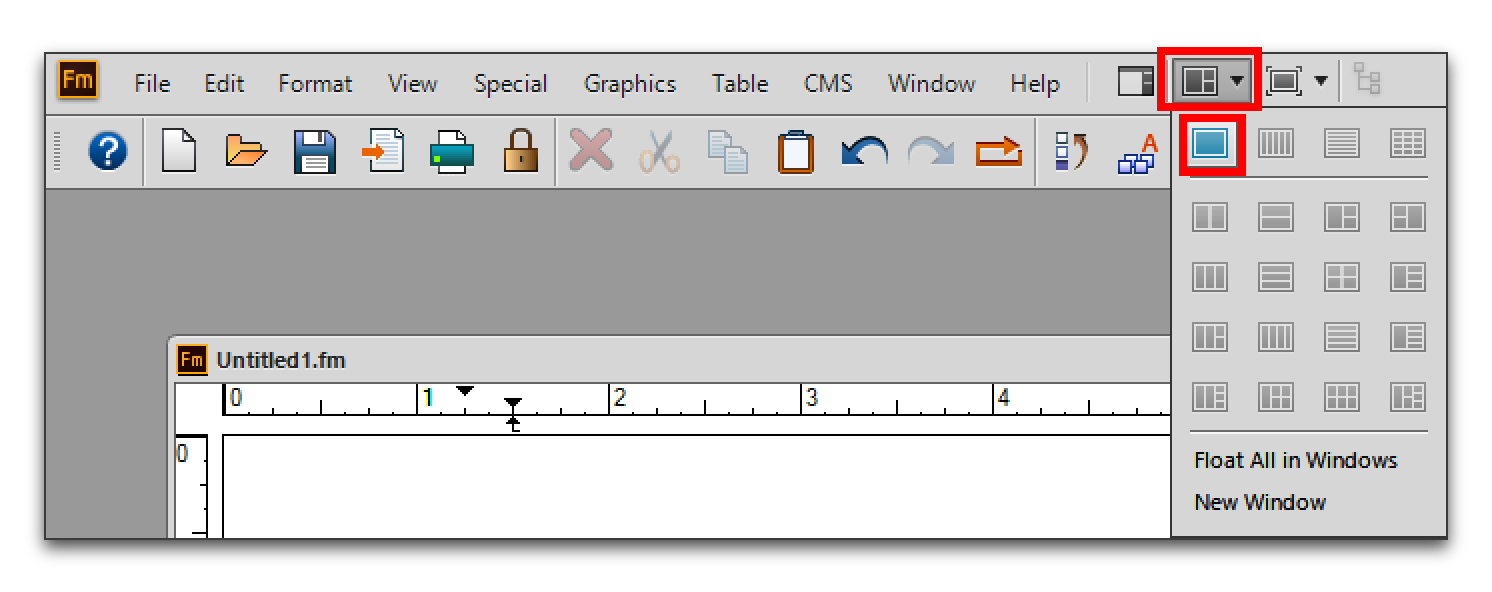
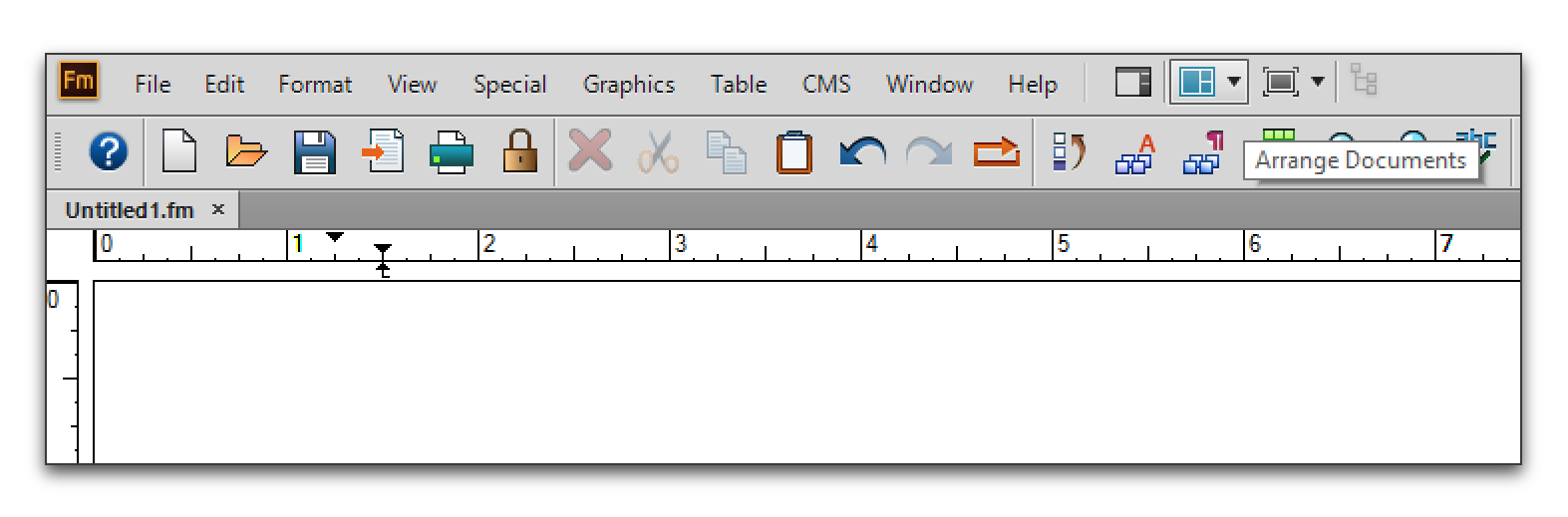
Copy link to clipboard
Copied
Thank you! This worked out perfectly.
Copy link to clipboard
Copied
I'm glad it takes care of the issue, I'm just puzzled as to why it is happening at all. Your earlier screen shot of the Preferences dialog box shows checkmarks for opening documents in tabs. If you ever figure it out why they decide not to sometimes, I'd love to hear it. In the meantime, happy weekend!
~Barb

