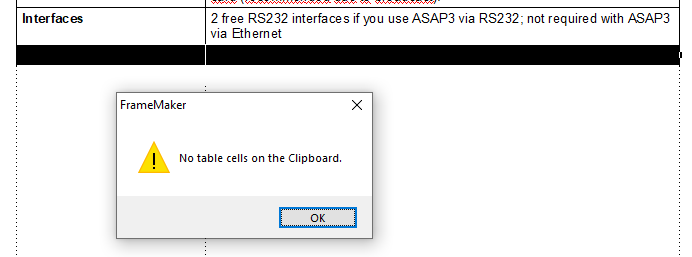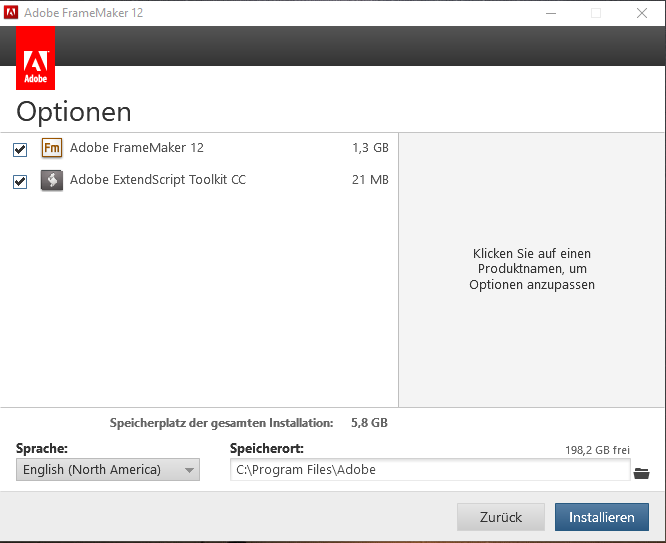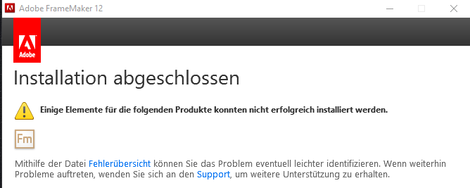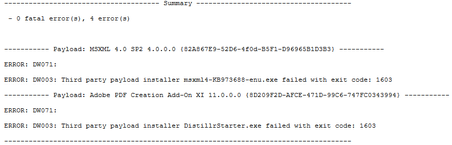Adobe Community
Adobe Community
- Home
- FrameMaker
- Discussions
- FrameMaker 12 will oftentimes copy only plain text
- FrameMaker 12 will oftentimes copy only plain text
FrameMaker 12 will oftentimes copy only plain text
Copy link to clipboard
Copied
Hello everybody,
I am working with FrameMaker (not structured) as a daily driver for close to 20 years since FM6 on Windows NT, right now on FM12 and Win10Pro in a corporate environment (everything is managed by IT, patches, licenses, updates etc).
After getting a new hard drive and having most of my software reinstalled I ran into a strange problem.
If I copy a paragraph or part of a paragraph or a table row or a cross reference etc, and then paste it in the same document even on the same page to a new paragraph, there is a 50% chance of getting unformatted text as a result, much as you would paste it as text or as unicode.
Going back and repeating the copy process and paste it again - again 50% chance of it working or pasting as plain text. Same if I cut something and try pasting it.
This behaviour is the same as follows:
- Regardless of selection, e.g. double click or mark with mouse (end to end),
- regardless if copied and pasted via keyboard shortcut or context menu or FM
- regardless if the paragraph marker is copied as well,
- Regardless if I just et the marker in a paragraph before pasting, or mark the paragraph before pasting to replace it,
- regardless of the document (I tried with several copies which worked fine before),
- regardless of the keyboard (tried with USB keyboard and notebook keyboard),
- regardless of PC and installed software (same on my local machine and on an virtual machine I have available for testing,
- regardless if the file lives on a network share or on my local computer /virtual machine
No framescript installed. No extend scripts loaded. No custom extensions. I even did a fresh FrameMaker install on both machines as local administrator.
The virtual machine has a standard corporate office environment (including group policies, malware scanner, backup software etc) and only FrameMaker 12 and FM 2019 (for testing) added to it. It is still the original installation, no updates, 12.0.0.329 while the FM12 installation on my local machine is 12.0.4.445.
The local machine and virtual machine both had FM installed to C:\Program Files (x86)\Adobe\AdobeFrameMaker12 so I assume they were both the 32-bit version. On the virtual machine I tried installing the 64-bit version instead (at least it installs to C:\Program Files\Adobe\AdobeFrameMaker12) and got the following errors:
-------------------------------------- Summary --------------------------------------
- 0 fatal error(s), 2 error(s)
----------- Payload: MSXML 4.0 SP2 4.0.0.0 {82A867E9-52D6-4f0d-B5F1-D96965B1D3B3} -----------
ERROR: DW071:
ERROR: DW003: Third party payload installer msxml4-KB973688-enu.exe failed with exit code: 1603
-------------------------------------------------------------------------------------
Not sure what to make of that ...
The more interesting thing:
When I copy a table row, then mark another table row and try pasting it there (replacing the selection) and it does not paste correctly, the error message says "No table cells on the clipboard":
Going further, if I copy an element then use the "Paste Special" command, it either shows a full selection of options if copy was successful, or shows only "Text" and "Unicode" as options if only text was copied.
So I think the copy functionality / clipboard is compromised. But why?
Maybe a Windows Update issue?
Any help appreciated.
Best Regards, Andreas
Copy link to clipboard
Copied
Hi Andreas,
For me this sounds, as if you have another application which uses your clipboard.
Do you have something like the DeepL app?
Do you get this issue also when you want to paste to other applications?
Best regards
Winfried
Copy link to clipboard
Copied
Hello Winfried,
no DeepL App. Also the virtual machine is as barebones office as it gets. No other applications running. I could not recreate that error in any other application (the only other one where this would matter is Outlook really, and I could copy paragraphs with all kind of formatting just fine).
A colleague of mine helped troubleshooting, as he experienced and solved install problems with FrameMaker 12 before. So we did another reinstall, with two changes to my procedure:
1) We did not install Adobe ExtendScript Toolkit CC (which would have been default)
2) We did not install to the path defaulted by the installer, which is the default 64-bit location: C:\Program Files\Adobe
Instead we installed to C:\Program Files (x86)\Adobe
This shows the installers default settings:
Installation again finished with some errors:
But hey presto - it seems to work. No copy-paste problems.
I did that installation now on both machines, local and virtual, same result.
Weird sidenote: I had also tried opening and editing files with the FrameMaker 2019 test version on the virtual machine. It converted the files - and then showed the same copy-paste problems.
Then I saved a file as mif, reopened it and saved it as fm - same problems.
At least 4 co-workers were able to witness that.
BUT: After uninstalling FM12 from the 64-bit-directory and reinstalling it to the 32-bit-directory, seemingly FM 2019 lost all those problems as well.
Seemingly it was some issue with shared common files, where the wrongly installed FM12 messed up itself and FM 2019 DC as well. That is the only explanation we could come up with.
OK, so: do for now I will not trust that FM installer any more. At least not on a WIN10 64-bit system.
I will keep you updated if the prblem comes back (you never know)
Best regards, Andreas
Copy link to clipboard
Copied
Hi Andreas,
so FM 12 works now, when you install in C:\Program Files (x86)\Adobe?
This makes sense. FM 12 is only for 32 bit.
FM 2019 showed this behaviour only, when you also had installed FM 12 in C:\Program Files\Adobe\AdobeFrameMaker12?
Obviously a side effect as FM 12 is not a 64 bit application.
If there is anything which you want to report as a bug, then do this in the Adobe bug tracker:
https://tracker.adobe.com/#/home
Best regards
Winfried
Copy link to clipboard
Copied
Hello Winfried,
yes, exactly. Will report.
Thank you
Andreas