 Adobe Community
Adobe Community
Copy link to clipboard
Copied
New to FM 2015, trying to add a basic text message in a text frame, using hypertext alert, to display in PDF output.
So far, can't get it to work. I've followed instructions: select and place cursor in text frame where I would like the PDF comment icon to display. Using hypertext dialog, select "alert" and create a small test message, then add new. Print to PDF using Distiller available in FM. View PDF in Acrobat DC, and no icon, no hypertext alert where cursor was placed in FM frame.
Only need simple text pop up, so a plug-in for additional functionality probably not needed for this eLearning project.
Must be doing something wrong?
Any suggestions appreciated.
Thank you in advance.
 1 Correct answer
1 Correct answer
I notice in your screenshots that the linked text ("evaluation") has a tag which I've never seen
That's a pilcrow or ¶ which looks fancy because it is in Adobe Garamond Pro. ![]()
You mention "marker." Is that set up only using the hypertext dialog or do you need to use the "marker" dialog also?
The Hypertext panel is a special version of the Marker panel. In days of old, we did all the linking via the marker box, but it meant we had to a.) memorize the building blocks, b.) type them in and c.) wonder i
...Copy link to clipboard
Copied
Here's the sequence:
In Fm 2015, set up the marker in the Hypertext panel:
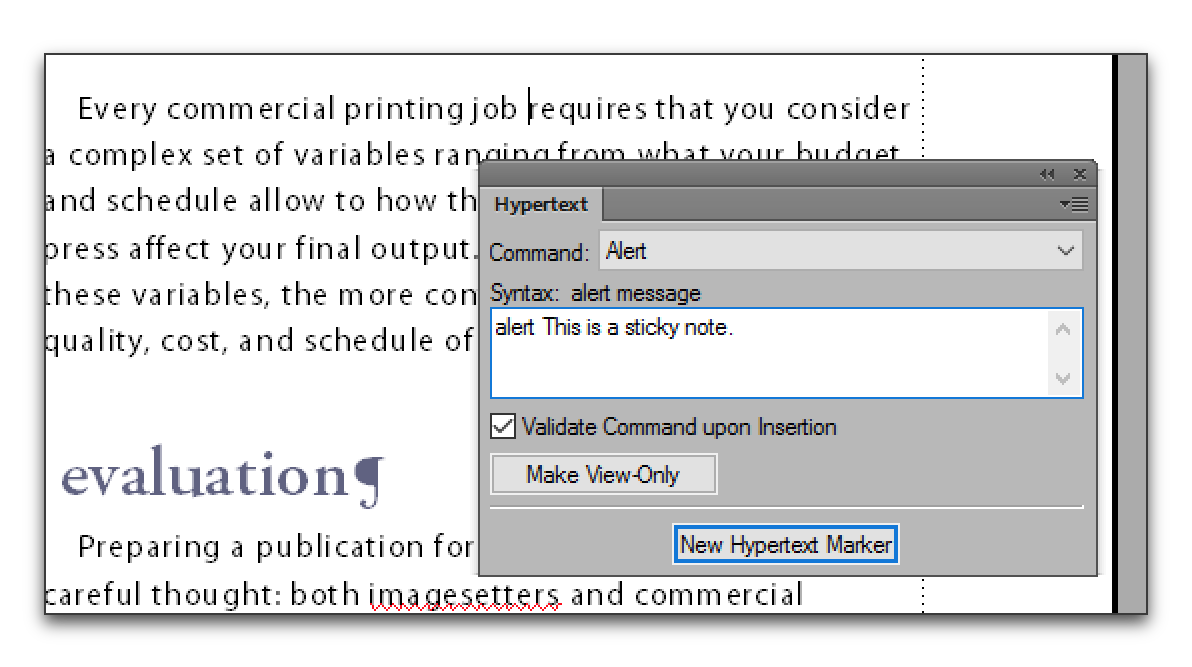
Click New Hypertext marker to add the marker.
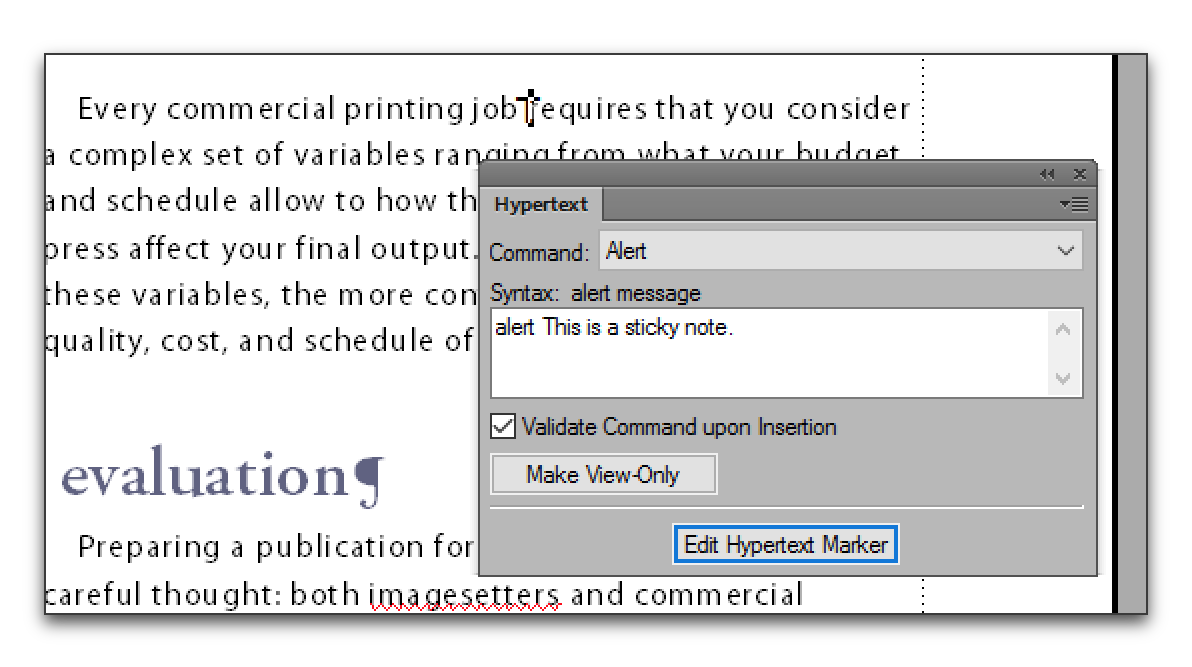
I used File > Save as PDF, and opened in Acrobat DC:
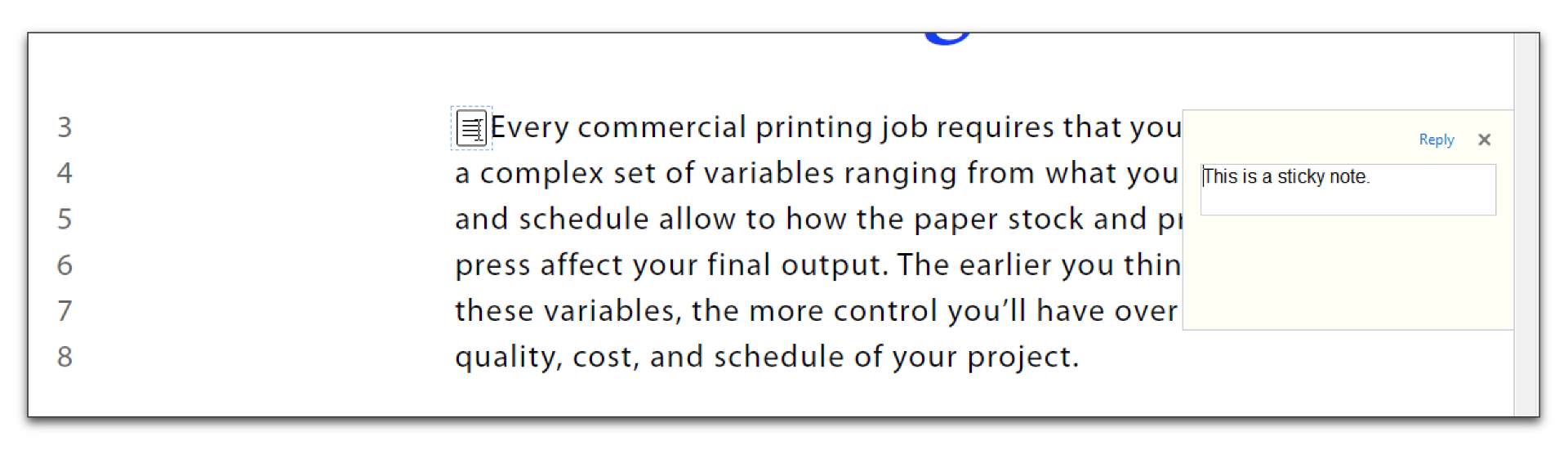
This sounds similar to what you said you did (but check, of course). You mentioned Distiller. You aren't printing a .ps file and then manually distilling it are, you?
Copy link to clipboard
Copied
re: You aren't printing a .ps file and then manually distilling it are, you?
In which case, I'd imagine that:
☑ Generate Acrobat Data
also matters.
Copy link to clipboard
Copied
Hi Barb, Bob
Thank you for this suggestion. While I think I've been doing this, I notice in your screenshots that the linked text ("evaluation") has a tag which I've never seen when I try setting this up. So maybe I am missing a step? You mention "marker." Is that set up only using the hypertext dialog or do you need to use the "marker" dialog also?
Or, do I need to set a tag also?
As to Distiller, when I print in FM, it automatically brings up the Distiller dialog to create a PDF, and it prints directly to PDF. Don't think a .ps file is involved.
Copy link to clipboard
Copied
I notice in your screenshots that the linked text ("evaluation") has a tag which I've never seen
That's a pilcrow or ¶ which looks fancy because it is in Adobe Garamond Pro. ![]()
You mention "marker." Is that set up only using the hypertext dialog or do you need to use the "marker" dialog also?
The Hypertext panel is a special version of the Marker panel. In days of old, we did all the linking via the marker box, but it meant we had to a.) memorize the building blocks, b.) type them in and c.) wonder if they would actually work. Moving the hyperlink commands to their own panel allowed Fm to display the commands in the drop down menu, add the building blocks when we click the appropriate command, and validate that we didn't mess up the spelling of a building block as we click on Add Hypertext Marker. You can add the markers in either place, but the Hypertext panel is easier.
You mention "marker."
The hypertext alert marker is the thick T visible in the 2nd screen shot right in front (and by "in front" I mean obscuring) the letter "r: in the word requires. You do need to have the marker in the paragraph, but you won't see it unless you have text symbols showing. (View > Text Symbols).
My questions for you:
- Do you have any character tags in the paragraph with the marker? That does impact hypertext hotspots.
- And you are using File > Print with Generate Acrobat Data on, as per Bob, and using the Adobe PDF printer? Print to File is unchecked? (I normally use File > Save as PDF, but I tested this with the exact same result.)
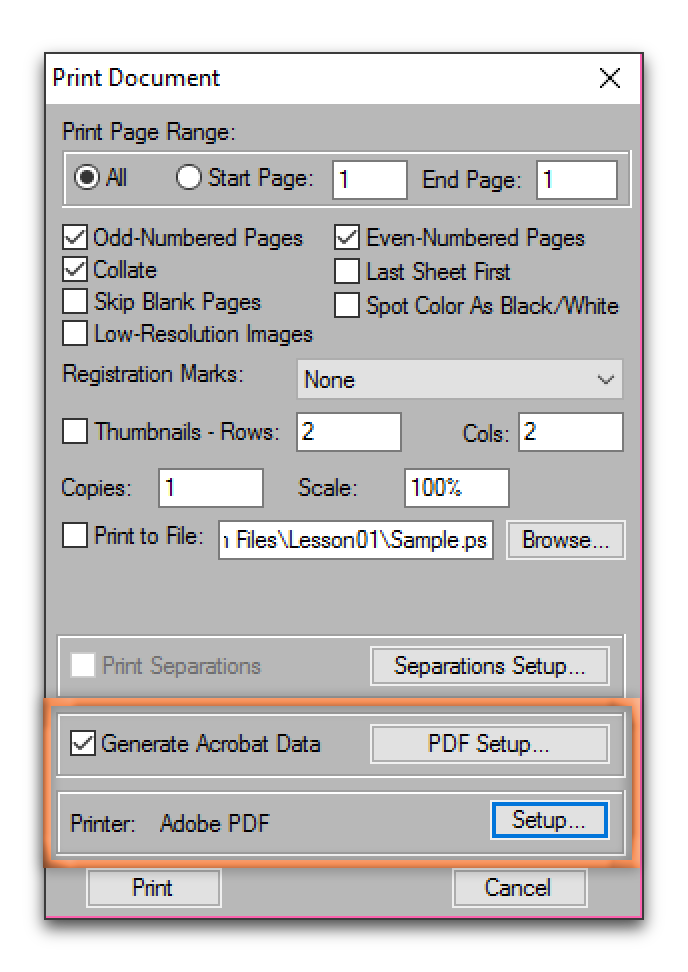
- If it still isn't working, can you share similar screen shots? I'm on the same software as you, so we should be able to figure this out. Use the outlined button in the chat window.

Copy link to clipboard
Copied
Great! So what was the issue?
Copy link to clipboard
Copied
OK, thanks to both Barb and Bob. Got it working once I got the right items checked(1. Generate Acrobat Data)/unchecked(2. Print to File). Those were the 2 issues I needed to fix.
In the resulting PDF, the comment icon displayed with my test message when hovered over.
Again, thank you for this help.
Copy link to clipboard
Copied
Great, and thank you for coming back to let us know. ![]()
Copy link to clipboard
Copied
Great method, and works for me. However, the popup icon appears very large in the PDF file (sample provided). I'm using Acrobat Pro DC as the PDF viewer. Is there a way to size the icon down at all? The document font is Arial 9, and the marker is associated with a line that says SSC 2.4.7 (you can see "C 2." in the screen shot).
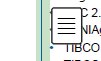
Copy link to clipboard
Copied
Hi Bruce: Acrobat doesn't have a control to change the size of the note icons, but I notice that mine is looks smaller than yours does on Acrobat DC Pro (Windows). (The text is 9pt Arial.)
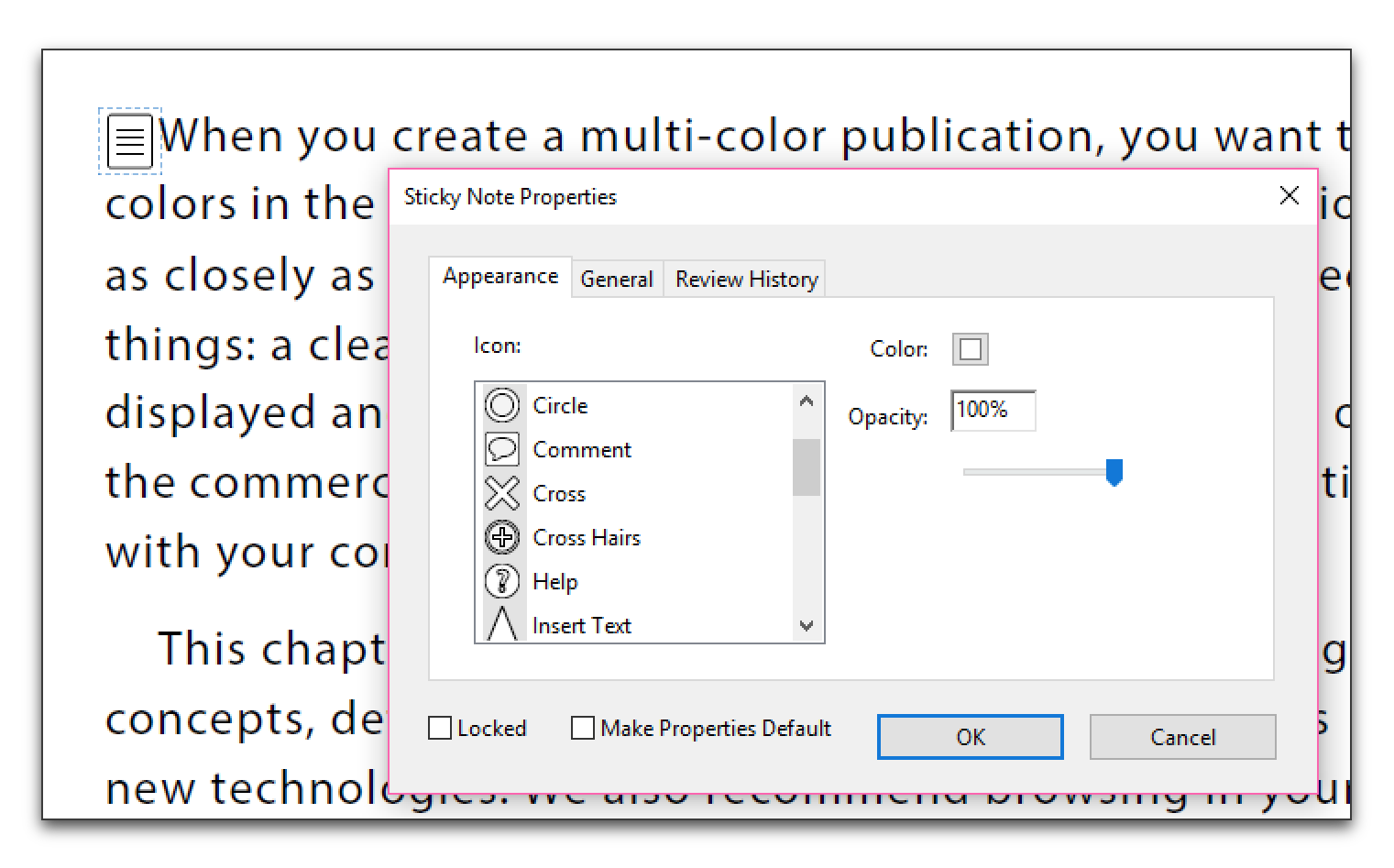
You can change the icon by right-clicking > Properties. The traditional Comment icon is shorter than the Text Note icon.
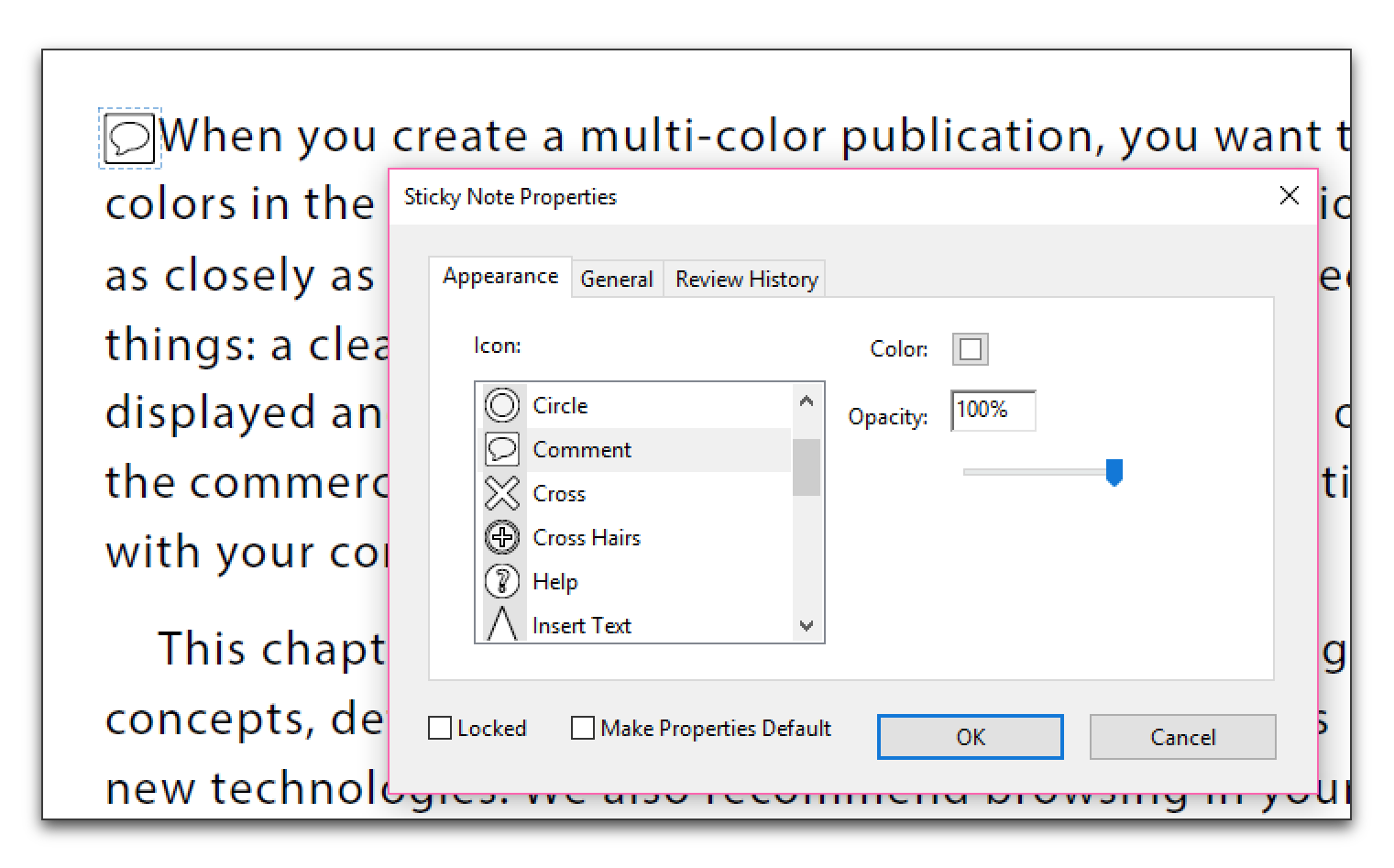
That said, I wonder how this relates to your display resolution. My MacBook has a Retina display, with the Windows 10 resolution set to 1920 x 1200, and I have the magnification set to the recommended 100%. In Acrobat, under Edit > Preferences > General, I have Scale for Screen Resolution set to auto-detect. One or more of these settings may be playing a role on your display, and might be worth playing round with.
~Barb
Copy link to clipboard
Copied
Great, Barb, I'll give those tips a try.
Thanks!
Bruce


