 Adobe Community
Adobe Community
- Home
- FrameMaker
- Discussions
- Framemaker 2017 anchored frame ppt slide
- Framemaker 2017 anchored frame ppt slide
Framemaker 2017 anchored frame ppt slide
Copy link to clipboard
Copied
Hi,
I am using Framemaker 2017 working with unstructured Frame documents built in Framemaker 2015. The documents use anchored frames to contain images from a PPT file that are paste as Linked Microsoft PowerPoint Slide Objects. When this is done in Frame 2015 the PPT slide including the text all stay in the anchored frame. When I try the paste special> paste as Linked Microsoft PowerPoint Slide Object the text from the slide looks like it has escaped the frame, while the background image is in the frame. When I move the slide and resize it inside the frame I can get everything inside the frame to look correct. Is there a way to have the paste as link resize the image so it fits in the frame?
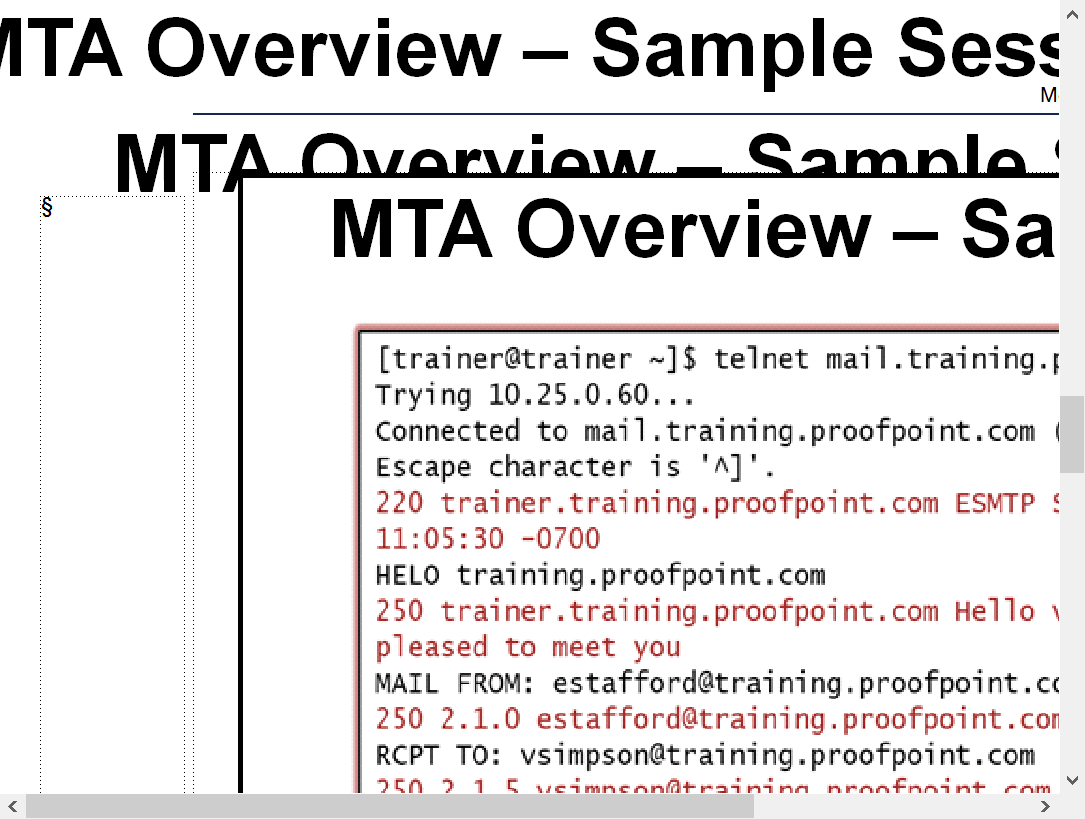
I have tried saving the slides as .png files and inserting the image, but I have to manually resize each image to get it to fit in the frame.
Thanks,
Cindy
Have something to add?