 Adobe Community
Adobe Community
- Home
- FrameMaker
- Discussions
- FrameMaker 2017 Structured for graphic how do you...
- FrameMaker 2017 Structured for graphic how do you...
Copy link to clipboard
Copied
Using FrameMaker 2017 Structured Application S1000D_description_401 HOW do you enter the fm.title so that it is "Figure 1 (Sheet 1 of 10"?
 1 Correct answer
1 Correct answer
Changes to EDD to create "Figure 1 (Sheet X of Y):
- In <figure> element, define <figureTitle> after <graphic> element so that the figure title appears below image.
- Find the Element (Container): figure
- Make sure General rule: (graphic+, figureTitle)
- In <figureTitle> element, under Text format rules, define the autonumbering and alignment property- In the EDD it looks like this:
- Automatic insertions
- and nested child: fm.graphic
- Automatically insert child: figureTitle
Save the
...Copy link to clipboard
Copied
Changes to EDD to create "Figure 1 (Sheet X of Y):
- In <figure> element, define <figureTitle> after <graphic> element so that the figure title appears below image.
- Find the Element (Container): figure
- Make sure General rule: (graphic+, figureTitle)
- In <figureTitle> element, under Text format rules, define the autonumbering and alignment property- In the EDD it looks like this:
- Automatic insertions
- and nested child: fm.graphic
- Automatically insert child: figureTitle
Save the changes in EDD
Import the EDD in your FM document
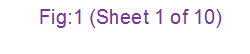
Copy link to clipboard
Copied
.png)
Copy link to clipboard
Copied
Rhonda,
This is not correct. There are three errors here:
- You have attempted to hard-code the figure number to 1, it must be an auto-incrementing building block such as <n+>.
- The sheet number has to be restarted by the Figure number so lets use < ><n+>.
- You have also hard-coded the number of sheets to be 4 which will be wrong most of the time.
To make this work in the real world we need to consider a scheme for the auto-number like this:
- For every Figure start with a series identifier F:
- For figure numbers use the first position F:<n+>< =0>
- For sheet numbers use the second position F:< ><n+>
The problem comes with the counting of total sheets. It's probably going to have to be added manually unless you do some scripting to test for the total number of sheets.
One last part is that the sheet count is normally omitted unless there are multiple sheets for a graphic. That can be handled by some additional EDD context rules.
Copy link to clipboard
Copied
Rhonda,
Here's a way to make this work with minimal changes to the original EDD...
- First go to the element definition for fm.title.
- Add two attribute definitions:

- Delete the Autonumber format context rule.
- Add these suffix rules:
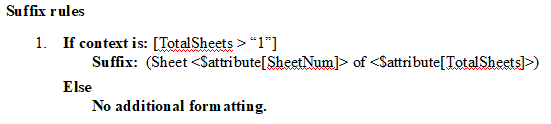
- Now go to the element definition for figureTitle and change the autonumber format to: F:Fig <n+>
- Save the EDD and import it into your test document. You will see that if you add a sheet number to the SheetNum attribute it will display that after the figure title text. However it is only visible if the total number of sheets is added to the TotalSheets attribute and the number of sheets is greater than 1.
- This update must be repeated for all EDDs and templates that include the graphic structure.
You may wonder why I used a suffix for this. It's because it's easier to get the best results. I would perhaps add a tiny script that automatically refreshed the new attributes. Then it would be easy to prevent incorrect sheet numbers.
I hope this helps? The original plan was to include this functionality in the S1000D application, but somehow it was omitted.
Ian