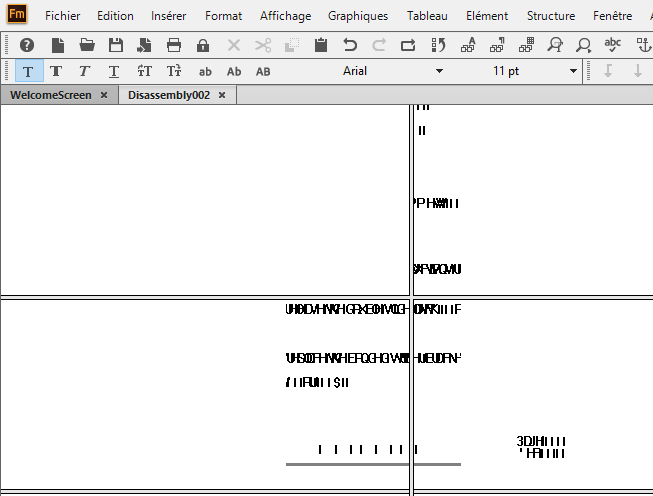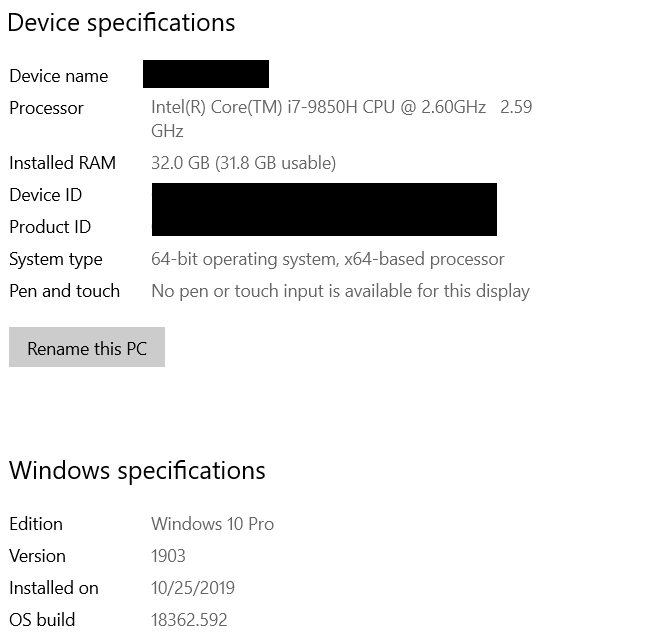Adobe Community
Adobe Community
- Home
- FrameMaker
- Discussions
- framemaker 2019 freeze and show scrambled symbols
- framemaker 2019 freeze and show scrambled symbols
framemaker 2019 freeze and show scrambled symbols
Copy link to clipboard
Copied
Hi everyone;
I want to know if their is a solution to this framemaker problem.
It freezes and show scrambled symbols.
[Moving from generic Start/Help forum to the specific Program forum... Mod]
[To find a forum for your program please start at https://community.adobe.com/]
Copy link to clipboard
Copied
All up to date in your patches? Have you tried Ctrl-L to refresh the display?
Copy link to clipboard
Copied
I have tried it but nothing works, even FM can't close until I close it from Task Manager.
Copy link to clipboard
Copied
In addition to making sure you are up to date on your FrameMaker version (should be 15.0.4.751), you might also want to make sure that your display drivers are up to date.
Copy link to clipboard
Copied
Hi,
This is really unfortunate, Is this repeatable crash??
Could you please mail us at fmerror-reports@adobe.com with crash log, Steps and files if any.
Please make sure, You are up-to-date with FM version.
Copy link to clipboard
Copied
Yes it's repeatable Crash, it happen to me and all my co-workers (the ones with FM 2019), usually when I want to save the file (but not always).
Famemaker dones't show any crash log, it just show those symbols and freezes until I close it from task manager.I was on Framemaker 15.0.2.503, I have updated to 15.0.4.751 today, I will test it and post my respond here.
Thanks for your time.
Copy link to clipboard
Copied
This has been reported before:
https://community.adobe.com/t5/framemaker/text-corruption-and-crash/m-p/10304926
It is an odd thing. I have only seen it one time.
Russ
Copy link to clipboard
Copied
It happend over 15 times just this week.
I was on Framemaker 15.0.2.503, I have updated to 15.0.4.751 today, I will test it and post my respond here.
Thanks for the help.
Copy link to clipboard
Copied
I will add this... FM2019 crashes frequently for me on Windows 10, without displaying the text corruption. Normally when saving files. I like FM a lot and have gotten acustomed to its quirks and occasional crashes, but FM2019 is far less stable than any previous release. At least in my environment. Unfortunately, I can't reliably reproduce any crash. It just happens randomly, or so it seems.
Copy link to clipboard
Copied
Hi Russ,
These crashes are not generic crashes and could be due to some windows or .Net update. (System specific )
It would be nice if you can contact FM support at tcssup@adobe.com.
They will surely help you in resolving these random crashes occurring on your system.
Copy link to clipboard
Copied
Further, I would like to know your windows and .Net version you are using currently on your system.
Copy link to clipboard
Copied
Hi Russ,
My experience is the contrary. FM 2019 crashes far less frequently than previous versions (at least after the first updates).
With update 4 I did not encounter any.
Best regards
Winfried
Copy link to clipboard
Copied
Hi Winfried,
I believe you. I have heard others say the same.
Hi pnagpal (Adobe),
My .NET Framework version is 4.8. Here is a little more info about the system:
It's worthy to note that I have many API clients and ExtendScripts running that respond to notifications. That is, my installation is heavily customized. But I don't believe that the crashes are occurring while executing my code. I have seen a crash while in the VS debugger before and it occurred outside of my code. And I have been running these utilities for many years and many versions of FM without issues like this.
I do appreciate your interest in the matter.
Russ
Copy link to clipboard
Copied
Hi Russ,
Concidently I am also using same configuration i.e windows 10 (1903) and .Net 4.8.
so, It is not very generic issue and Adobe support can quickly just troubleshoot and help you resolve these damn crashes .
Kindly contact tcssup@adobe.com.
Let me know if you face any other issue or if issue is not resolved.:)
-Pulkit (punagpal@adobe.com)