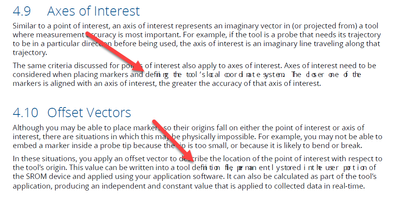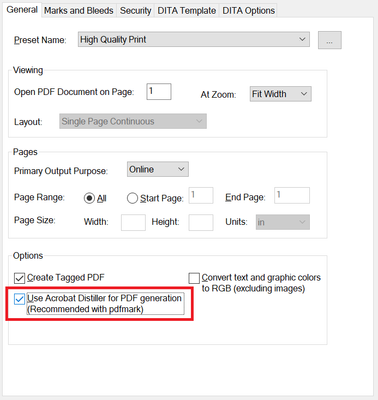Adobe Community
Adobe Community
- Home
- FrameMaker
- Discussions
- Garbled font in PDF from FrameMaker 2019
- Garbled font in PDF from FrameMaker 2019
Garbled font in PDF from FrameMaker 2019
Copy link to clipboard
Copied
Hi,
I am using the latest updates of FrameMaker and Acrobat DC on Win10.
I am using the Open Sans font set, downloaded from Google.
When I generate my PDF I am getting garbled font. In the PDF it is still the correct font but the stretch is all messed up.
I have copied this text in from notepad, pasted as text, pasted as unicode text, and even retyped the text manually in FrameMaker. And I have done publish as PDF and File Save as PDF. The exact same characters come out mangled. It is spotty throughout the document and only happening in Body text.
I can't to print to postscript because since the latest update of Frame, distill to PDF from PS gets hung on the last page.
Copy link to clipboard
Copied
Can you please let us know the exact version number (Help > About FrameMaker)?
Also, please check if this setting is on or off:
If it's on, please deactivate it, try again, and let us know if it solved the problem.
Copy link to clipboard
Copied
I am using FrameMaker version 15.0.7.973. When I check for updates it says my app is up to date.
That checkbox was NOT checked. I tried publishing PDF after turning it on and I get the same behaviour when I try to do PS to PDF: distiller hangs on the last page. This is another issue that seems to have started in August. Prior to that I was using print to PS then distill to PDF because Publish to PDF and Save as PDF are tripling my file size. So I am actually not able to generate PDFs from Frame using Distiller since August.
When I check for FrameMaker updates from the app UI,
Copy link to clipboard
Copied
Update...publishing PDF with the Use Acrobat Distiller checkbox SELECTED is giving me a good PDF file. And it is not hanging permanently on last page/relocating files during PDF generation, just for a long time!
Copy link to clipboard
Copied
Would be great if you could share a sample fm file where this is happening along side the exact font family and font name you are using on an email to us.
thanks
Amitoj Singh
Copy link to clipboard
Copied
When you find the cause of this issue, can you report this here?
I also use Google Open Sans, and I do not notice this behaviour. Admittedly I do not flip through several hundred pages to check whether text appears correctly. Something which I expect from FrameMaker.
I remember that I had something like this one or two years ago, but I cannot remember what I did to fix this. And I cannot remember the font.
I always use Save As PDF with Use Acrobat Distiller for PDF Generation checked.
Copy link to clipboard
Copied
I'm wondering if this is related to an issue I'm having using Source Sans Pro that is (so far) only appearing in the standalone TOC files. There is a bug in both Adobe Tracker and internally with the development team, as they have been able to reproduce the issue.
I'm thinking this is a problem with the PDF engine and how it renders some fonts. The weird thing for me is that it only happens in the standalone TOC file and not in the rest of the document files in the book.
My workaround (as reported) was to use File > Print with the Print to File option turned off and the Generate Acrobat Data turned on. It takes far longer, but it also works.