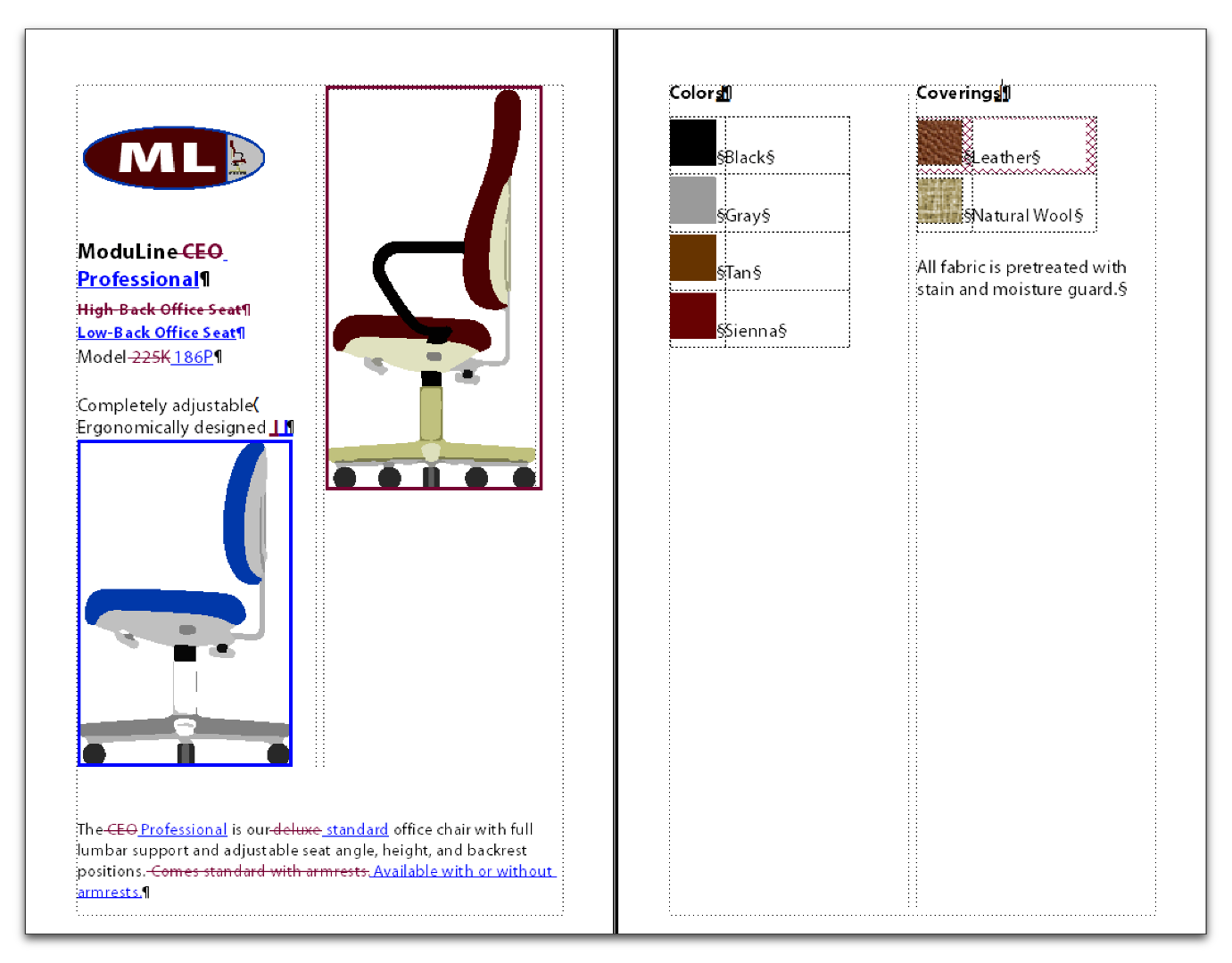Adobe Community
Adobe Community
- Home
- FrameMaker
- Discussions
- Getting hatching in Tables cells outside of text
- Getting hatching in Tables cells outside of text
Getting hatching in Tables cells outside of text
Copy link to clipboard
Copied
Have a table that probably sometime after an update, now displays cross hatching outside the text within all table cells.
Can't seem to find a solution.
Copy link to clipboard
Copied
Have you applied some conditional settings on the table?
Copy link to clipboard
Copied
Check the Custom Ruling and Shading setting and there weren't any overrides set.
Copy link to clipboard
Copied
Didn't find any fix. The table was generated all the way back to Version 8. Like the movie title "Lost in Translation".
Made a new table and it worked out just fine. Problem solved.
Copy link to clipboard
Copied
re: Problem solved.
Until it happens again. It likely had nothing to do with Custom Ruling and Shading. More likely at some point someone applied a Condition Code to a range of cells, perhaps not realizing that CCs can be separately applied to cells, rows, columns, and to the content of cells. The cross-hatching implies a CC on the cell/row/column, and not the content.
Copy link to clipboard
Copied
Cross-hatching is the condition indicator in a table cell. You could have simply disabled the checkmark to Show Condition Indicators in Special > Conditional Text > Show/Hide Conditional Text panel in lieu of recreating the table. If the document no longer needs the Condition Tags, you can remove them all in the Conditional Tags pod. But be warned—removing the tags is quick. Changing your mind down the road and adding them back in, and tagging the content is not. For now, I'd recommend just hiding them.
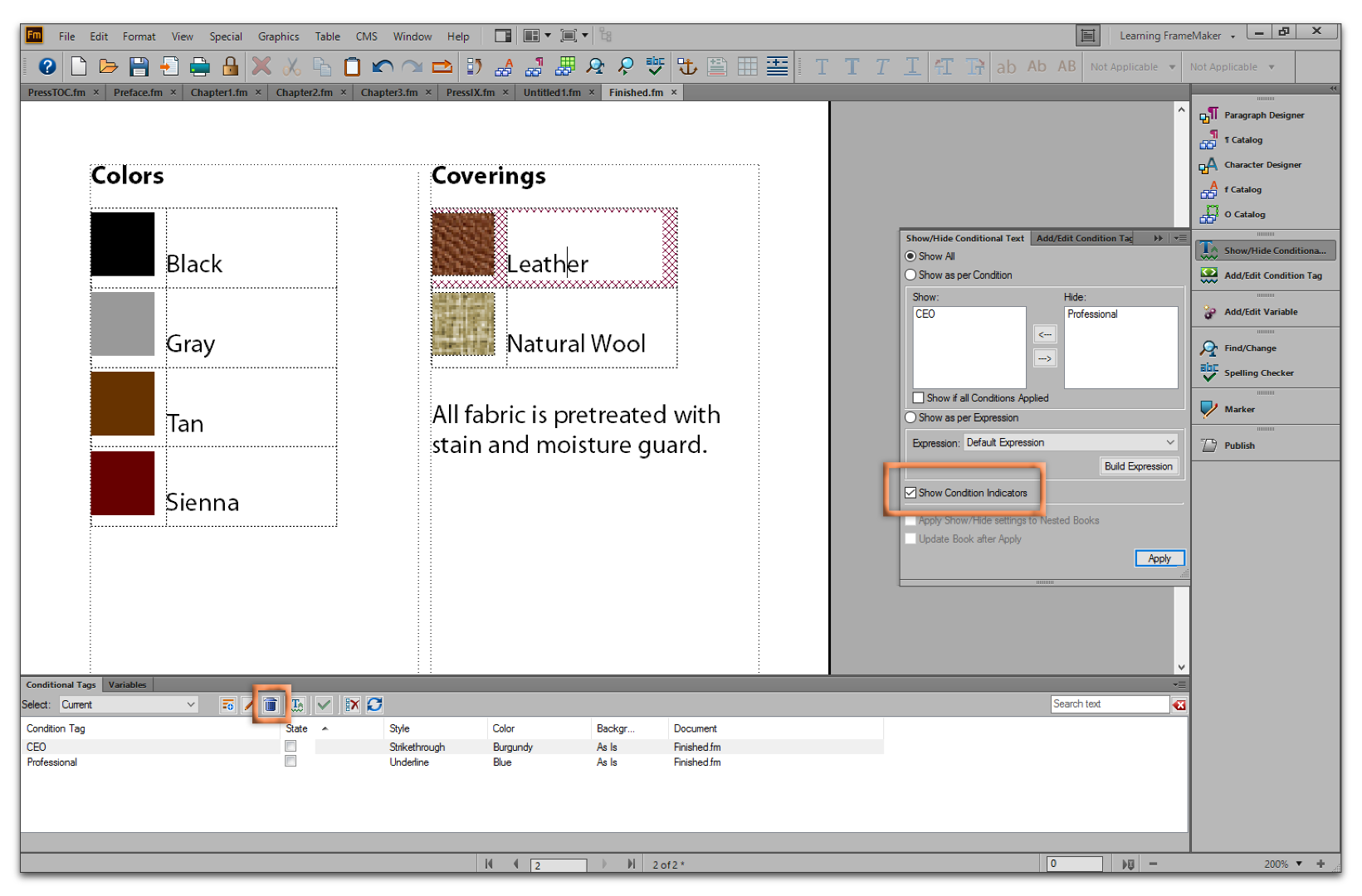
Copy link to clipboard
Copied
Barb,
That fixed the problem, I had no inkling that the issue was associated with the table being in a conditional text area, rather than a formatting error in the table or paragraph designer.
Thanks.
Bill
Copy link to clipboard
Copied
Bill,
Umm, post #1 above?
Jeff ;>)
Copy link to clipboard
Copied
Glad to help, Bill.
Because you may see this again, I'll wrap up by pointing out that there are a variety of condition indicators. In the image below (which comes out of my classroom materials), you can see:
- unconditional text (black)
- conditional text (maroon or blue),
- conditional anchors when text symbols are visible (maroon or blue),
- conditional anchored frames when borders are visible (maroon or blue), and
- conditional table cells (maroon).
What isn't showing is a text background color, which might also appear in your documentation. In all cases, you had manage the tagged content's visibility (including the indicators) via Special > Conditional Text > Show/Hide Conditional Text panel.