 Adobe Community
Adobe Community
Copy link to clipboard
Copied
Hi. I need to import xml files including some text in Gujarati. Everything I've tried just produces a string of question marks.
I have been able to copy and paste Gujarati text into FM documents, but that only works for a few pages, not for thousands of pages.
Help?
Thanks,
Jack
 1 Correct answer
1 Correct answer
An easy way to see if a font has the character range that you need is to use Windows Character Map.
- In the font dropdown select Times New Roman.
- In the Group by dropdown select Unicode Subrange.
- In the Group By pop-up find Gujarati.

This is showing that the font has no Gujarati characters defined, so you need to choose a font that does have them.
On my system I know that Arial Unicode MS does include them:
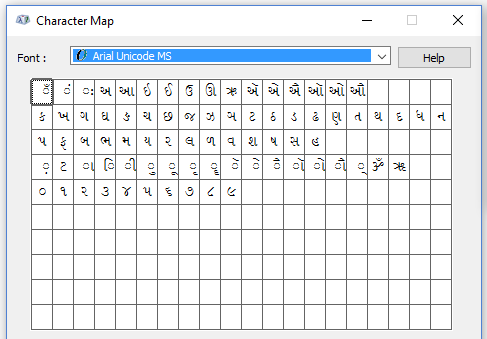
You now need to apply that font to the Paragraph and character formats in your document.
I hope t
...Copy link to clipboard
Copied
Jack,
Does the default document font support the Gujarati code points? Is the XML unicode, or does it specify a non-unicode code page?
Ian
Copy link to clipboard
Copied
Hi again, Ian. Thank you for helping me twice in one day.
Default document font: as far as I know that is Times New Roman. I can paste a sample of the Gujarati text into a Times New Roman paragraph and it looks right, so I'm guessing the answer to the first question is "yes".
I believe the answer to the second question is also yes. I saved it from Notepad and selected Unicode in the Encoding selector next to the Save button.
As you can tell, I am a babe in the woods with Unicode. Can you steer me to a general discussion of it? I'd hate to keep imposing on your expertise if I don't have to.
Jack
Copy link to clipboard
Copied
An easy way to see if a font has the character range that you need is to use Windows Character Map.
- In the font dropdown select Times New Roman.
- In the Group by dropdown select Unicode Subrange.
- In the Group By pop-up find Gujarati.

This is showing that the font has no Gujarati characters defined, so you need to choose a font that does have them.
On my system I know that Arial Unicode MS does include them:
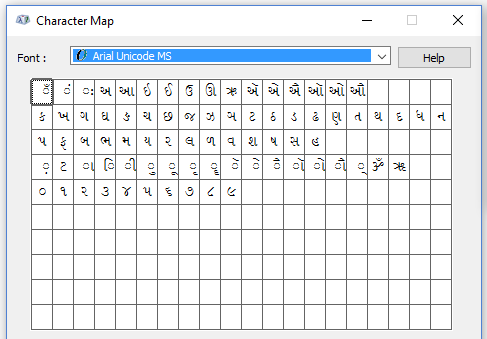
You now need to apply that font to the Paragraph and character formats in your document.
I hope that helps?
Ian
Copy link to clipboard
Copied
Sweet mother of Jesus. It worked. I can't tell you how much you just helped me. You are my new best friend.
Copy link to clipboard
Copied
No problem Jack. It would be useful if the default template font were something more capable than Times New Roman. It may be worth checking other fonts for the characters you need because Unicode MS can give some strange spacing results. I think maybe Myriad Pro could do it too.
Ian