 Adobe Community
Adobe Community
- Home
- FrameMaker
- Discussions
- Re: Having Issues Creating TOC in FrameMaker 2017
- Re: Having Issues Creating TOC in FrameMaker 2017
Having Issues Creating TOC in FrameMaker 2017
Copy link to clipboard
Copied
I am having several issues creating a TOC in FM 2017. It doesn't matter if I create a Standalone TOC or take one from an existing document and rename it. It always generates like the image attached. We've never found a way to add a TOC from scratch and usually it works when grabbing from and existing TOC, but we shouldn't have to do this, nor is that option currently working.
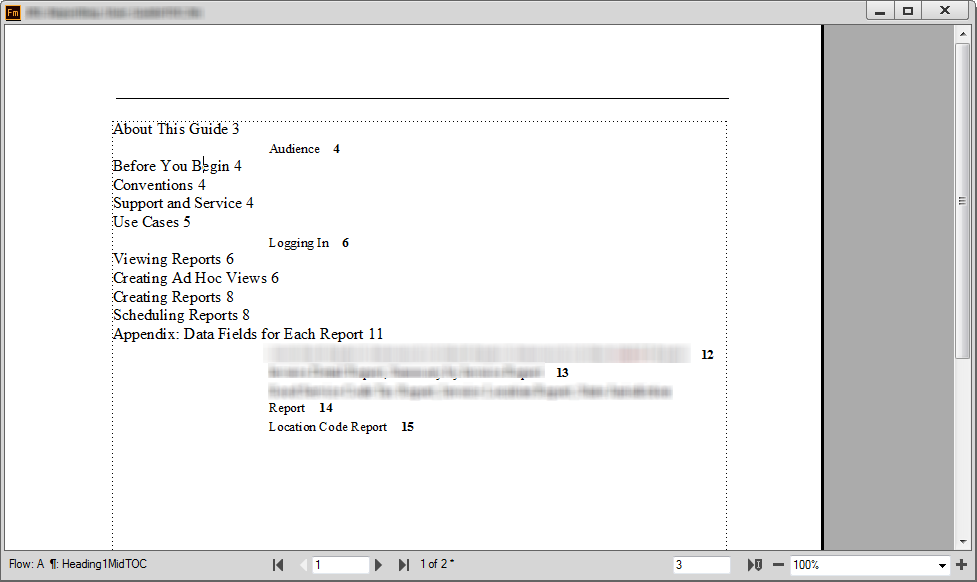
Copy link to clipboard
Copied
Not sure what the question is - is the data that's being displayed wrong? If so, then your TOC para tags are probably not set up correctly. If it's the formatting, then there's the old TOC trick that you generate a TOC (ugly looking), close that, rename it outside of FM, copy in a nice looking TOC, rename it so that it's called the same as the new book's TOC, then reopen FM and Update the book - your TOC should look great and have the correct data in it.
Copy link to clipboard
Copied
The image above is from me copying a nicer looking TOC and renaming it. The TOC remained in this formatting, which we cannot proceed with.
Copy link to clipboard
Copied
Hi Rachel:
The first time you create a TOC, FrameMaker will create a new, unformatted list for you by collecting text from the source files and adding them in chronological order. In addition, FrameMaker will create paragraph tags for you based on the tags in the source files.
For example, if you ask FrameMaker to collect all of the paragraphs tagged Heading1Mid, the text will appear in the TOC—unformatted—but tagged as Heading1MidTOC. You will need to format the first occurrence of each tag in the Paragraph Designer and update the style to update the other occurrences. You will also need to head over the reference pages to replace the default spaces in front of the page numbers with tabs. If you aren't sure how, see Adobe FrameMaker: Adding Tabs to a Table of Contents - Rocky Mountain Training.
If you want to reuse the formatting from a previous TOC with the same tag names in the source file and the same formatting in the TOC:
- Import the formatting via File > Import > Formats or
- Follow the instructions shown here: Adobe FrameMaker: Reusing a TOC or Index - Rocky Mountain Training
~Barb
Copy link to clipboard
Copied
I think you may want to consider just reformatting your TOC. Barb's comment should help you format the TOC correctly.
I had some problems the first time that I went to generate a TOC, so if you haven't done that yet, you may benefit from the following. First, I went to the reference pages and found the page with the TOC paragraph formatting.
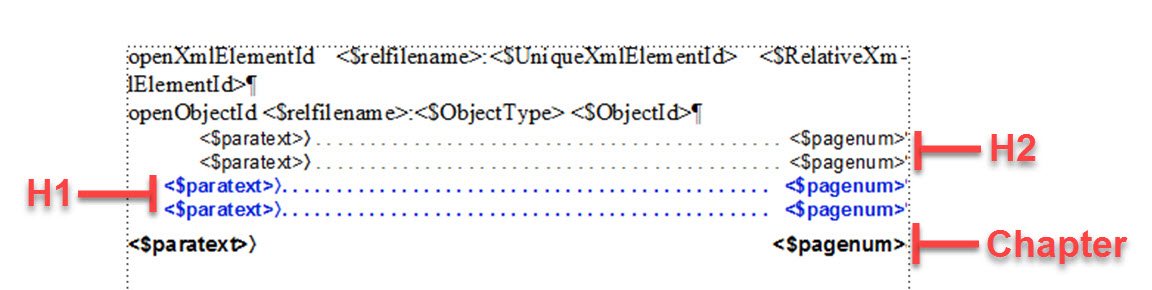
Second, I used Paragraph Designer to update the each paragraph style, which, as Barb mentioned, now had a TOC at the end of it. However, the first time that I updated Heading1TOC, I clicked Apply instead of Update Style. Paragraph Designer therefore updated Heading1TOC on the reference page, but it did not update the style on the body pages. That caused a bunch of frustration for me, and I wasted a lot of time before I realized my error.
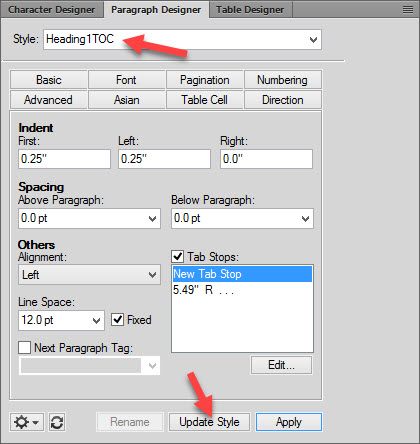
I hope that's helpful to you.
Copy link to clipboard
Copied
TOC formats live in the Reference Pages. If you create a book, the first time that you create a TOC it's going to pick up styles/references pages/etc. from the first file in the book (I'm 95% sure of this). Copying TOC files from another book is fine, I guess, but if you have different tag names in your new book, then the underlying styles for the TOC for the old book (which are located in the Reference pages) will have no effect.
Personally, for each book that we maintain, I create a "master file" with all styles, tags, page formats, etc. If I create a new book that has new styles, I just go to the master file of another book, copy out the TOC reference page content, and then retag it accordingly in the new book.

